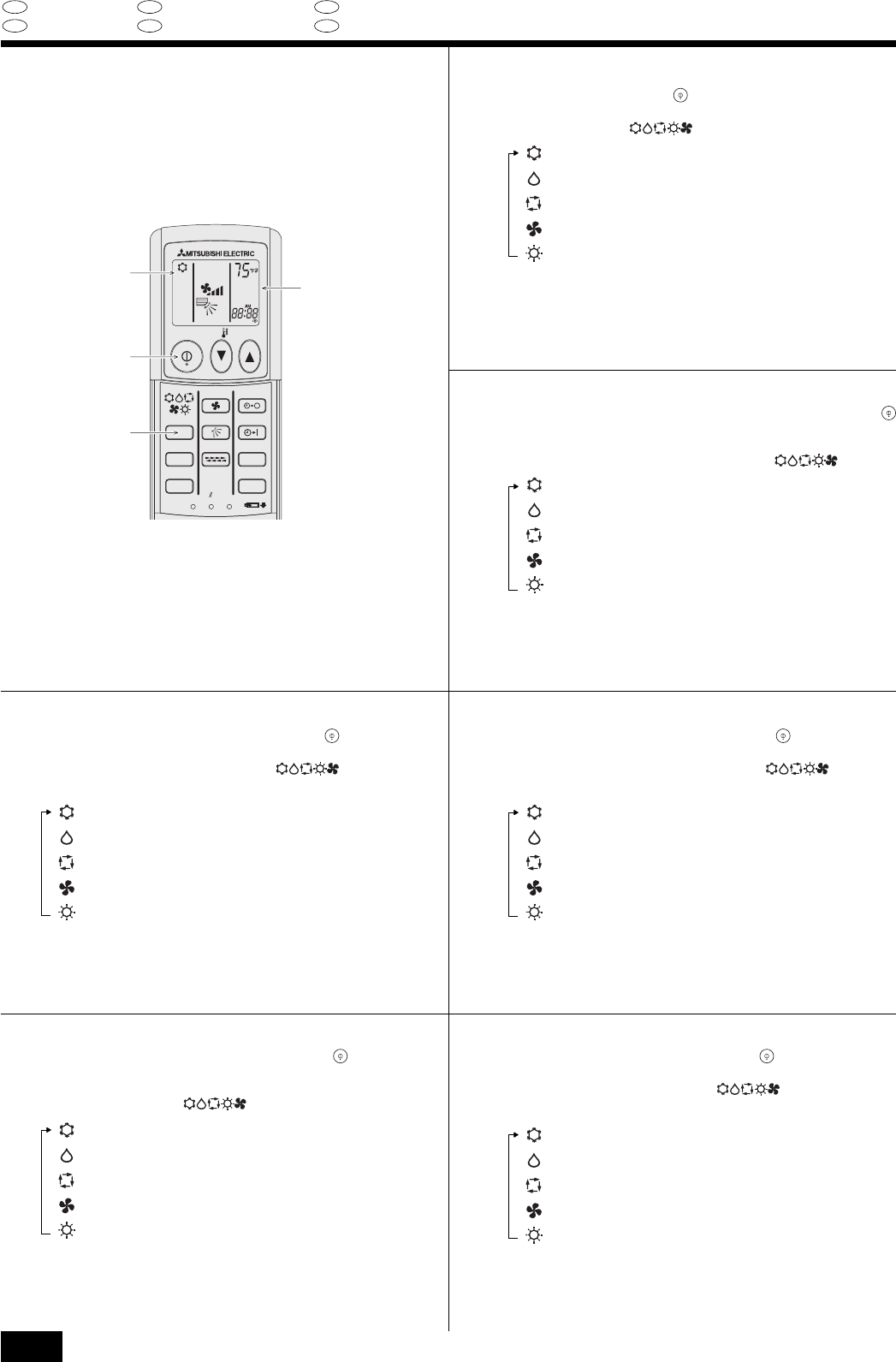
18
GB
4. Operation
D
4. Betrieb
F
4. Fonctionnement
E
4. Funcionamiento
I
4. Funzionamento
NL
4. Gebruik
CLOCK
CHECK
RESET
SET
TEST RUN
MODE
FAN
VANE
LOUVER
min
h
AUTO START
AUTO STOP
ON/OFF
TEMP
1
2
B
A
4.2. Mode select
1 If the unit is off, press the ON/OFF button to turn it on.
A The ON indicator will be displayed.
2 Press the operation mode ( ) button and select the operation mode.
B
Note:
The heating display and the automatic display does not appear in models
that operate exclusively as cooling only air-conditioner.
Cooling mode
Automatic (cooling/heating) mode
Fan mode
Heating mode
Drying mode
4.2. Selección del modo
1 Si la unidad está apagada, pulse el botón ON/OFF para encenderla
A Aparecerá el indicador ON.
2 Pulse el botón de modo de funcionamiento ( ) y seleccione el modo
de funcionamiento.
B
Nota:
El indicador de calefacción y el indicador de modo automático no aparecen
en los modelos que funcionan exclusivamente como acondicionadores de
aire sólo refrigeración.
Modo Refrigeración
Modo Automático (refrigeración/calefacción)
Modo Ventilador
Modo Calefacción
Modo Secado
4.2. Standkeuze
1 Als het apparaat uit staat, druk dan op de ON/OFF-knop om het aan te
zetten.
A De ON-indicator wordt weergegeven.
2 Druk op de bedrijfsstandknop ( ) en kies de bedrijfsstand.
B
Opmerking:
De symbolen van het verwarmingsdisplay en het automatische display ver-
schijnen niet bij modellen airconditioners die alleen koelen.
4.2. Choix du mode
1 Si l’appareil est éteint, appuyer sur le bouton ON/OFF pour l’allumer.
A Le voyant ON devrait s’afficher.
2 Appuyer sur la touche du mode de fonctionnement ( ) pour sélec-
tionner le mode de fonctionnement souhaité.
B
Remarque:
L’affichage de chauffage et l’affichage automatique n’apparaissent pas sur
les modèles fonctionnant uniquement comme climatiseurs pour le refroidis-
sement.
Mode de refroidissement
Mode automatique (refroidissement/chauffage)
Mode de soufflerie
Mode de chauffage
Mode de assèchement
4.2. Betriebsart wählen
1 Wenn die Anlage ausgeschaltet ist, schalten Sie es mit der Taste ON/OFF
ein.
A Die Anzeige ON wird angezeigt.
2 Wählen Sie die Betriebsart mit der Betriebsart-Taste ( ).
B
Hinweis:
Das Heiz- und Automatikdisplay erscheinen nicht bei Modellen, die ausschließ-
lich kühlen können.
Kühlmodus
Automatikmodus (Kühlen/Heizen)
Ventilatormodus
Heizmodus
Trocknungsmodus
4.2. Selezione della modalità di funzionamento
1 Se l’unità non è in funzione, premere il pulsante ON/OFF per avviarla.
A Verrà visualizzato l’indicatore ON.
2 Premere il pulsante modalità di funzionamento ( ) per selezionare
la modalità di funzionamento desiderata.
B
Nota:
Il display riscaldamento e il display automatico non vengono visualizzati nei
modelli che presentano unicamente la funzione raffreddamento.
Modalità raffreddamento
Modalità automatica (raffreddamento/riscaldamento)
Modalità ventilatore
Modalità riscaldamento
Modalità deumidificazione
Koelstand
Automatische stand (koelen/verwarmen)
Ventilatorstand
Verwarmingsstand
Droogstand


















