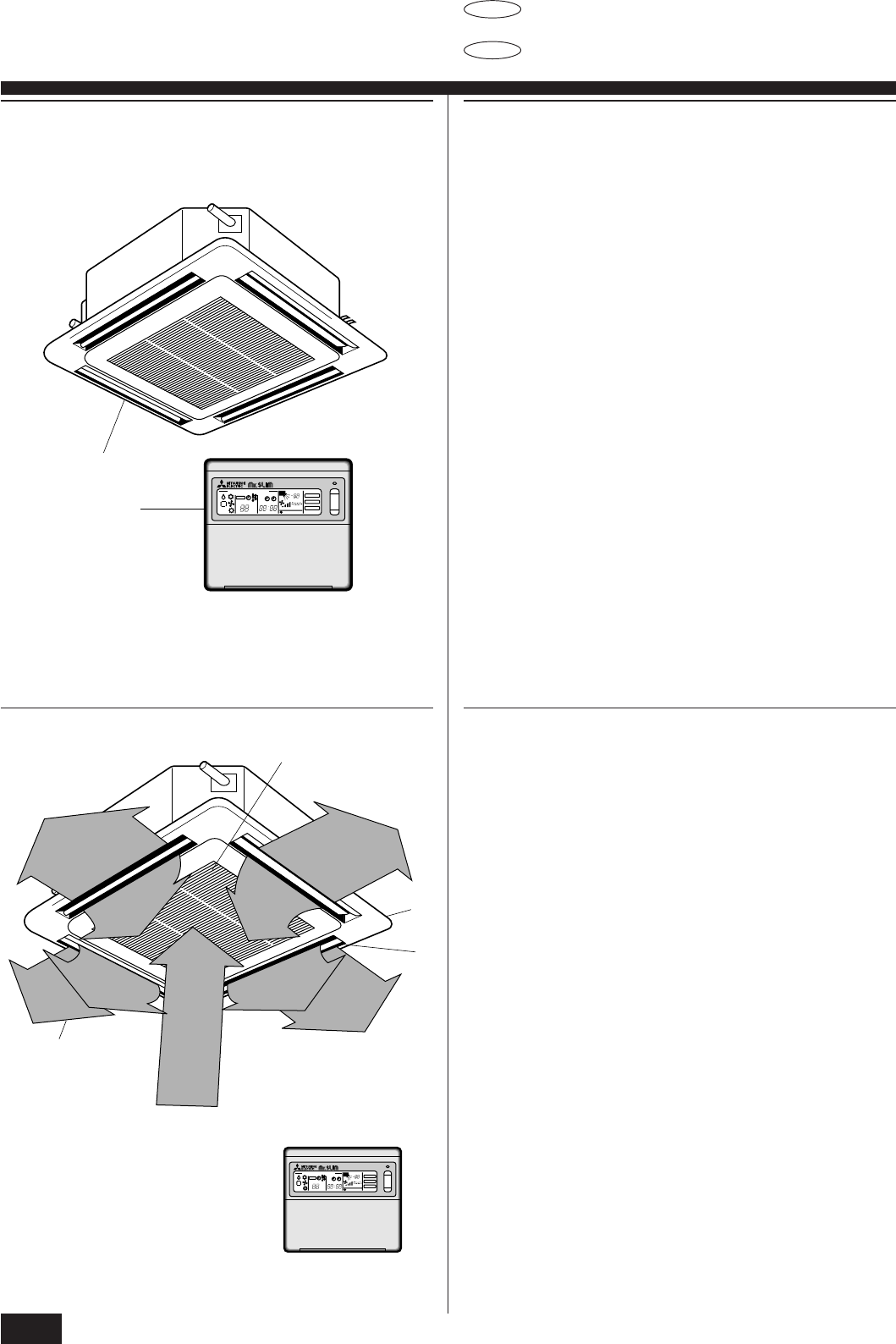
6
E
2. Introduction
3. Components
This air-conditioner unit is designed for maximum efficiency and ease of
use. You can use it to cool, heat or dehumidify a room by making the
appropriate settings on the wall-mounted remote controller. Once you have
made your settings, operating the unit is usually a matter of simply press-
ing the POWER ON/OFF button.
The automatic cooling/heating mode allows setting of an optimum room
temperature to which the air conditioner automatically adjust the room
temperature.
ss
ss
s After you have read this manual, keep it and the Installation Manual
in a safe place for easy reference whenever a question arises. If
the unit is going to be operated by another person, make sure
that this manual is given to him or her.
A Indoor unit
B Remote controller
3.1. Indoor unit and remote controller
The indoor unit is mounted into the ceiling of your room and puts out air
(cool, warm or dry) according to the settings you make using the remote
controller mounted on the wall.
A Air intake: Draws air in a room.
B Horizontal air outlet: To be automatically set in the horizontal blowing posi-
tion in either COOL or DRY mode operation.
C Downward air outlet
D Automated vane: Helps circulate air upward and downward or adjusts air-
flow direction.
E Air filter
F Decorative panel
G Remote controller
G
ON/OFF
–
STAND BY
DEFROST
CENTRALLY CONTROLLED
˚C
CLOCK
ONOFF
˚C
1Hr.
NOT AVAILABLE
CHECK MODE
FILTER
CHECK
TEST RUN
E
B
A
ON/OFF
–
STAND BY
DEFROST
CENTRALLY CONTROLLED
˚C
CLOCK
ONOFF
˚C
1Hr.
NOT AVAILABLE
CHECK MODE
FILTER
CHECK
TEST RUN
A
D
F
C
B
E


















