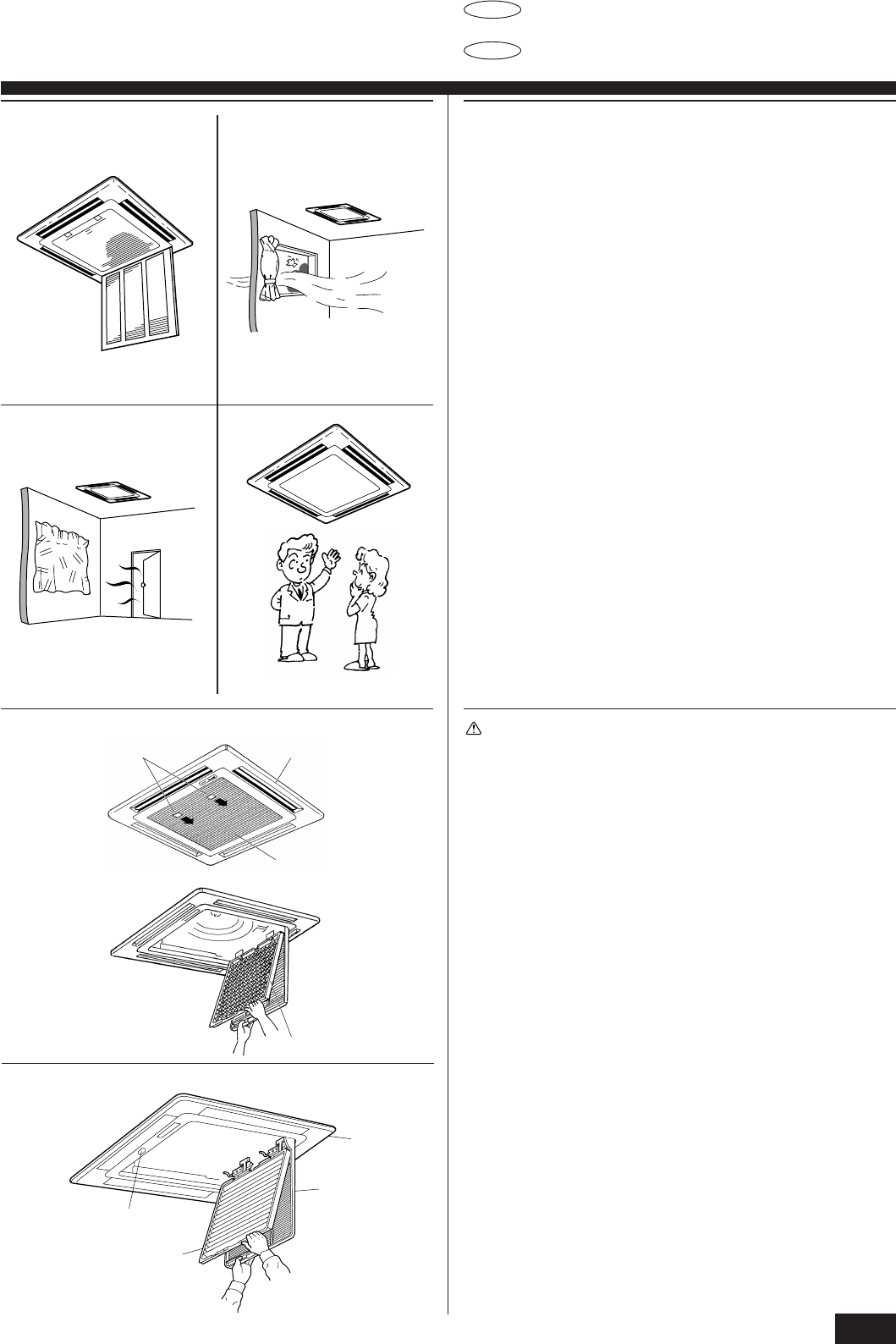
15
E
5. Tips for best results
Keep the filters clean
Dirty or clogged filters reduce the flow of air, making the unit less efficient.
Very dirty filters may even cause damage to the unit. Remove and clean
the filters at least once a week (more often, in very dusty locations). Using
a vacuum cleaner is an ideal way to clean the filters.
Let fresh air into the room from time to time
Open the windows and ventilate the room now and then, otherwise the
room will become musty.
Eliminate heat sources
When cooling the room, draw the curtains to keep out direct sunlight. Keep
doors and windows fully closed, and avoid opening doors more often than
necessary.
Do not over-cool
The air-conditioner works most efficiently when cooling the room to a tem-
perature within 5˚C of the outdoor temperature.
In COOL mode, for every 1˚C you increase the desired temperature set-
ting, you will save about 10% on electricity costs.
Caution:
• Always turn off the power, first on the remote controller and then
the main switch, before cleaning or servicing the unit.
• When installing or removing the filter or front panel, do not stand
on an unsteady surface. You may fall and injure yourself. Be also
careful not to let dust fall into your eyes.
6.1. Cleaning the filters and the indoor unit
Dirty or clogged filters block the airflow and reduce efficiency. Very dirty
filters can damage the air-conditioner itself.
Filter removal
■ PLP-2.5KC
1 Pull the knob on the intake grille in the direction indicated by the
arrow and it should open.
2 Open the intake grille.
3 Release the knob on the center edge of the intake grille and pull
the filter forward to remove the filter.
A Knob
B Grille
C Intake grille
D Filter
■ PLP-2.5KB
1 Pressing the PUSH button on the outer side of the intake grille
causes the intake grille to open automatically.
2 A filter with an intake grille on it can be removed by pulling the
filter forward.
A Knob
B Grille
C Intake grille
D Filter
6. Care and cleaning
E
■ PLP-2.5KC
■ PLP-2.5KB
B
C
A
D
A
1
2
D
C
B


















