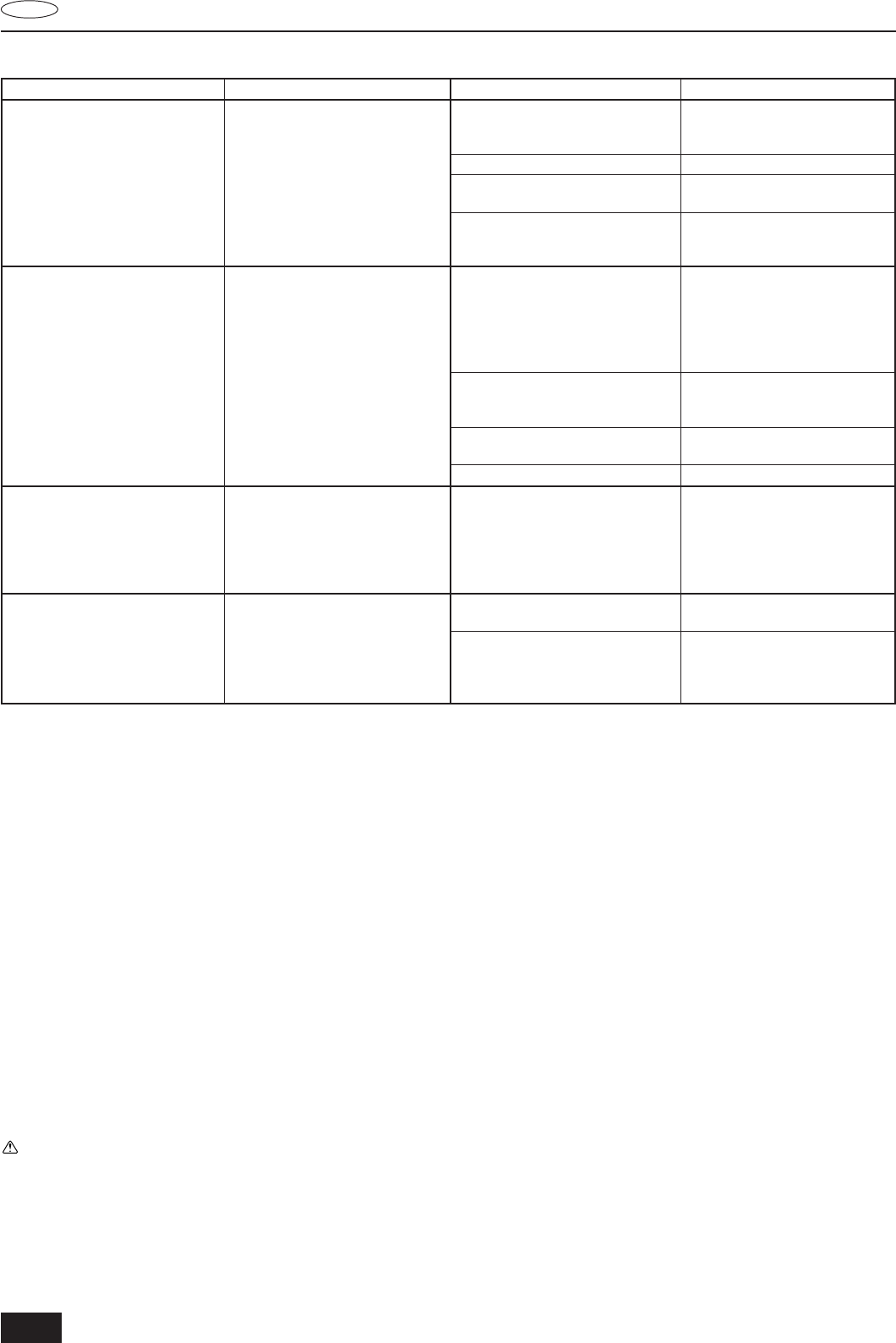
18
E
7. Troubleshooting
NOTE: After a power cut, the unit will not restart automatically. You will have to restart it by pressing the POWER - ON/OFF button on the
remote controller.
If none of the above apply, turn the main switch off and contact the dealer from whom you bought the air-conditioner, telling him the model name and the
nature of the problem. Do not try to fix the unit yourself.
In any of the following cases, turn off the main power switch and contact your local dealer for service:
• “CHECK” followed by “P1”, “P2”, “P3”, “P4”, “P5”, “P7” or “CENTRALLY CONTROLLED” is displayed on the control panel.
• The switches do not work properly.
• The circuit breaker trips frequently (or the fuse blows frequently).
• Water has accidentally been splashed into the unit.
• Water leaks from the unit.
• Something is accidentally dropped into the air-conditioner.
• An unusual noise is heard during operation.
The following do not indicate any malfunction:
Odours: smells such as tobacco or cosmetic odours may persist after they have been sucked into the unit.
Sound of liquid flowing inside indoor unit: this can occur during or after operation and is simply the sound of refrigerant being circulated inside the unit.
Ticking sound coming from indoor unit: this can occur when cooling or heating has just begun or has just stopped. It is caused by the indoor unit shrinking
or expanding slightly due to the change in temperature.
The message “CENTRALLY CONTROLLED” appearing on the LCD panel: from time to time, this message may come up on the LCD panel. This does
not indicate any malfunction.
Warning:
If the air conditioner operates but does not cool or heat (depending on model) the room, consult your dealer since there may be a refrigerant
leak. Be sure to ask the service representative whether there is refrigerant leakage or not when repairs are carried out.
The refrigerant charged in the air conditioner is safe. Refrigerant normally does not leak, however, if refrigerant gas leaks indoors, and comes
into contact with the fire of a fan heater, space heater, stove, etc., harmful substances will be generated.
Problem
Unit will not start.
Unit discharges air well, but fails to
cool or heat the room well.
Unit does not start immediately.
Unit stops soon after starting.
Cause
Main power switch is turned off.
Main power fuse has blown.
Outdoor unit’s ground fault breaker is
open.
A power cut has occurred (see NOTE
below).
Improper temperature setting - e.g.
you have selected COOL mode, but
the desired temperature setting is
higher than the current room tem-
perature.
Filters are clogged.
Outdoor unit’s intake or outlet is ob-
structed.
A door or window has been left open.
Unit is waiting three minutes before
restarting.
Indoor or outdoor unit’s intake or out-
let is obstructed.
Filters are clogged.
Solution
Turn main power on. Then press
the POWER ON/OFF button to turn
the unit on.
Replace the fuse.
Reset the ground fault breaker.
Wait until power is restored, then
press the POWER ON/OFF button
to turn the unit on.
Check the set temperature on the re-
mote controller and the actual intake
air temperature. Use the COOLER
and WARMER buttons to set the tem-
perature as described in “Selecting
a temperature” on page 10.
Clean the filter and resume opera-
tion. See “Cleaning the filters and
the indoor unit” on page 15.
Remove the obstruction.
Shut door or window.
Wait until the unit restarts automati-
cally. The compressor may hesitate
resuming because a three-minute
resume prevention circuit is incor-
porated in the outdoor unit for pro-
tection of the compressor.
Remove obstruction and restart the
unit.
Remove the obstruction. Clean the
filter and resume operation. See
“Cleaning the filters and the indoor
unit” on page 15.
Display reading
Pilot lamp does not turn on even
when the POWER ON/OFF button
is pressed.
Remote controller shows that the unit
is operating.
Remote controller shows that the unit
is operating.
Remote controller check display
reads “CHECK P6” or “CHECK P8”.
Before you call out a repair man, check the following table to see whether there is a simple solution to your problem.


















