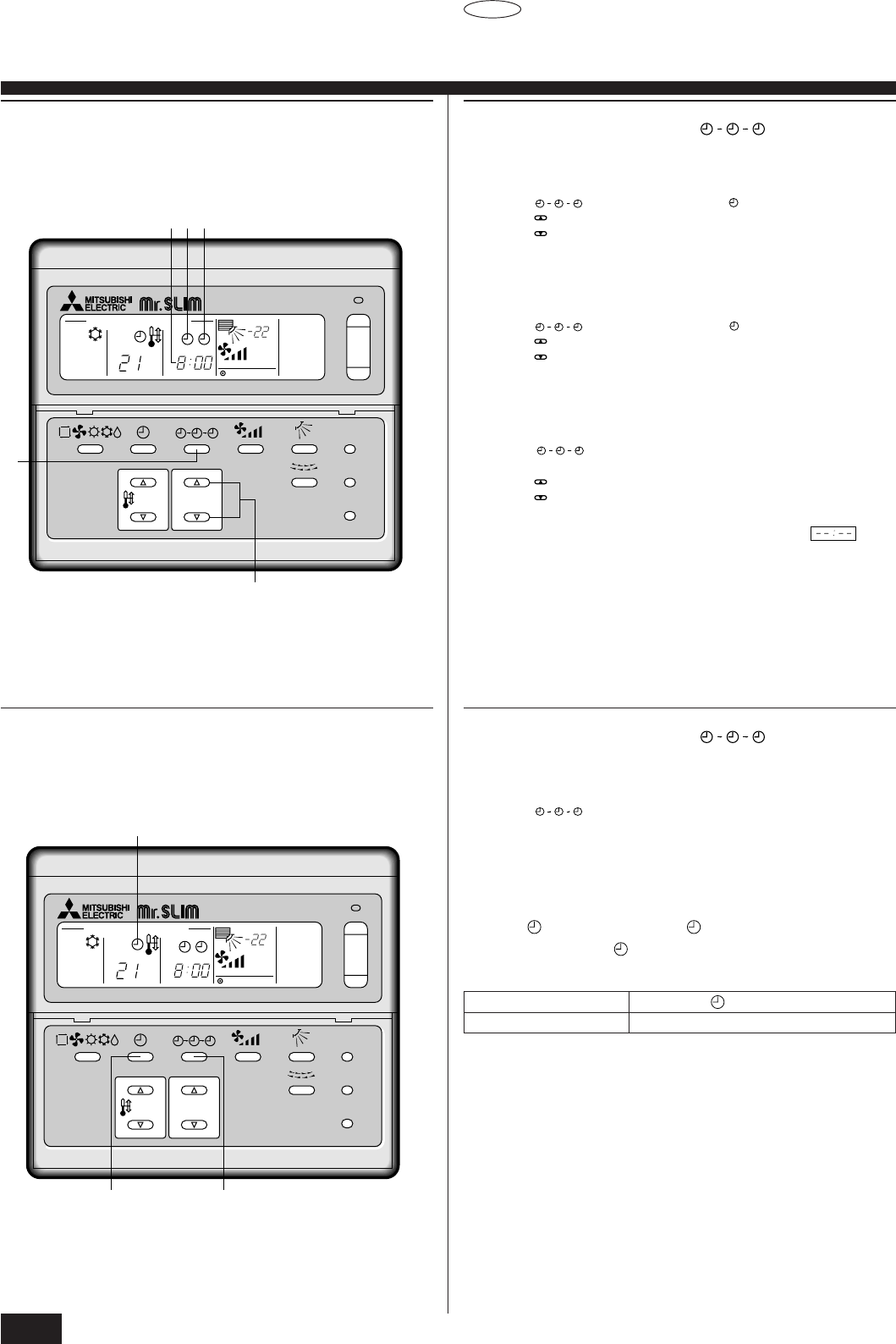
12
E
4. Operation
4.8. Using the timer
ON OFFCLOCK
2) Set the time to start the unit as follows
1 Press
ON OFFCLOCK
button to display B
ON
.
2 Press
TIMER SET
button to set the time that you want the unit to start.
The start time is displayed at A.
3) Set the time to stop the unit as follows
1 Press
ON OFFCLOCK
button to display C
OFF
.
2 Press
TIMER SET
button to set the time that you want the unit to stop.
The stop time is displayed at A.
4) Changing the set times
1 Press
ON OFFCLOCK
button to display the time (CURRENT, START,
STOP) you want to change.
2 Press
TIMER SET
button to set the desired time.
• When change is made to either one of a pair, e.g., AUTO START or
AUTO STOP, set the time you need not to change to . This
display is available following 23:50.
4.8. Using the timer
ON OFFCLOCK
5) AUTO START and AUTO STOP operation
1 Press
ON OFFCLOCK
button to make the following checks.
Check that the current time is correct.
Check that the automatic start time is correct.
Check that the automatic shutdown time is correct.
• For selection or changing of time, see the previous page
(page 11)
.
• The next operation time is displayed after approximately 10 seconds.
3 Press button to display A on the remote controller.
• Each time you press button, available options change as follows
with relative displays on the remote controller.
Remote controller display — ↔ A
Available setting — Timer-interlocked operation
ON OFFCLOCK
FILTER
CHECK
TEST RUN
REMOTE CONTROLLER
PAR-JH240KA
TEMP. TIMER SET
ON/OFF
–
STAND BY
DEFROST
CENTRALLY CONTROLLED
˚C
CLOCK
ON OFF
˚C
1Hr.
NOT AVAILABLE
CHECK MODE
FILTER
CHECK
TEST RUN
A
3 1
ON OFFCLOCK
FILTER
CHECK
TEST RUN
REMOTE CONTROLLER
PAR-JH240KA
TEMP. TIMER SET
ON/OFF
–
STAND BY
DEFROST
CENTRALLY CONTROLLED
˚C
CLOCK
ON OFF
˚C
1Hr.
NOT AVAILABLE
CHECK MODE
FILTER
CHECK
TEST RUN
1
2
CBA


















