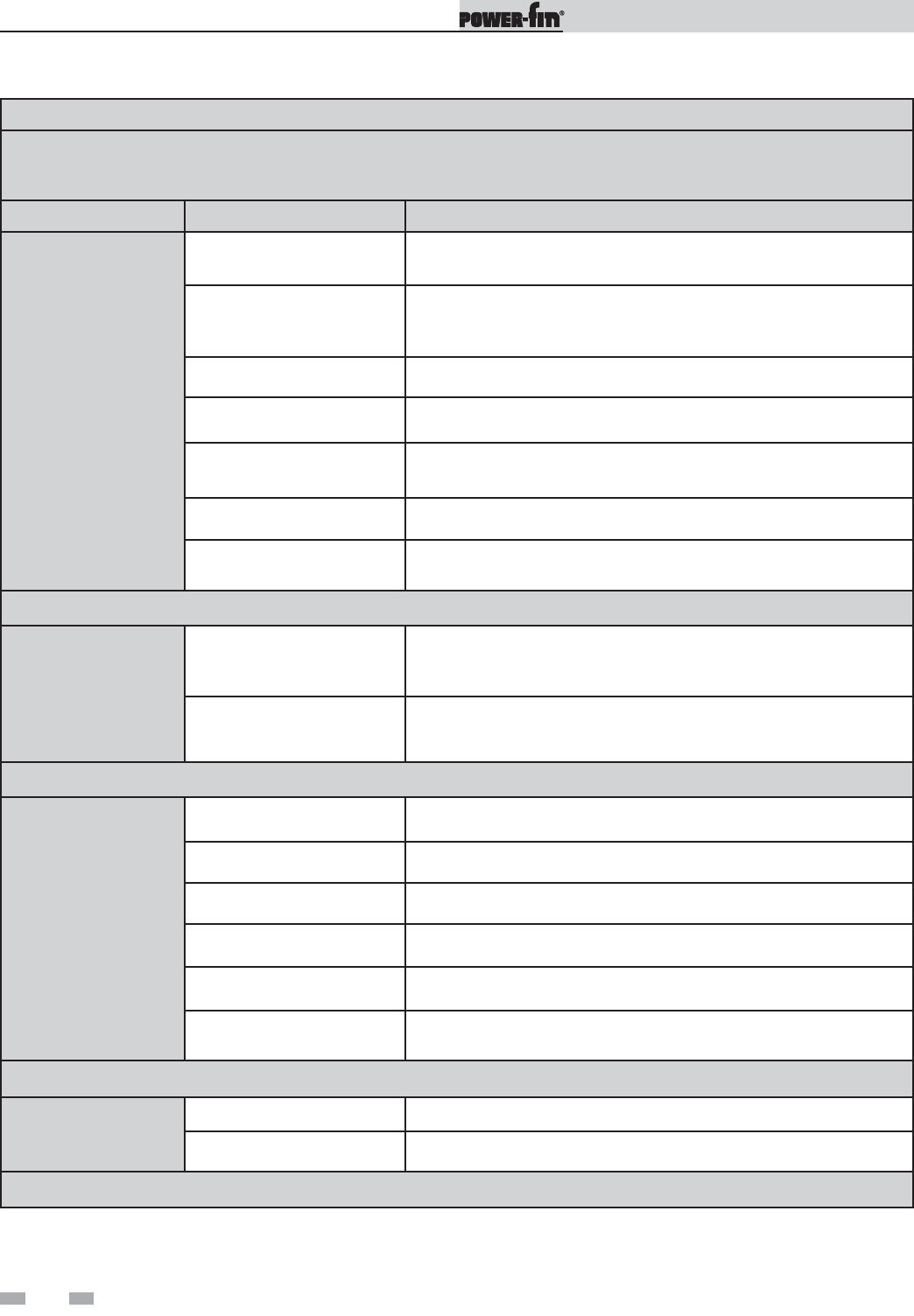
60
Status Display Screens (cont’d)
By using the Previous/Next (, ) arrow keys on the SMART SYSTEM display panel, you can navigate through the nine (9)
display screens. Each screen will contain two (2) viewable items. The following is a description of the individual items and what
they can display:
Screen Display shows: Description
#3
SYS: ***F
If the system sensor has not been selected as the control sensor, only the
system temperature will be displayed.
***F (***)
When the system sensor has been selected as the control sensor, the
control will display the system temperature as well as the set point in
parenthesis.
Open
The control does not detect the system sensor.
Shorted
The system sensor wires or the sensor itself has become grounded.
OUTDOOR: ***F
The control will display the outdoor air temperature as sensed by the
outdoor air sensor.
Open
The control does not detect the outdoor air sensor.
Shorted
The outdoor air sensor wires or the sensor itself has become grounded.
Press the Next arrow key on the SMART SYSTEM display to access Screen #4.
#4
SYSRT: ***
The control will display the system return temperature if the system
return sensor is connected. If not connected, the display will skip this
screen and display screen #5.
VALVE: ***%
The control will display the position of the 3-way valve; 100% indicates
that no outlet water is being bypassed into the inlet.
Press the Next arrow key on the SMART SYSTEM display to access Screen #5.
#5
FLUE: ***F
The control will display the flue temperature.
Open
The control does not detect the flue sensor.
Shorted
The flue sensor wires or the sensor itself has become grounded.
TANK: ***F
The control will display the temperature.
Open
The control does not detect the auxiliary sensor.
Shorted
The auxiliary sensor wires or the sensor itself has become grounded.
Press the Next arrow key on the SMART SYSTEM display to access Screen #6.
#6
FAN SPD: ****RPM
The control will display the actual fan motor RPM.
FLAME SIG: **.*uA
The control will display the flame signal in dc microamps.
Press the Next arrow key on the SMART SYSTEM display to access Screen #7.
8 Operating information
Installation & Operation Manual


















