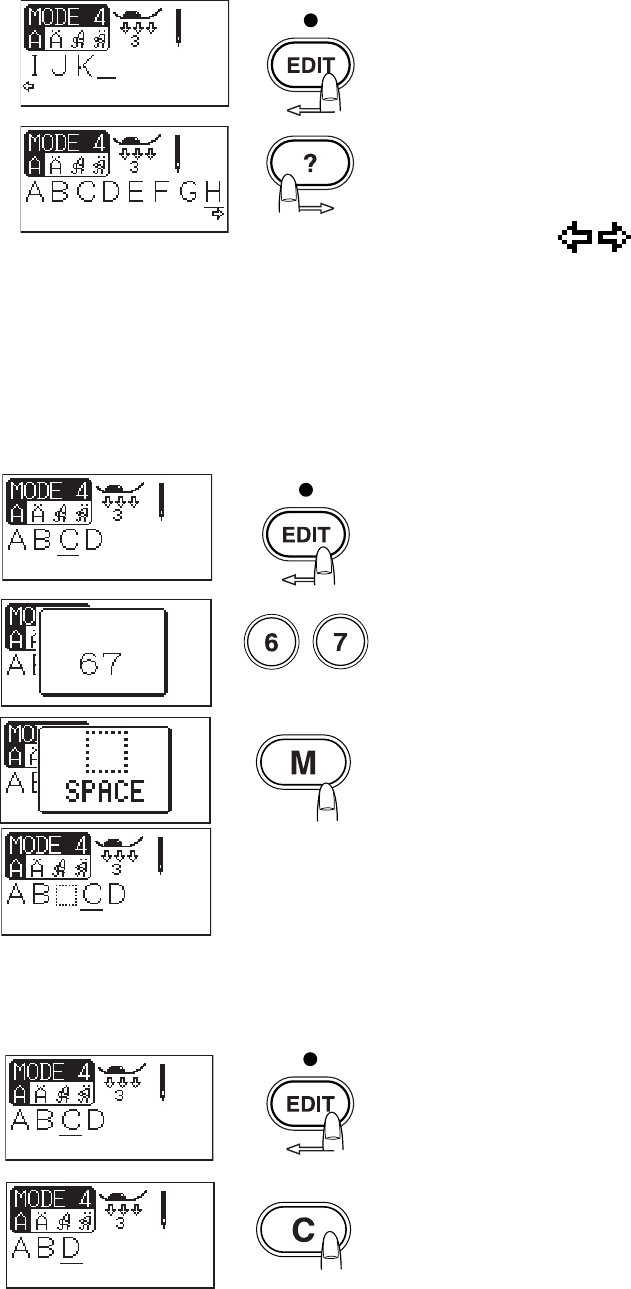
68
Viewing a Long Text
The LCD screen only shows 8 characters of a monogram
at a time.
If the entire text is not displayed, press the edit button or
help button to scroll the text.
Pressing the edit button shifts the cursor and scrolls the
text to the left.
Pressing the help button shifts the cursor and scrolls the
text to the right.
NOTE:
Arrow marks under the character indicates that
there are remaining characters in that direction.
Editing a Monogram
Inserting a letter (character)
Example: To insert a space in “ABCD”.
Press the Edit button to shift the cursor under the letter “C ”.
Select pattern 67 (blank space).
Press the memory button and a space will be inserted
before the letter “C”.
NOTE:
The program can be edited when the LED signal lights up.
Deleting a letter (character)
Example: To delete “C” from “ABCD”
Press the edit button to shift the cursor under the letter “C ”.
Press the clear button. The letter “C ” will be deleted.
NOTE:
Pressing the clear button for a while will delete the entire
program and the LCD screen will return to the initial display
of the selected mode.


















