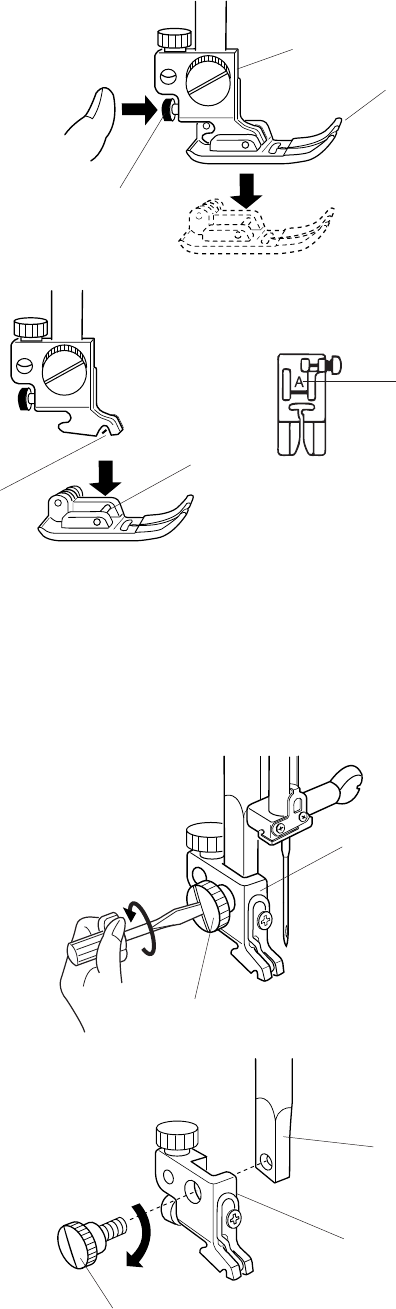
10
Changing the Presser Foot
CAUTION:
Turn OFF the power switch before changing the foot.
Always use the proper foot for the selected pattern. Wrong
foot can cause the needle to break.
To snap off:
Raise the needle and presser foot.
Press the red button on the back of the foot holder and the
foot will drop.
1 Red Button
2 Foot Holder
3Presser Foot
To snap on:
Place the presser foot so the pin on the foot lies just under
the groove of the foot holder.
Lower the foot holder to lock the foot in place.
Each foot is marked with a letter for identification.
4 Groove
5 Pin
6 Identification Letter
Detaching and Attaching the Foot Holder
WARNING:
Turn OFF the power switch before detaching or attaching
the foot holder.
To detach:
Raise the presser bar and turn the thumbscrew
counterclockwise to remove the foot holder.
1 Thumbscrew
2 Foot holder
To attach:
Align the hole in the foot holder with the threaded hole in
the presser bar and insert the thumbscrew through the
hole.
Tighten the thumbscrew by turning it clockwise.
3 Presser Bar
1
2
3
4
5
1
2
1
2
3
6


















