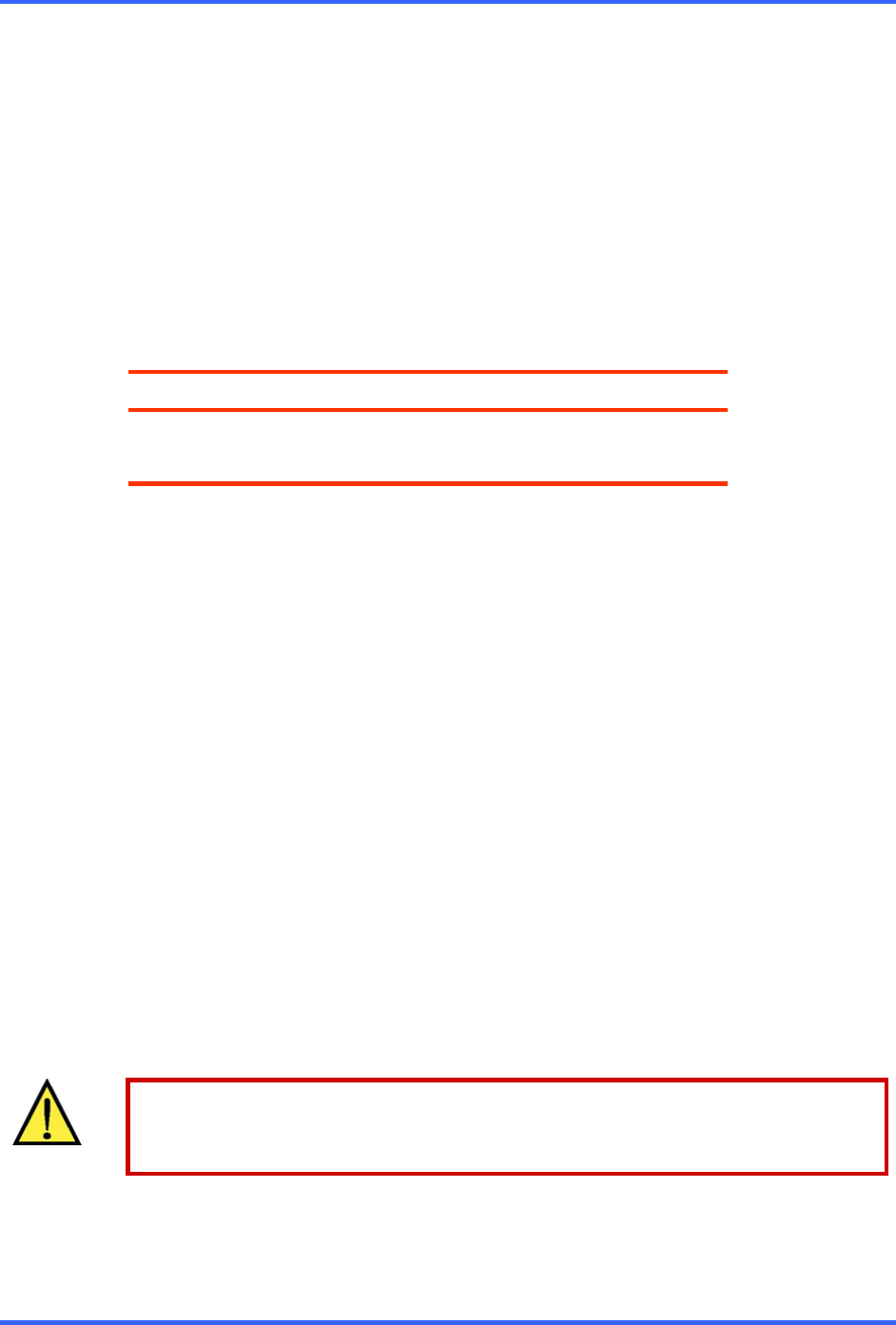
Frequent Questions
6–3
6.2.1 Coaxial Cable
Cabling to camera
For short camera-to-monitor distances (several hundred feet), use pre-assembled or
field-connected lengths of RG59/U coaxial cable, with continuous shielding, using a BNC
connector at each end.
Length limit
The cable length between a camera and the Multi-Media unit should be limited to 230
meters/750 feet. When installing coaxial cable, avoid loops, kinks, or wraparounds.
Table 17
Recommended maximum length of coaxial cable
Requirement Length (feet) Length (meters)
not amplified
750 230
amplified
3,400 1,035
Amplifier
As needed, optional video signal amplifiers can be used where longer distances
separate cameras and monitors. Amplifiers at the camera output or along the coaxial
cable run increase camera-to-monitor distance to a maximum length of 3,400 feet for
RG59/U cable.
Coaxial cable checklist
• Terminate all unused inputs and unused outputs in their correct impedance.
• In long cable runs, use the minimum possible number of connectors. Each
connector causes attenuation.
• In long transmission systems, use balanced coaxial cable.
• Splicing coaxial cables can cause reflection of the signal, resulting in distortion,
when improper connectors are used.
• For outdoor applications, use weatherproof connectors.
6.2.2 Grounding
Consult a certified electrician to avoid ground loops—video and audio— in your Multi
system. Unbalanced coaxial cable runs between low power sources can create ground
loop problems.
Do not remove the third wire on a three-prong electrical plug
(aka “lifting” the ground). This is a violation of local electrical codes, and goes against
recommendations of the Underwriters Laboratory.


















