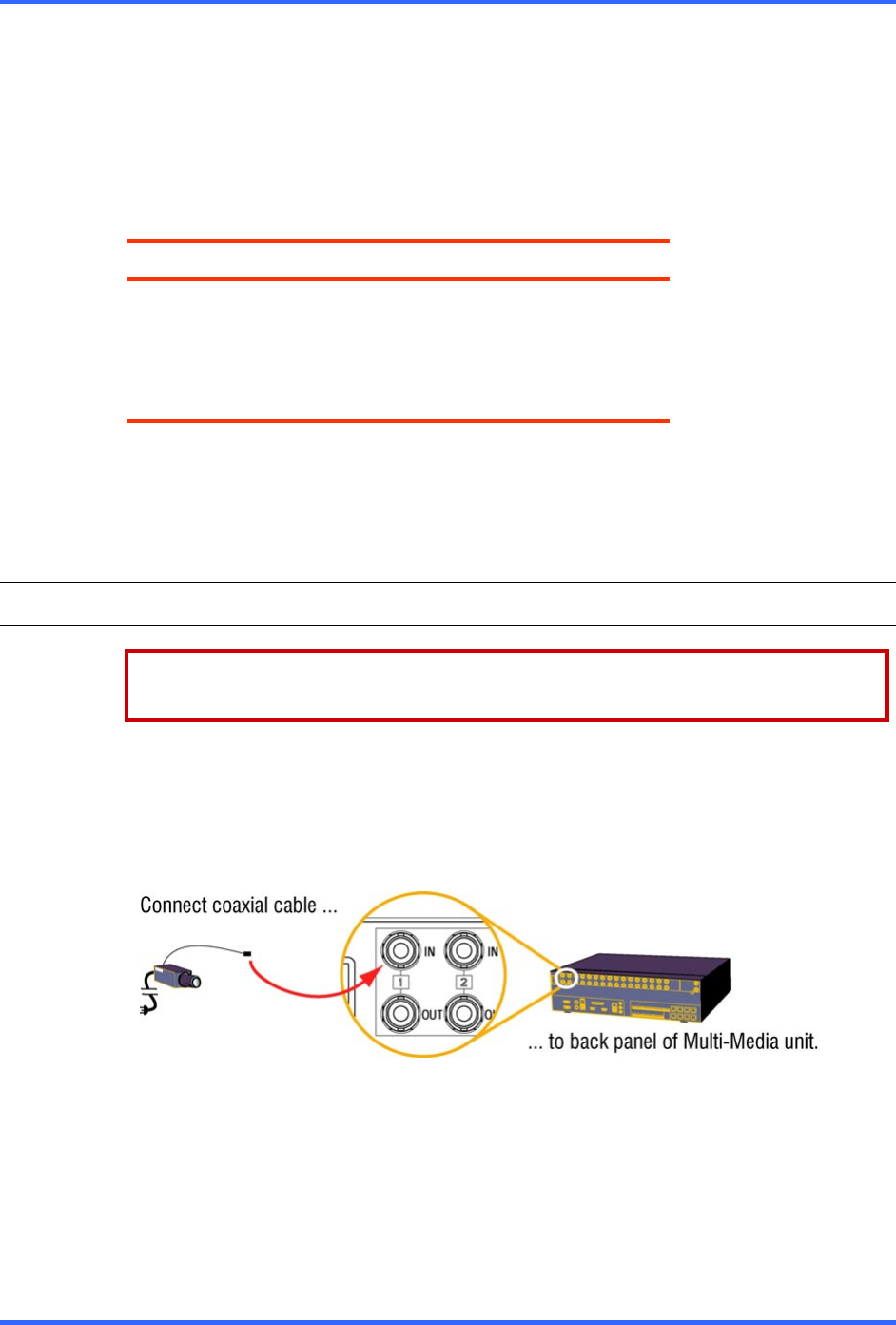
Multi-Media Unit: Installation Instructions
2–6
2.4.2 Unit Recovery
Unit recovery is an internal diagnostic that seldom occurs and cannot be interrupted,
even by powering down a unit. A unit recovery can take well over two hours on units with
a large storage capacity; see table 4. If unit recovery occurs repeatedly, contact
Honeywell technical support.
Table 4
Time needed for a Multi-Media unit recovery
nominal storage* (camera-day) time
†
††
†
(minute)
500 80
1000 160
2000 320
4500* 640
* A unit’s nominal storage is indicated as part of the model number. For example:
HRM60CD4500, “4500” is the number for storage.
†
Values are approximate. During a unit recovery, a View operator can only run a
maintenance session on the Multi-Media unit, to check the Feedback box for the
“Recovering storage, n % completed” message.
2.5 Connecting a Camera
Honeywell recommends powering down a unit before connecting hardware to it.
See 2.4.1: Powering Up and Down, p. 2–5.
Connector
The BNC connector’s low signal loss, ease of twist-on installation, and small size, make
it a common connector for CCTV connections. Honeywell recommends using a solder-
or crimp-type connector. Video is quite sensitive to bad connectors; do not use screw-type
connectors. These can seriously compromise a unit’s performance.
Fig. 15. Connect each camera to a different camera input (an “IN”, in the
VIDEO INPUTS section), on the back-panel.
Rapid Dome or Rapid Dome Gold dome systems
With Rapid Dome or Rapid Dome Gold dome systems, using twisted pair transmission,
Honeywell recommends that passive-to-passive transmission distances be no more than
500 feet (154 meters). For greater distance, please use an active receiver product such
as an ATP652R.


















