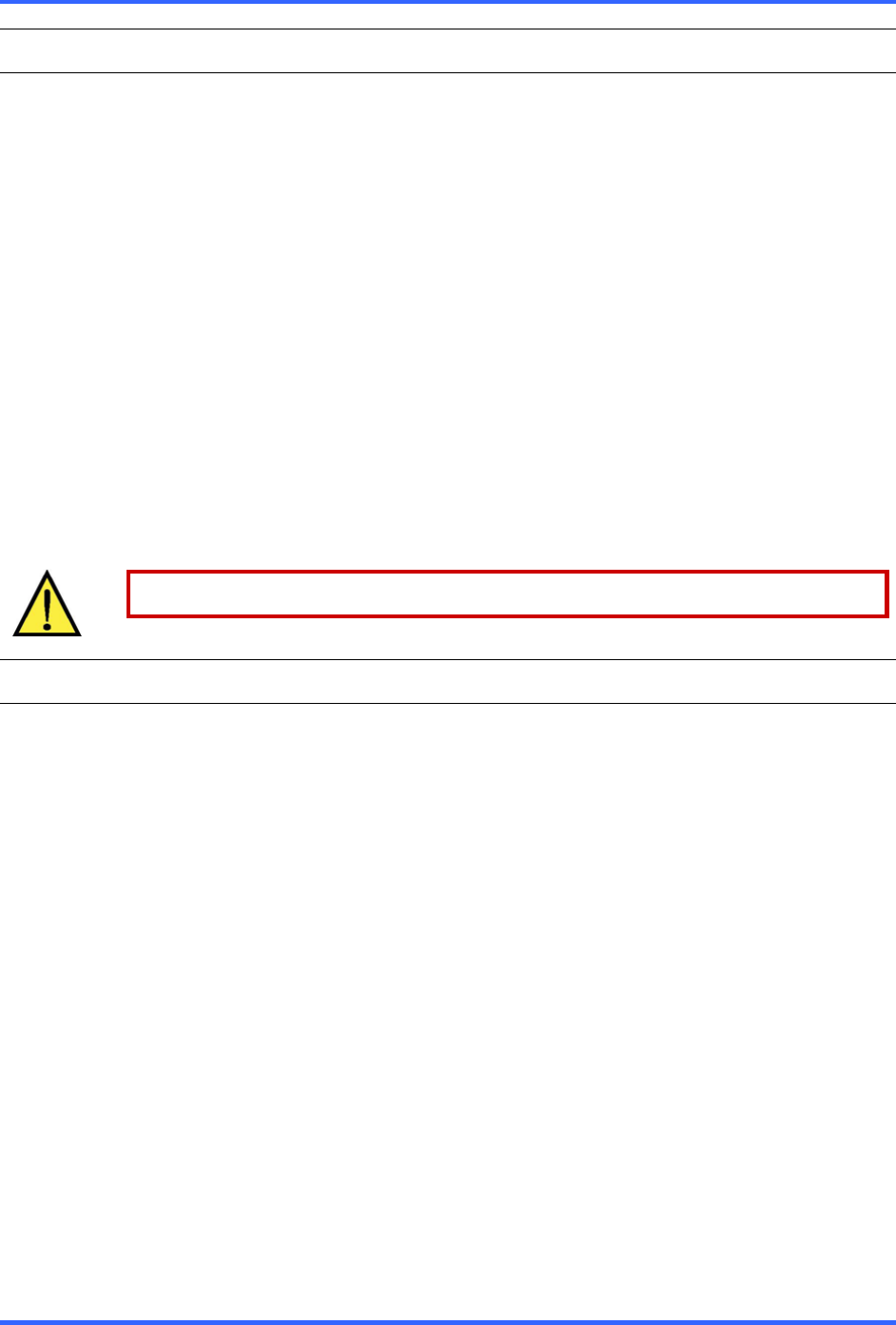
Multi-Media Unit: Installation Instructions
5–6
5.5 Alarm Sensors
Tools
You need:
• a slot screwdriver—supplied. The screws are slightly smaller than those for a
1/8" screwdriver.
- and -
• a wire stripper.
Cable
To connect alarm-type hardware to a Multi-Media unit, use hookup wire in the 20-gauge
range.
!52 To connect an alarm sensor
1. From the alarm wires’ tips, strip approximately 0.6 cm (1/4 inch) of insulation.
2. Insert each alarm wire into the screw-type, terminal connector on the ALARM
terminal strip: one wire to the numbered terminal connection and the other wire
to ground.
To avoid short-circuits, ensure that bare wire is not visible at the rear panel.
5.6 Inputs for Sensors
!53 To configure inputs
1. Using View, start a maintenance session for the Rapid Eye site. Please wait until
the “System Operational” message is displayed.
2. Click the Events tab. More tabs are displayed.
3. Click the Inputs tab.
4. Next to an input reported as “in use” by an installer, type the name of the input
in the Input box. You can type a name of your choice.
5. Click the NO, NC or EOL button, as needed.
6. Ignore the “Log” and “Alarm” checkboxes.
7. Click Apply/Reset.


















