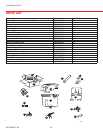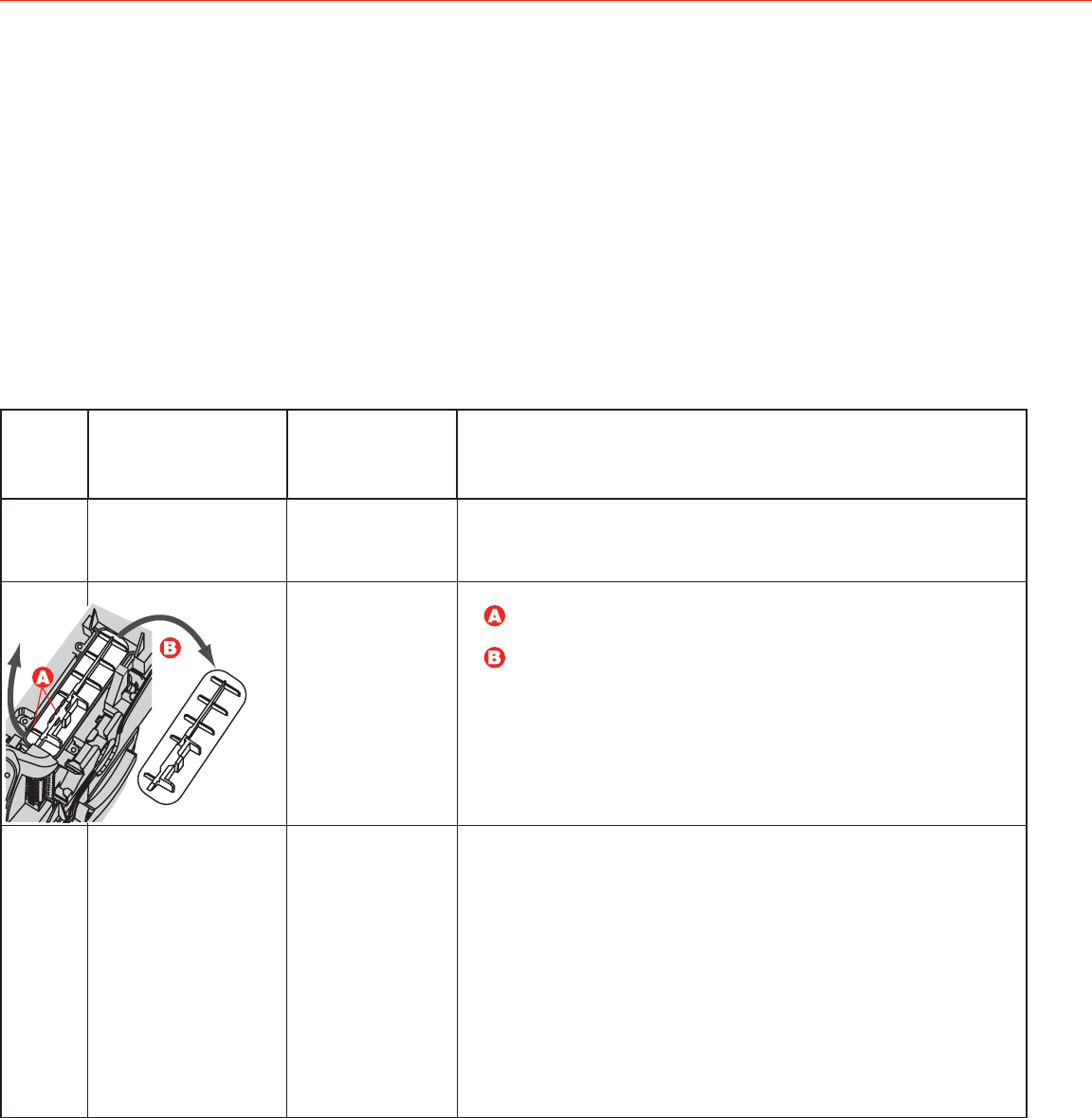
Installation Guide
69-2285EFS—03 18
TrueSTEAMhasinternalsystemdiagnosticsthatmonitorsystemoperation,maintenanceschedules,
andfaults.Ifasystemfaultisdetected,thesystemwillattempttorecoveritselfuptofivetimesina
24hourperiod.Ifunabletorecoverinthattime,theredServicelightwillactivate.
IftheTrueSTEAMServicelightisblinking,asystemfaulthasoccurredfromwhichthehumidi-
fiercannotrecoverbyitself.Thetablebelowshowsthepossiblefaults,alongwithstepstofix
TrueSTEAM.
IftheredServicelightison,countthenumberofblinksbetweenpauses.Refertothetable
belowforthefaultsignifiedbythenumberofblinksthatoccur.Toclearthefault,pressandhold
the GO button for 5 seconds.
Press/hold the GO button to clear the Service Timer light (i.e. the Cleaning Required light).
No. of
Red
Light
Blinks
Fault Description Auto-
Recoverable?
Steps to Fix
Performed Only by Professional HVAC Technician
1 Water/Heater temper-
ature sensor failed.
Yes,TrueSTEAM
will reset if fault
no longer exists in
1 hour.
• UnplugTrueSTEAMandplugbackin.
• PresstheGObutton.
• Iffaultreturns,replaceTrueSTEAM.
2 Water sensors failed. Yes,TrueSTEAM
will reset if fault
no longer exists
in 1 hour. Will
attempt to reset
itself 5 times in 24
hours.
• UnplugTrueSTEAMandremovecover.
•
Disconnectwaterlevelsensorwiring,removescreenand
lift snap-hinge clamp.
Remove water sensor assembly.
• Replacewatersensor(#50027998-001).
• Reassemblethesensorassemblyintheunit,replacesnap-
hinge,andreattachandsecurecover.
• PlugunitbackinandpresstheGObutton.
3 Failure to fill tank
with water.
Yes,systemwill
return to “Ready”
if fault no longer
exists in 3 hours.
• Ensureinletwaterison.
• Checkforleaksaroundthetanksealandsolenoid.
• Turnoffwatersupplyandreplacein-linewaterfilter.
• Press/holdGObuttonuntiltheredServicelightturnsoff.
• Iftankstillfailstofill,presstheDRAINbutton(ifunitfailsto
drain,unplugunitandmakesurewaterintankiscool).
• Followthisguide’scleaningstepsintheMaintenance
section. Ensure you have a firm grip of the tank prior to
releasingthetank,especiallyifwaterispresent.
• Clearanyexcessdebrisfromthetank’sbottomorificetothe
solenoid.
• Reassembletankandplugunitbackin.PresstheGObutton.
• Ifwaterstillfailstofillintothetank,replacethesolenoid
valve(#50027997-001).
TROUBLESHOOTING
M24901