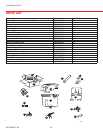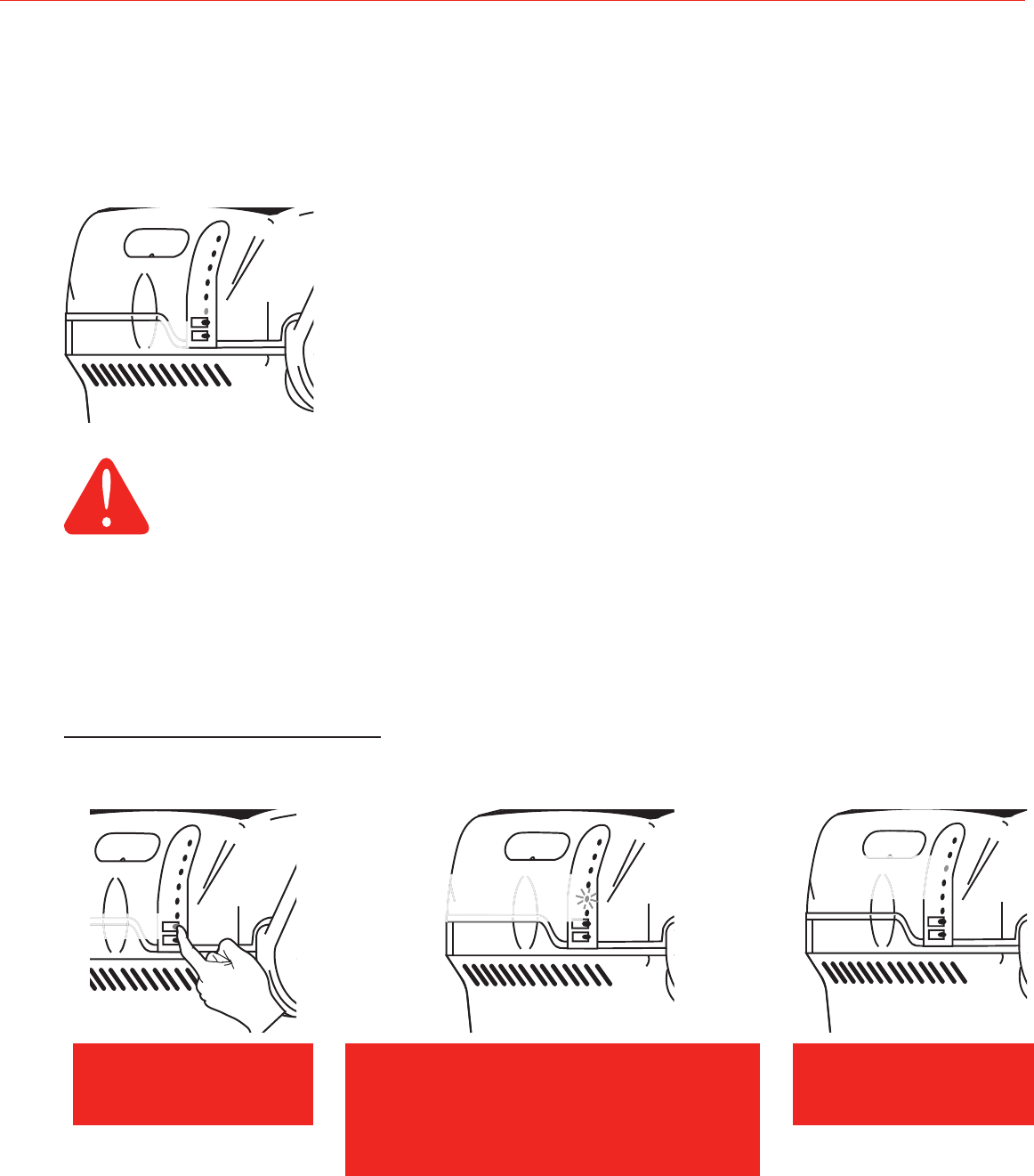
TrueSTEAM Humidification System
15 69-2285EFS—03
STARTUP AND CHECKOUT
TrueSTEAM will automatically flush itself during the humidification season. It is recommended
that TrueSTEAM be manually cleaned at least once every 5 months (hard water may require
more frequent cleaning).
DRAIN
M24774A
DRAINING
(BLINKING LIGHT)
M24775A
M24776A
EMPTY
(ON SOLID)
Warning: Scalding hazard.
Donotattempttoremovethehumidifierfromthemountingbracketduringoperation,
or when the humidifier’s water tank is full of water. The heating element could be hot
when tank is removed. Failure to comply could result in severe scalding.
1. To manually clean TrueSTEAM:
Drain Operation
Duringautoflushing,coldwaterwillenterthetanktolowerwatertemperaturebelow140°F
(60°C) before draining.
Flush Override Caution: A standard flush takes up to 45 minutes. If you press/hold the DRAIN
andGObuttonsafterthe“Draining”lightisalreadyblinking,thetankwillemptyimmediately,
regardless of water temperature. Make sure the drain can handle up to 212°F if you do this.
TrueSTEAM’s ‘Cleaning Required’ light will turn on to indicate the tank
needs manual cleaning. TrueSTEAM will still operate as normal with
the ‘Cleaning Required’ light on. Follow steps 1-10 below to clean
TrueSTEAM.
Note: The ‘Cleaning Required’ light will turn on if the tank drains
tooslowlyduringitsautomaticcleaningcycle,likelyduetotank
sediment.TrueSTEAMwillstilloperateasnormal,andifduringthe
nextautomaticcleaningcyclethetankdrainsnormally,the‘Cleaning
Required’ light will turn off.
The ‘Cleaning Required’ Light
PRESS AND HOLD
DRAIN BUTTON
TANK FLUSHING
Pressing DRAIN and GO buttons after
Draining light is blinking will empty the
tank regardless of water temperature.
Use caution.
TANK EMPTY
Proceed to steps 2-4.
GO
M28696
MAINTENANCE