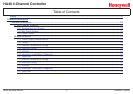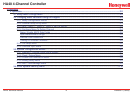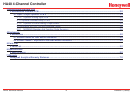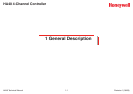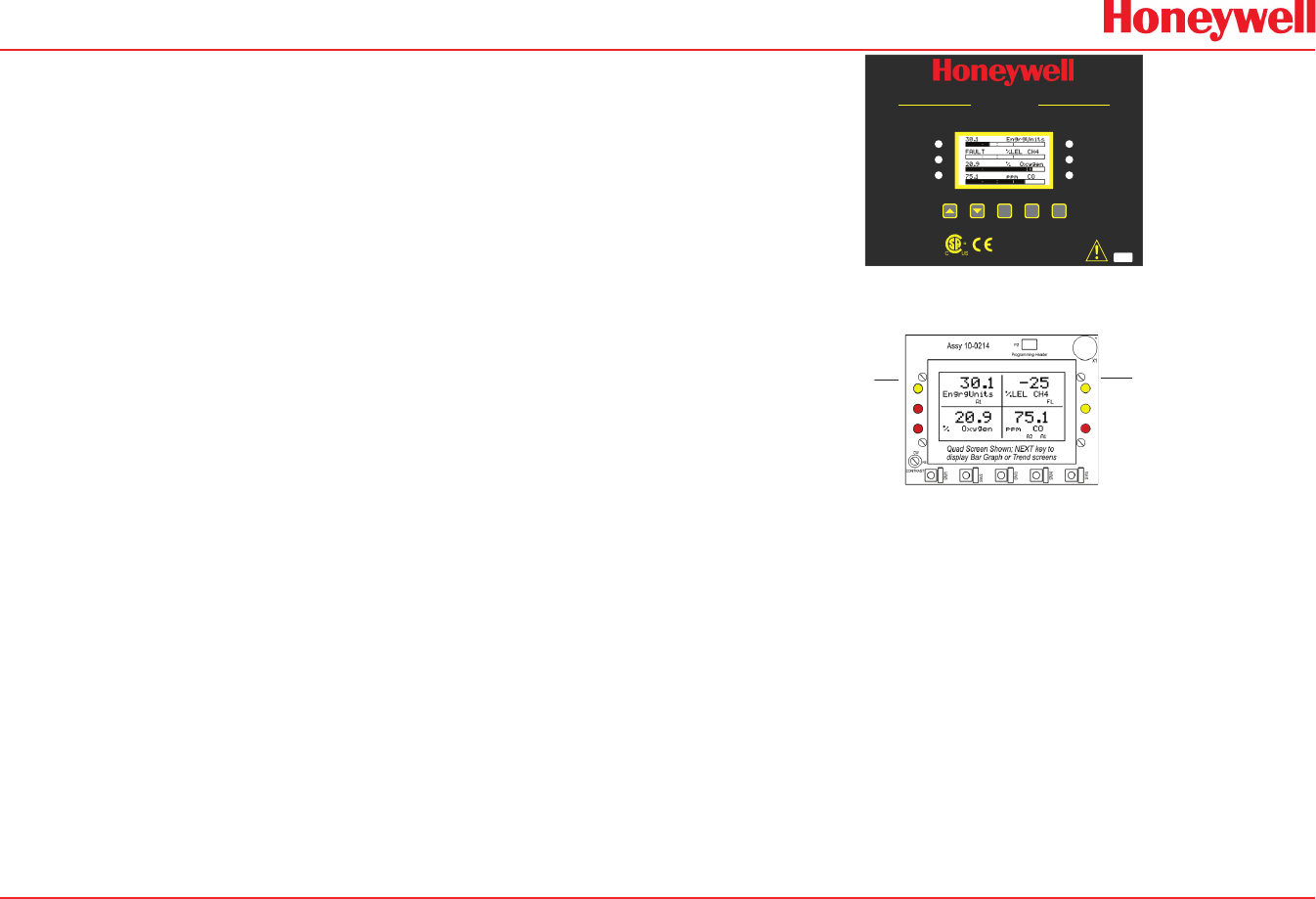
HA40 4-Channel Controller
Revision 1 (08/08)
HA40 Technical Manual 1-2
1 General Description
The Honeywell Analytics HA40 Quad Channel Controller is designed
to display, and control alarm event switching for four inputs. Inputs
are typically voltage or 4-20mA current from transmitters, monitors or
other analog output devices. The HA40 is equipped with a Fault and
three alarm levels per channel with features such as ON / OFF delays,
latching relays and alarm Acknowledge. A dedicated horn driver circuit
for a local audible annunciator is also standard. Two standard 5-amp
alarm relays are congurable via the “alarm voting” menu to make
relays trip based on various alarm combinations. A real-Time Clock
and Calendar are also standard. Options such as 4-20mA outputs,
discrete relays for each alarm and audible annunciators are easily
added. RS-485 (Modbus RTU) or Ethernet (Modbus TCP) ports
are also available for sending data to PC’s, PLC’s, DCS’s, or other
Honeywell Analytics controllers.
A 128 x 64 pixel graphic LCD readout displays monitored data as bar
graphs, 30-minute trends and engineering units. System conguration
is via user friendly menus and all conguration data is retained in non-
volatile memory during power interruptions. The HA40 front panel is
shown in Figure 1-1 displaying the bar graph data screen. The ve
keypad symbols below the display are magnetically activated using
the supplied magnetic wand without opening the enclosure. Opening
the enclosure door provides access to the keypad buttons as shown
in Figure 1-2.
ALARM 1
ALARM 2
ALARM 3
COMMON
LEVEL
ALARMS
KEYPAD
CAL IN PROGRESS
F A ULT ALARM
Magnetic
Keypad
(Keypa d buttons
behind door)
HA40 Display & Alarm Controller
STATUS
LED's
Quad Channel
Edit
Alarm
Reset
Next
219995
Classified to CSA C22.2 NO. 152 for combustibles
detection. Class I, DIV.2, Groups A,B,C,D
READ & UNDERST AND MANUAL!
S/N 90-
or 10-30 VDC @ 3 WA TTS
Power = 100-240 V~, 50/60 Hz, .45 A
Figure 1-1. Front Panel
SW1-SW5 are the magnetic ke ypad allowing operator
interface w/o opening the enclosure. Touch key access requires
opening the enclosure.
Alarm 1 LED
LCD readout contrast
adjustment
UP DOWN NEXT EDIT RESET
LED Indicators
Piezo
Alarm 2 LED
Alarm 3 LED
Common Alarm
Level LEDs
KEYPAD
CAL IN PROGRESS
FAULT ALARM
Figure 1-2. Front Panel Display (open enclosure)