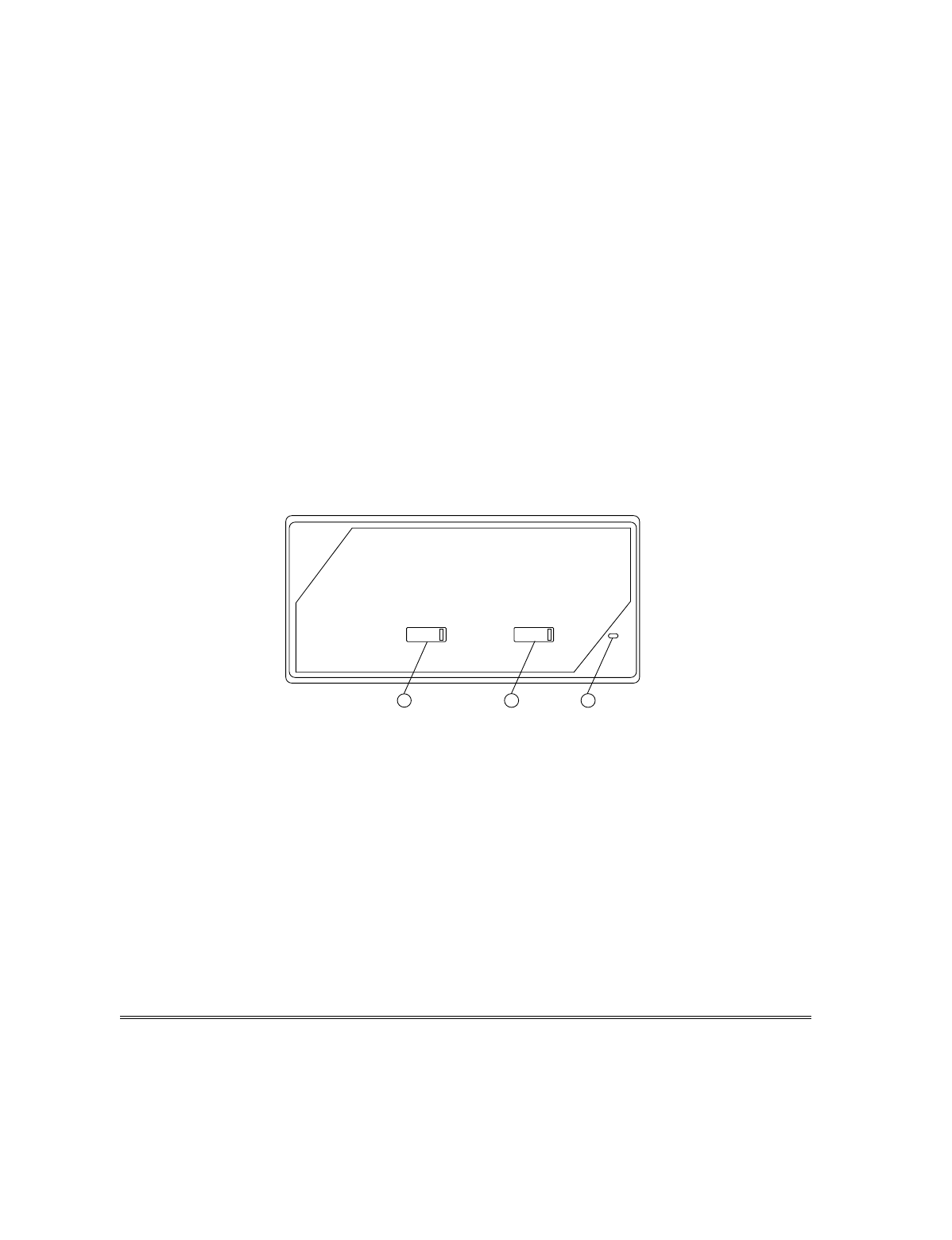
2-1
SECTION 2
Front Panel Controls
••••••••••••••••••••••••••••••••••••••••••
In This Section
♦
Description
••••••••••••••••••••••••••••••••••••••••••
Description
Referring to Figure 1 below, there are two controls and one status indicator
on the front panel of the thermostat.
HEAT <> COOL BYPASS <> ACTIVE
1
2
3
Figure 1. Front Panel Controls
1 - HEAT/COOL Switch
This switch is used to set the control mode of the 4500 thermostat. The mode
can be set to either heat or cool. This is the same as found on most
thermostats. For premises that only have heat or air conditioning but not
both, the proper mode should be selected with this switch, and the setting
should not be changed.
2 - ACTIVE/BYPASS Switch
This switch is used to select the thermostat that will control the HVAC
system: the premises thermostat or the 4500. When this switch is set to the
ACTIVE mode, the 4500 is enabled and can set-back the premises
temperature when the security system is ARMED AWAY. BYPASS is used
to bypass the 4500 completely and use the pre-existing thermostat at all
times.


















