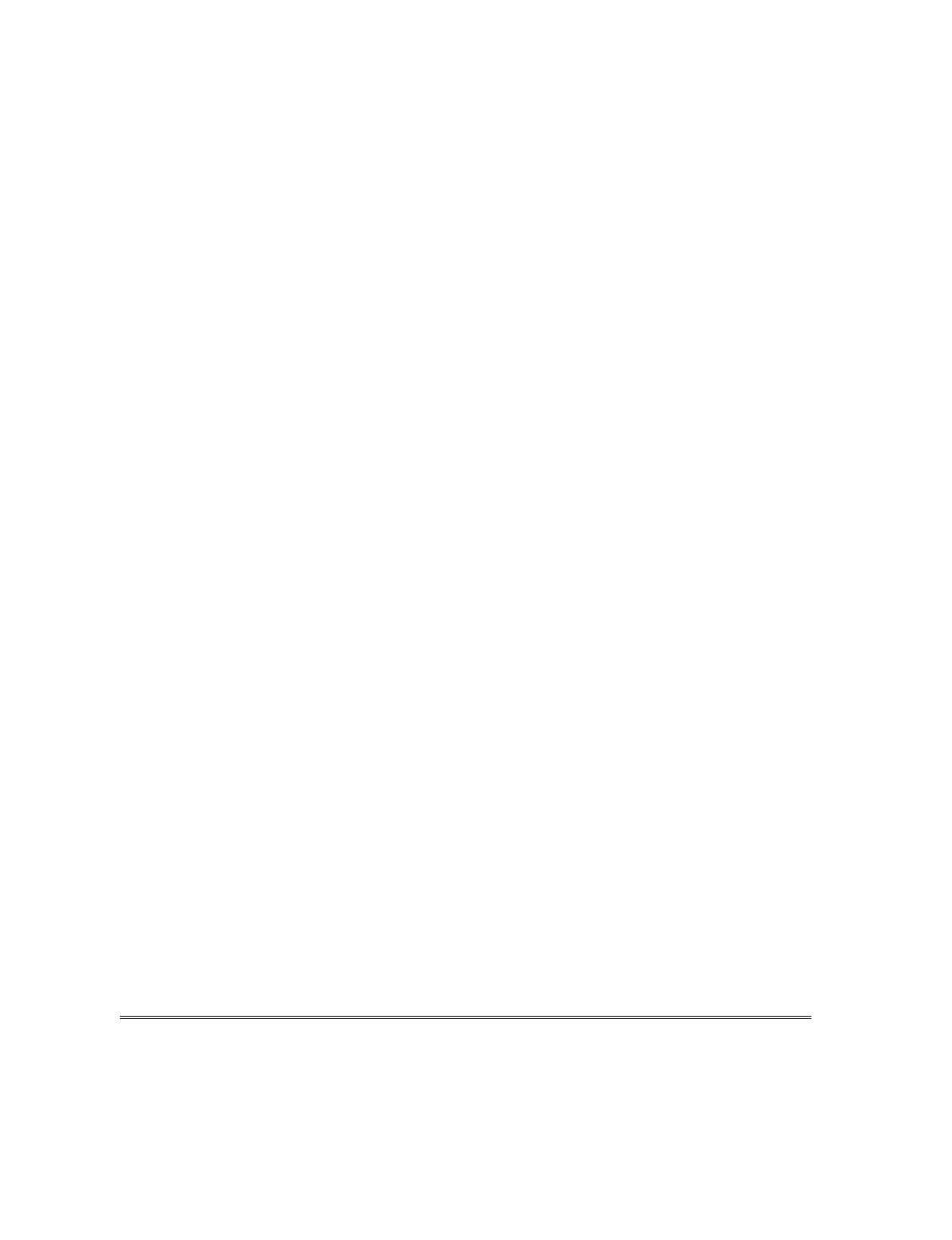
6-1
SECTION 6
Troubleshooting
••••••••••••••••••••••••••••••••••••••••••
In This Section
♦
General
♦
Troubleshooting Typical Thermostat Set-Up Problems
••••••••••••••••••••••••••••••••••••••••••
General
Following the procedures in the 4286 Installation Instructions manual should
result in a minimum number of system problems. If you experience problems
that relate to the use of the 4500 thermostat(s), first check the possible
resolution of some typical thermostat problems that follow.
Thermostat is in check (4286 announces “Check Thermostat,” or the yellow
light is flashing on the 4500):
1. Check that the DIP switch on each thermostat is properly set, and that
the 4500 addresses have been properly programmed in the 4286
programming mode.
2. Check the connections from the 4286 to the 4500, and make sure that the
cable connecting the 4500s to the 4286 faces the correct direction (yellow
toward the corner of the 4286 board).
Heat is cycling on and off too often.
1. Increase the amount of “span” as described in the section “Programming
the 4286 to add 4500 thermostats” in Section 4 of this manual.
2. Make sure that the location where the 4500 is mounted is free of drafts.
Temperature in the room swings too widely when the 4500 is set to
“ACTIVE” mode.
1. Decrease the amount of span as described in the section “Programming
the 4286 to add 4500 thermostats” in Section 4 of this manual.


















