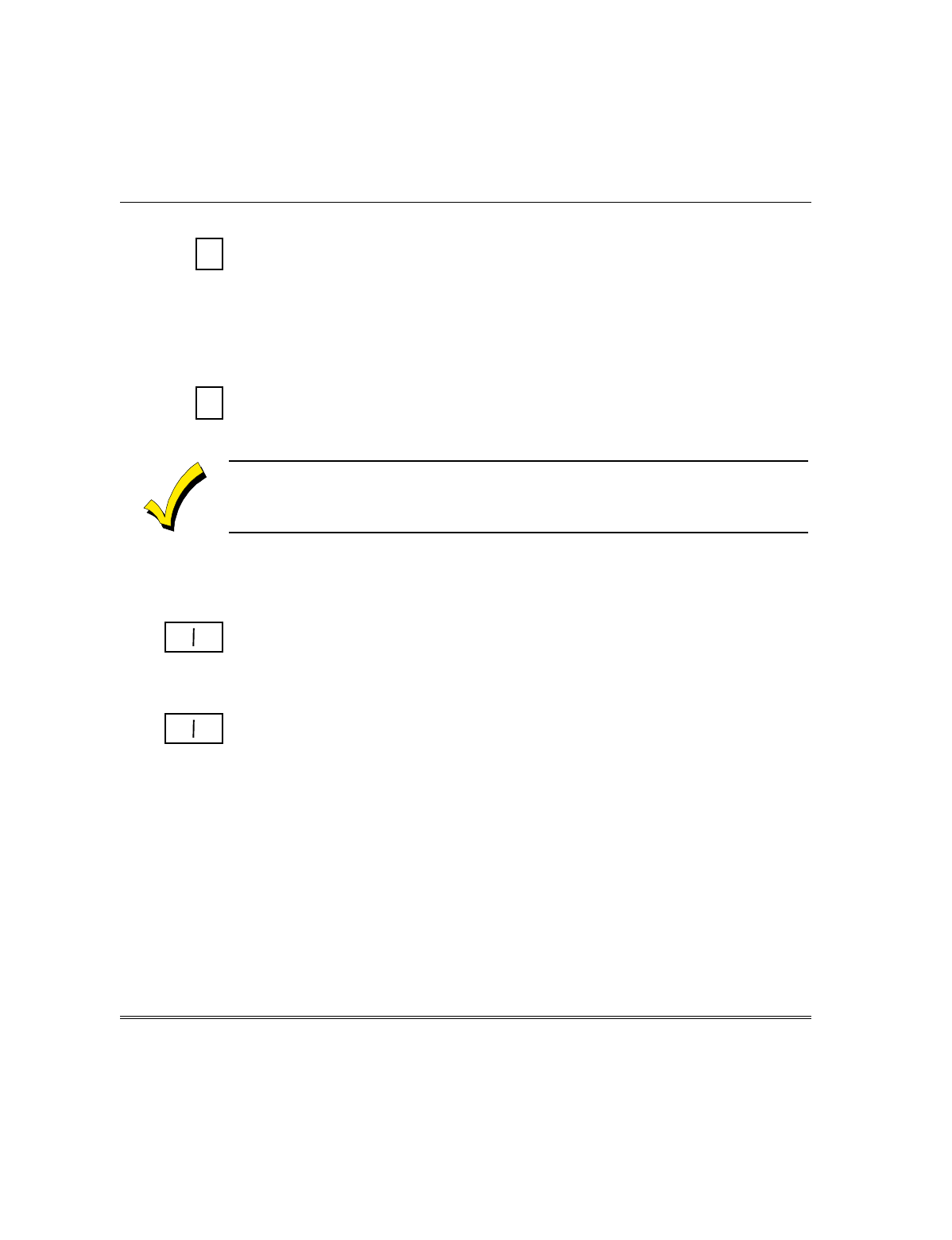
4500 Thermostat Installation Instructions
4-4
Field 02: Control Panel Type
1 = Vista-10 and Vista-10SE, Via-30P and Via-30PSE, 4140XMP (with voice
upgrade EPROM)
2 = Vista-20, Vista-20HW and Vista-20SE [default]
4 = Vista-40, Vista-50P, Vista-100, and Vista-120.
Field 03: Units of Temperature
0 = temperatures in degrees F. [default]
1 = temperatures in degrees C.
If an existing system has its temperature units changed, set-back
temperature(s) must be reprogrammed to reflect the new values.
Field 04: Thermostat #1 Enable and Address:
00 = thermostat #1 disabled (not in the system) [default]
01 = set address to 01
Field 05: Thermostat #1 Swing:
digit 1: Swing above set point
digit 2: Swing below set point
This field defines how many degrees below the set point the heat will turn on,
and how many degrees above the set point the heat will turn off. These
values also define the swing of the air conditioner operation. This option is
also known by HVAC (Heating-Ventilation-Air-Conditioning) installers as
“temperature span” or “hysteresis.” It is recommended that the premises
HVAC installer be consulted to choose the values to be programmed for
optimal HVAC system efficiency.
The following table indicates the proper programming settings for the
adjustment of the thermostat in this field.
digit 1 2


















