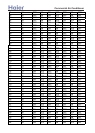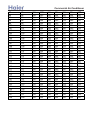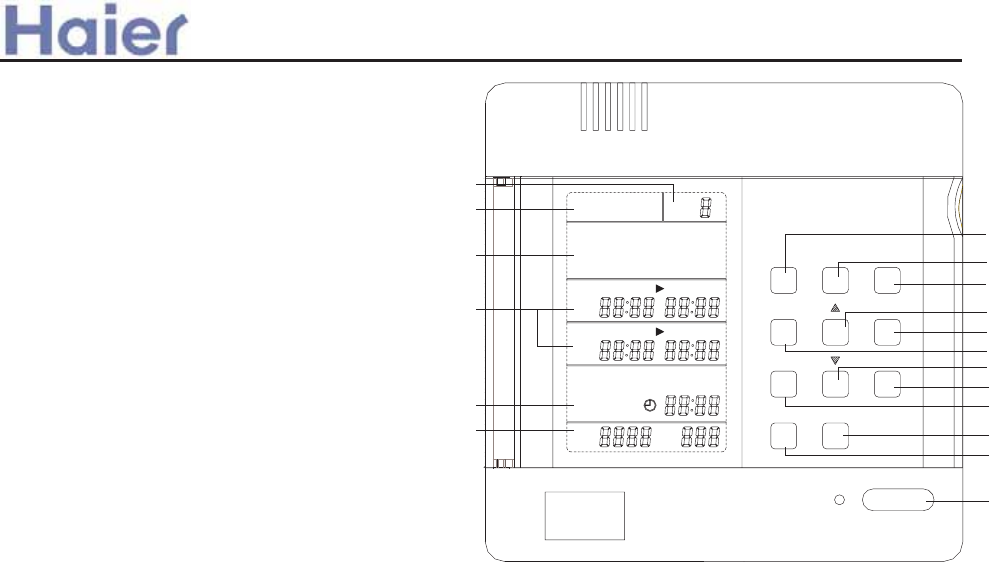
5 - Time display area-including display the weekday, hour and minute; before setting timing function,
please calibrate the current clock.
6 - Unit number trouble code display area-when the air conditioner in the control network has trouble,
the corresponding unit number and the trouble code will display in this area.
7 - Program
Enter or exit the timing setting in normal condition,
8 - Holiday
Close the units and invalid for timing in no affect on the timing setting condition.
9 - Number
Group setting and timing setting (take one day as a standard unit)
10 - Hour
Timing setting condition and time setting condition ,select the adjustment
11 - Min.
Timing setting condition and time setting condition ,select the adjustment
12 - Time
Enter and exit the at present date and time condition in normal condition
13 - Week
Timing setting condition and time setting condition ,select the adjustment
14 -Timing setting condition and time setting condition , increase the setting parameters
15 -Timing setting condition and time setting condition , decrease the setting parameters
16 - Cancel
Cancel the present setting before confirm the parameter.
17 - Confirm Confirm the parameter.
18 - ON/OFF Open/close the unit.
OFF OFF OFF OFF OFF OFF OFF
1 2 3 4 5 6 7
MON TUE WED THU FRI SAT SUN
ON ON ON ON ON ON ON
MON TUE WED THU FRI SAT SUN
Week
Time
Min.
HolidayProgram
Hour
Cancel
Confirm
Number
ON/OFF
PROGRAM
NO.
1 2 3 4 5 6 7
SET 1 ON OFF
SET 2 ON OFF
NO.
2
1
3
4
5
6
7
8
9
14
16
10
15
17
11
13
12
18
Instruction:
1 - PROGRAM-the display shows the weekly
timer timing setting state, and in setting state,
the timing information can be adjusted.
2 - No:8-timing group number: when it is not
set timing, there is no timing group number;
after setting timing, it will automatically form
a group number according to each kind of
setting combination, so that in the sequent
timing setting, it can execute instant setting
by using timing group number.
3 - Setting state and holiday functional area-1 (MON), 2 (TUE), 3 (WED), 4 (THU), 5 (FRI), 6 (SAT), 7 (SUN)
are used to indicate the 7 days in a week; the symbol of this part will display after powered on; after set the
corresponding weekday's timing function, the ON symbol under the corresponding symbol will display, if
not set timing, there will be no display; if not set Holiday function, the OFF symbol on the upside of the
indicating symbol will not display, after set Holiday function, the OFF will display and at the same time
temporarily the previous timing setting and turn off the air conditioner.
4 - No. 1 group and No.2 group timing setting display area-when entering timing setting state, the contents
of timing will flash; choose Date, Hour and Minute to perform increase and decrease adjustment by the
adjusting key.
>a__WcU[S^ <[c >a`V[e[a`Wc
3.
Weekly timer YCS-A001