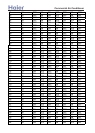[FAN] [HIGH]˖high fan speed
[FAN] [MED]˖ medium fan speed
[FAN] [LOW]˖ low fan speed
[FAN] [FIX]˖ fixed fan speed, it will display only when fixed fan speed is requested to main
indoor unit.
[CENTRAL]˖ central control mode
[OPERATION] ˖running mode
[STAND BY] ˖ waiting mode
[PRE-HEAT] ˖ pre-heating mode
[DEFROST]˖ defrosting mode
[FILTER] ˖ request of filter to be cleaned
[HEALTH]˖health function
[UNIT NO.]
[CEN.ADD]˖central control address, the address number will display on “88ā
[SYS.ADD.]˖system address, the address number will display on “88ā
[SWING]˖swing mode
[ROOM TEMP.]˖indoor ambient temperature
[TIMER][OFF] ˖timer function is off
[TIMER][ON][OFF] ˖timer function ON-OFF
[TIMER][ON][OFF][DAILY]˖timer ON-OFF will switch over in turn daily
[CLOCK]˖clock display, the displaying time is the current time of the clock.
[UP]ǃ[DOWN]˖indicator of filter elevating
[VENTILATION][AUTO]˖auto ventilation mode
[VENTILATION][RECOVERY]˖fully heat exchanging ventilation mode
[VENTILATION][NORMAL]˖normal ventilation mode
FAN ONLY OPERATION
˖
1˅Start up operation: press the button of ON/OFF, the system will start up, and will display
[MODE][AUTO]˗[FAN][AUTO]˗[ROOM TEMP.]+Ā24ćā˗[CLOCK]+”12˖00”.
2˅ Select MODE: press the MODE button, then you will see in the display section [MODE]
switch over in below sequence:[FAN ONLY]ė[COOL]ė[DRY]ė[HEAT]ė[AUTO]ė
[FAN ONLY]. Select [FAN ONLY].
3˅Select fan speed: press FAN button, then you see in the display section [FAN] switch over
in below sequence: [HIGH]ė[MED]ė[LOW]ė[HIGH]. Select proper fan speed.
4˅Power off: press ON/OFF button, indoor unit will be powered off, there are only time and
the ambient temperature in the screen.
>a__WcU[S^ <[c >a`V[e[a`Wc
[TIMER][ON] ˖timer function is on.
[CHECK]˖auto-diagnostic, trouble shooting
[DEMAND]˖compulsory operation function, when it works, [CENTRAL] will flash
[SET TEMP.]˖
set admired temperature.