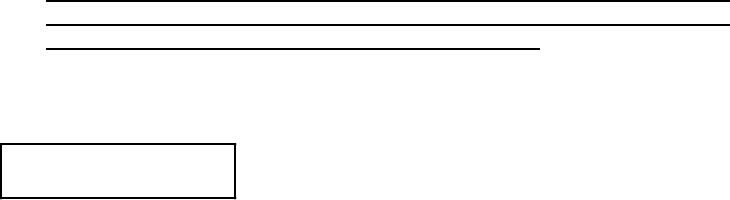
Ð 66 Ð
The following is a list of choices for (ZT):
CHOICES FOR ZONE
TYPES:
00 = No Response (Not Used)
01 = Entry/Exit #1
02 = Entry/exit #2
03 = Perimeter
04 = Interior Follower
05 = Trouble Day/Alarm Night
06 = 24 Hr Silent
07 = 24 Hr Audible
08 = 24 Hr Aux
09 = Fire Alarm or Trouble
10 = Interior w/Delay
23 = No alarm response
CHOICES FOR SYSTEM OPERATION:
20 = Arming-Stay (5800 RF)
21 = Arming-Away (5800 RF)
22 = Disarming (Code+Off) (5800 RF)
31 = End of Exit Time
32 = Start of Entry Time
33 = Any Burglary Alarm
34 = Code + # + 71 Key Entry
35 = Code + # + 72 Key Entry
36 = At Bell Timeout **
37 = 2 Times Bell Timeout**
38 = Chime
39 = Any Fire Alarm
40 = Bypassing
41 = AC Power Fail
42 = System Battery Low
43 = Communication failure
44 = RF low battery
45 = Polling loop failure
47 = Keypad failure
51 = RF receiver failure
52 = kissoff
54 = fire zone reset
55 = disarm + 1 minute
56 = XX minutes (enter XX in field 1
*74; stop
condition only)
57 = YY seconds (enter YY in field 1
*75; stop
Ê condition only)
58 = Duress
60 = Select only if a non-Ademco AAV unit is
being used; also select for Start and Stop
if a 4204 relay module is being used.
64 = VIM Fail
65 = VIM Active
66 = VIM Inactive
** Or at Disarming, whichever occurs earlier
STOP
The "STOP" programming determines when and under what conditions the relay
will deactivate. The following items can be programmed: Restore Zone List, Zone
type/System Operation, and Partition.
1) RESTORE ZONE LIST (ZL)....If a "RESTORE ZONE LIST" is used, the
relay action will deactivate when all the zones in that list restore from a
previous fault or alarm condition. This will occur regardless of what is
programmed to start the relay, therefore, a "RESTORE ZONE LIST" would
normally only be used when a "ZONE LIST" is used to start the relay.
2) ZONE TYPE/SYSTEM OPERATION (ZT)....Instead of using a
"RESTORE ZONE LIST" , a specific zone response type or action can be
selected to deactivate the relay. If a specific zone response type is chosen,
any zone of that type that restores from a previous alarm, trouble, or fault
condition will cause the relay to deactivate. If a "SYSTEM OPERATION" is
chosen, that operation will cause the relay to deactivate.
Relay Programming
Menus
From #93 Menu Mode, select Relay Programming Menu.
Press [*] to advance to next screen. Press # to backup to previous screen.
ENTER RELAY NO.
(00=QUIT) 01
Enter the relay (output device) identification number
1-8. This is a reference number only, for
identification purposes. The actual module address
and relay number on the module are programmed in
the last two prompts.


















