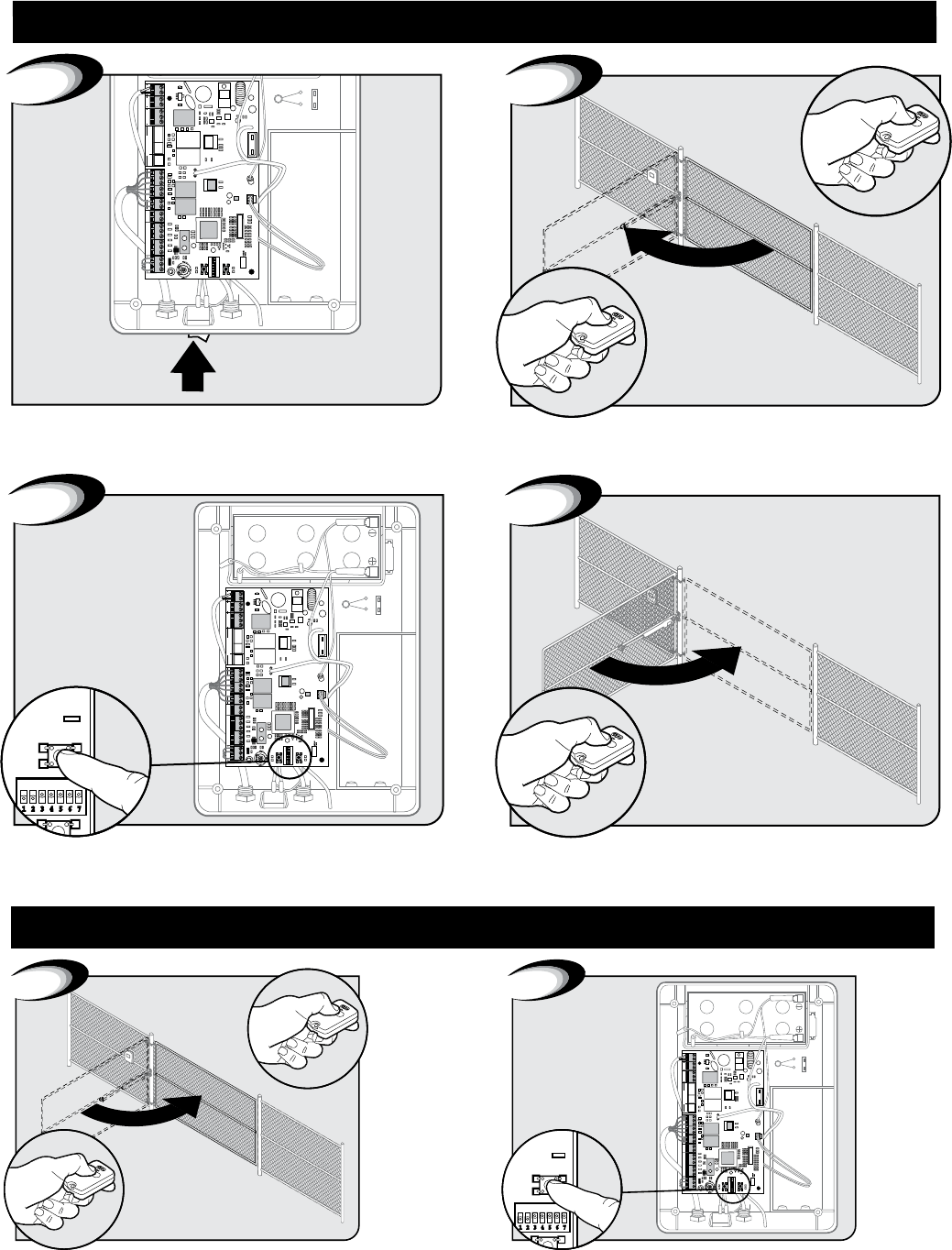
27
With gate in CLOSED position, turn control box power switch
to ON.
Press button on opener remote; gate should start opening. Press but-
ton on opener remote again when gate is in desired OPEN position.
Press and hold the “SET LIMIT” button for 5 seconds.
Press button on opener remote to fully close gate. Open limit is
set upon reaching the fully closed limit. Test and, if needed reset
and start over.
ON
ON
1 2 3 4 5 6 7
DIP
RECEIVER
STALL FORCE
MASTER INPUTS
18VAC SOLAR RELAY OUT SLAVE INPUTS
+–~~
15A
FUSE
1
2
3
2
1
1 2 3 4 5 6 7
DIP
RECEIVER
STALL FORCE
MASTER INPUTS
18VAC SOLAR RELAY OUT SLAVE INPUTS
+–~~
15A
FUSE
SET
LIMIT
STATUS
ON
1 2 3 4 5 6 7
DIP
3
2
4
1
Control Box Settings
Setting Push-to-Open (Open) Gate Limit (for pull-to-open go to pg. 26)
Press button on opener remote to close gate.
Holdthe“SETLIMIT”buttonfor10secondstoclear.Goback
to setting open gate limit step 1 at the top of this page.
2
3
5
1
+–~~
15A
FUSE
SET
LIMIT
STATUS
ON
1 2 3 4 5 6 7
DIP
6
Resetting Open Gate Limit
NOTE: If your gate obstructs before it fully closes, you may
need to increase the stall force. (See page 28)


















