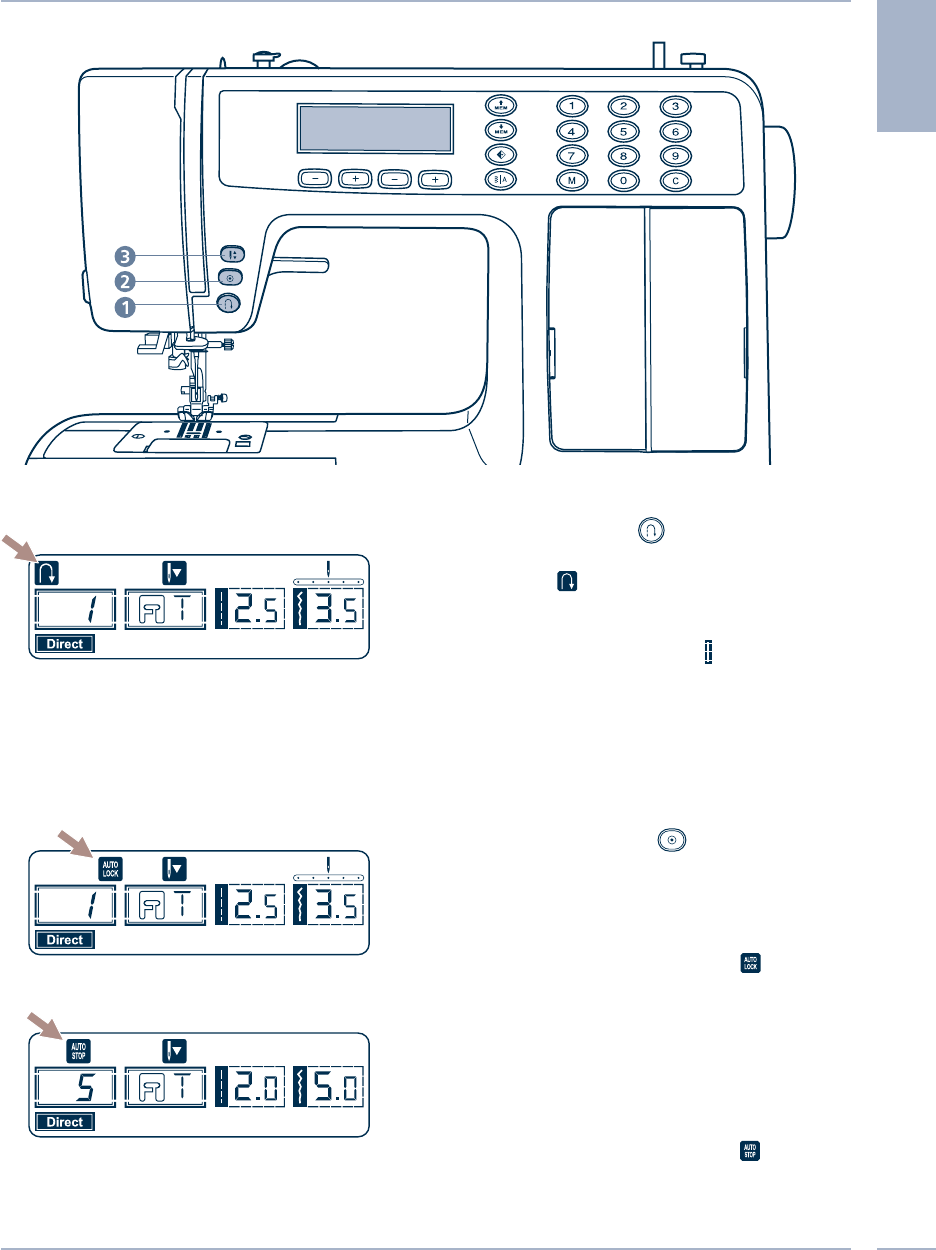
FUNCTION BUTTONS OF THE MACHINE
7
Reverse button (1)
Reverse button is pressed to sew in reverse.
An arrow " " on the LCD display indicates
reverse sewing.
Select one pattern (except the Patterns 07-
17 and the Direct Patterns " "), the machine
will sew in reverse or a reinforcement stitch
at a low speed if the reverse button is
pressed. The machine will sew forward
after the button is released.
Auto-lock button (2)
When the Direct Patterns 1-4 or the Pattern
00 are selected, the machine will immediately
sew 3 locking stitches when the Auto-lock
button is pressed, then automatically stop.
The LCD will display the figure " " until the
machine is stopped.
press the
Auto-lock button, the machine will sew 3
locking stitches at the end of the current
pattern and automatically stop.
The LCD will display the figure " " until the
machine is stopped. The function will be
cancelled if you press the button once again
or select another pattern.
Select one pattern (except the Patterns 00,
07-17 and the Direct Patterns 0-4),
01


















