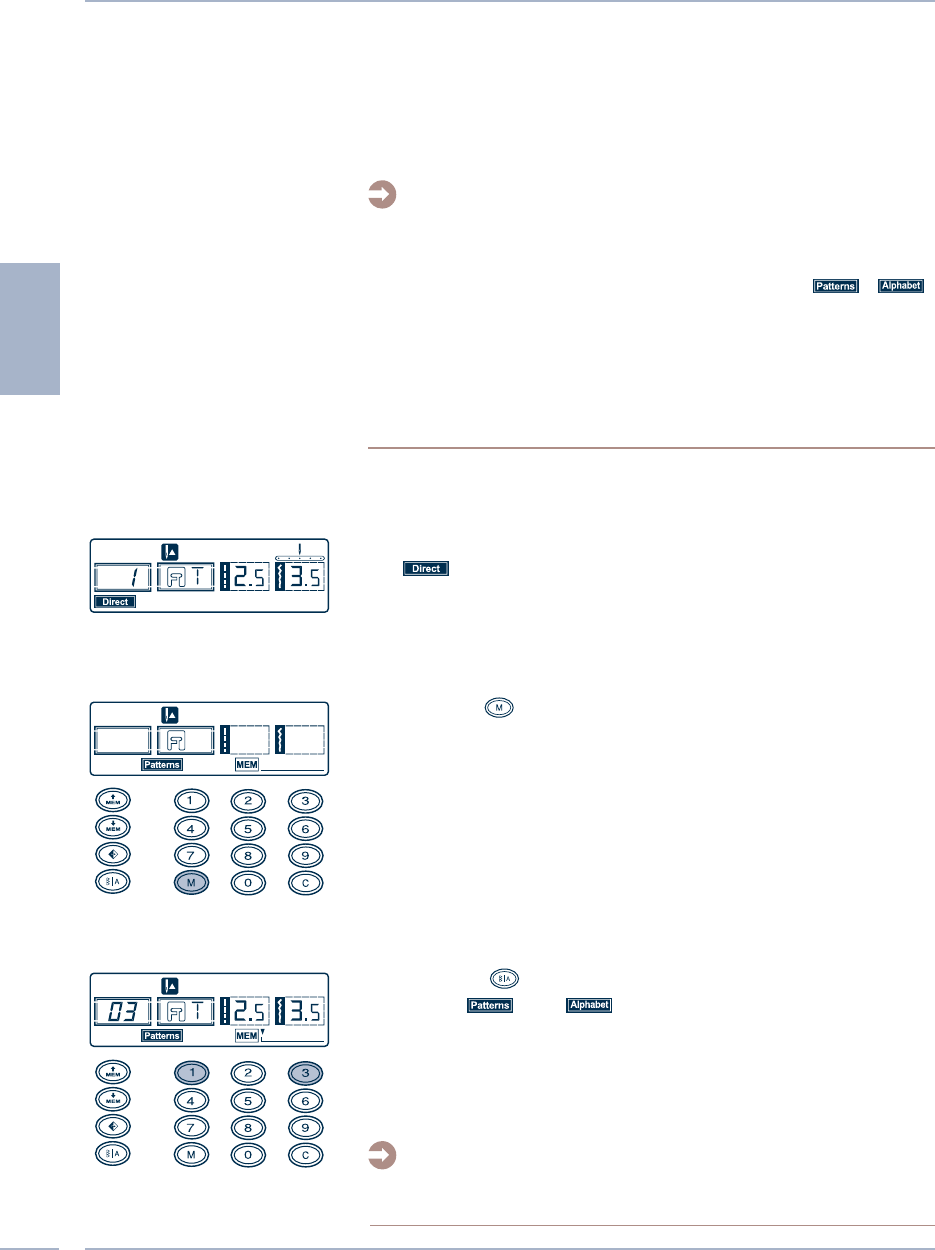
54
03
1.When you turn the machine "ON", the LCD screen displays
""...........
2. Press the " " button to enter the memory mode, and store
the combinations of character or decorative stitches.
Combining patterns or letters
Combined patterns can be stored for later use. Since stored
patterns are not lost after the sewing machine is turned off,
they can be recalled at any time.
This is convenient for patterns, such as names, that will be
used often.
Please Note:
-
- Multiple patterns selecting from pattern modes " , "
can be combined and sewn together.
-
-
The machine has a program memory that can retain 30 units
of stitches.
All the units in the memory can be edited to set its function
such as Stitch length, Stitch width, Mirror and Auto-lock.
The Direct mode patterns and buttonholes can not be
memorized.
MEMORY
3. Press the " " button to select any desired pattern group
among " " or " " on the LCD screen. Then press the
desired pattern number (E.g.03). (You can change the stitch
length, width, or choose the Auto-stop, mirror function if
desired.)
Repeat this step for more patterns to be stored in the memory.
.......... ..........
Please Note:
When the memory is full with 30 units of patterns, the machine
will beep to signal it.


















