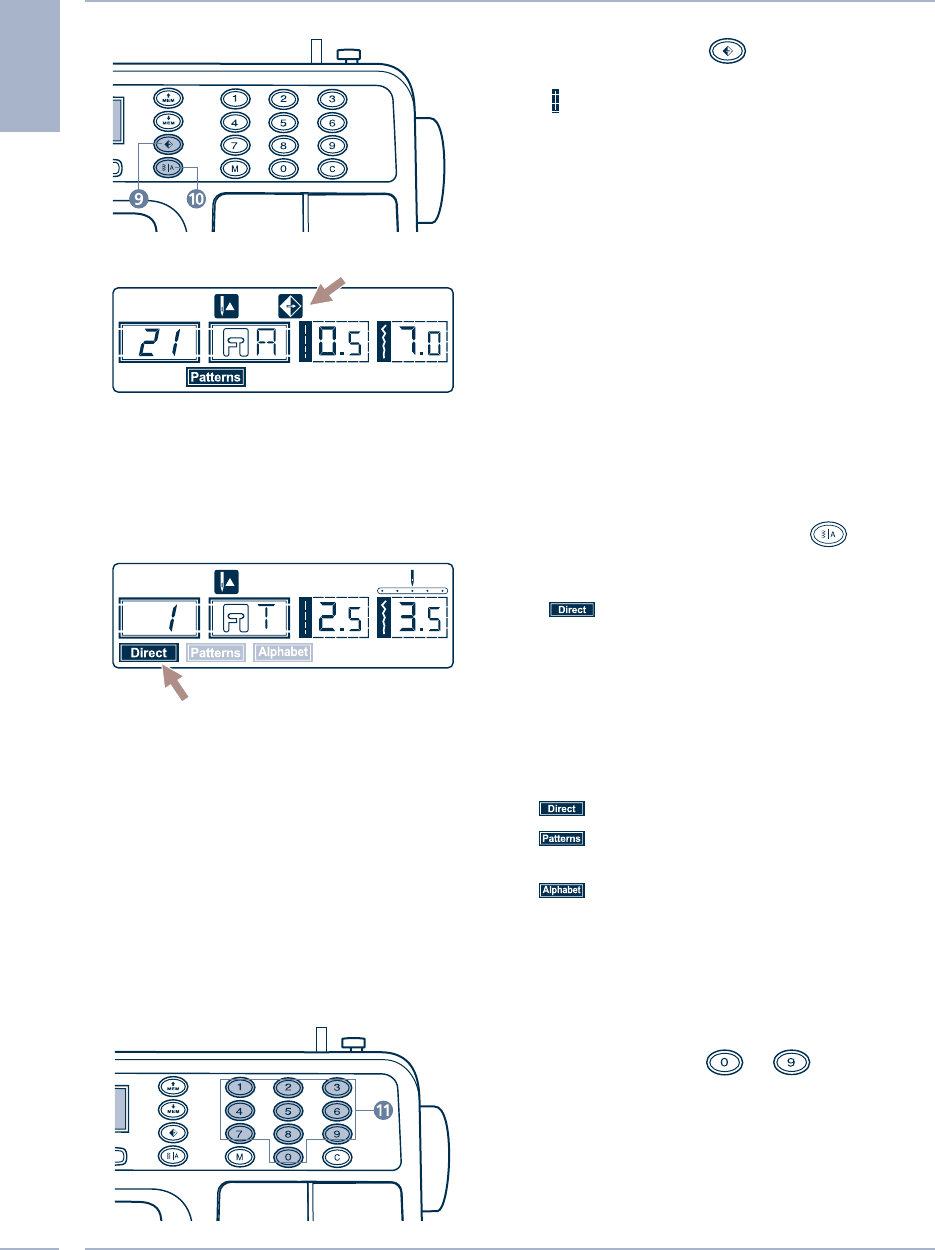
MODE selection button (10)
When you turn the machine "ON" the LCD
screen display will be set at the direct mode
"".
Press the MODE selection button to select
different stitch models.
There are three different stitch models.
The LCD lights to the right of the screen, you
will be able to see which menu you have
selected.
Direct mode stitch selection.
Utility and decorative pattern mode:
Stitch selection using number buttons.
Block letter mode: Character selection
using number buttons.
Mirror button (9)
Select one pattern (except the Direct Pattern
" " and the Patterns 07-17), pressing the
Mirror button will sew a reflection pattern
from your selected stitch.
The LCD will display the mirror function
and the machine will continue to sew the
reflected pattern until the mirror function is
pressed again to cancel the mirror function.
When the mirror function disappears from
the LCD screen, the machine will continue
to sew the normal stitch. If you change the
pattern setting, then the mirror function
will be cancelled accordingly. If you need
the reflection pattern, then press the mirror
button again.
Direct pattern selection buttons/ Number
buttons (11)
Press the buttons ( ~ ) to select the
utility patterns shown beside the number
buttons when the mode is set at the Direct
mode.
Except the Direct pattern mode, the other
mode can be selected by pressing the desired
numbers for the pattern needed.
10
FUNCTION BUTTONS OF THE MACHINE
01


















