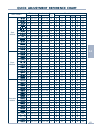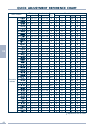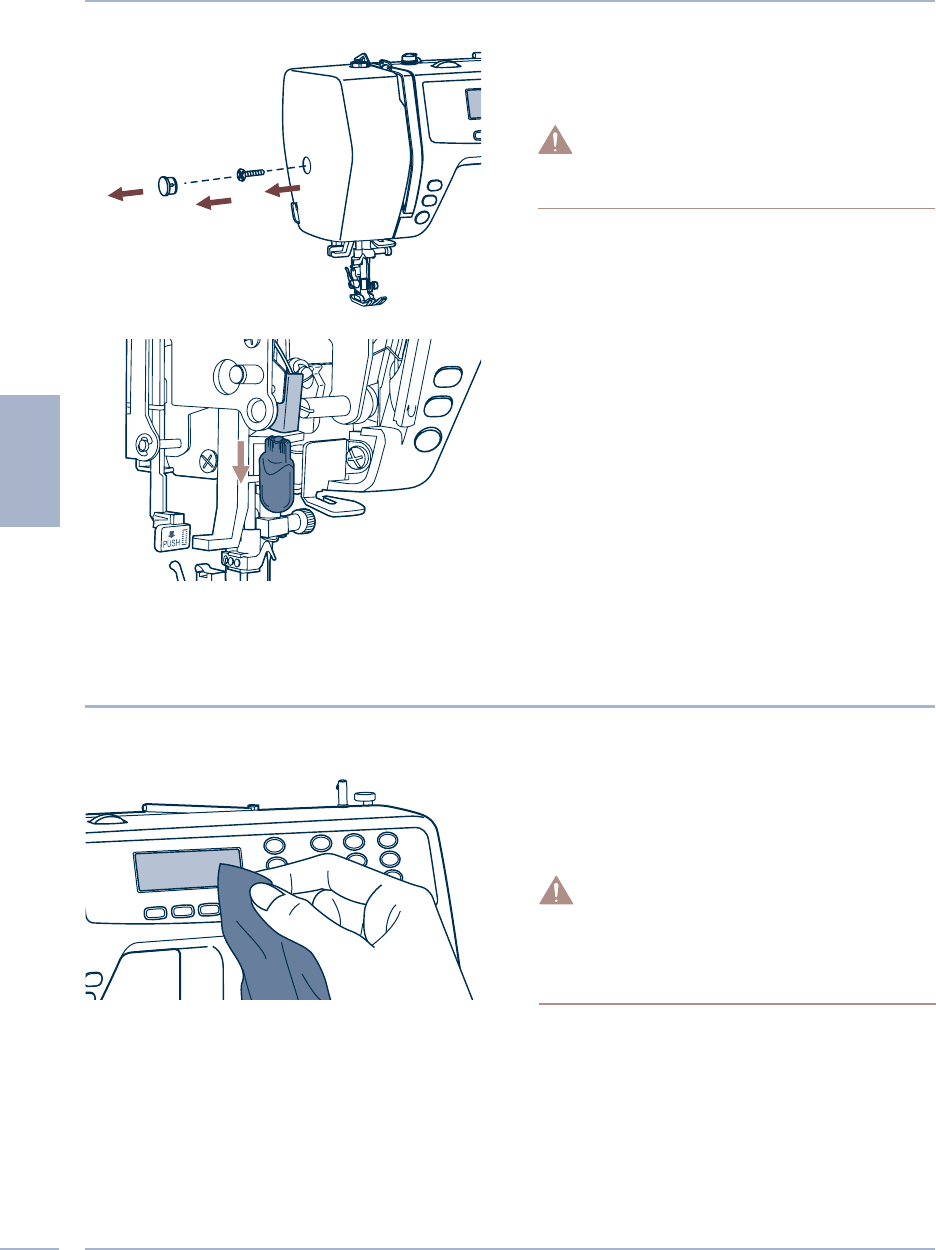
58
04
Turn the power switch off and wait until the
lamp has cooled down before touching it.
Attention:
b
c
a
1. Remove plug (a), loosen the screw (b) on
the left side of the sewing head and
remove the face plate (c).
2. If the machine is equipped with a 5W
lamp, replace the bulb as follows:
Pull light bulb downward to remove.
Replace the bulb with same type rated
5W.
Replace the face plate and tighten the
screw.
REPLACING THE LIGHT BULB
MAINTENANCE
Attention:
Disconnect the power cord from the wall
socket before cleaning the screen and
sewing machine surface, otherwise injury or
electrical shock may result.
If the front panel is dirty, wipe it gently with
a soft, dry cloth.
Do not use any organic solvents or detergents.
If the surface of the sewing machine is dirty,
lightly soak a cloth in mild detergent,
squeeze it out firmly and then wipe the
surface. After cleaning it once in this way,
wipe the surface again with a dry cloth.
Cleaning the screen
Cleaning the sewing machine surface