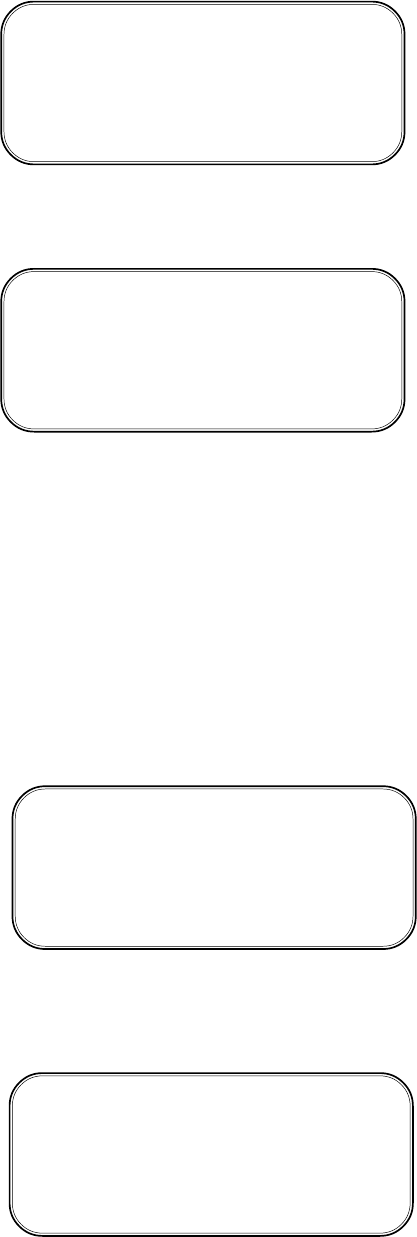
34
has been entered, the instrument will display the following screen:
PASSWORD PROTECTION
FOR ADVANCED MENUS
TURN CHANGE
ON PASSWORD
The MINI-SA is shipped from the factory with password protection off.
The “TURN ON” pushbutton will bring up the following display:
PASSWORD PROTECTION
LOCK OUT ACCESS TO
ADVANCED MENUS?
YES NO
Pressing “NO” returns the instrument to normal operation with no password
required to use all menu functions. Pressing “YES” returns the instrument to
normal operation with the password required to access any menu except
ZERO CALIBRATION for toxic gas sensors or AUTO CALIBRATION for an
oxygen sensor. Until the instrument is turned off and then on, all menus will
remain accessible.
After the instrument is turned off and then on, when scrolling through the
menus as described in section 6.2, the following screen will appear after the
AUTO CALIBRATION or ZERO CALIBRATION menu:
PASSWORD REQUIRED
FOR ADVANCED MENUS
ENTER
EXIT PASSWORD
To disable the PASSWORD PROTECTION choose the “ENTER PASSWORD”
pushbutton when the above screen appears. The instrument will display the
following screen:
ENTER PASSWORD
0000
UP SET


















