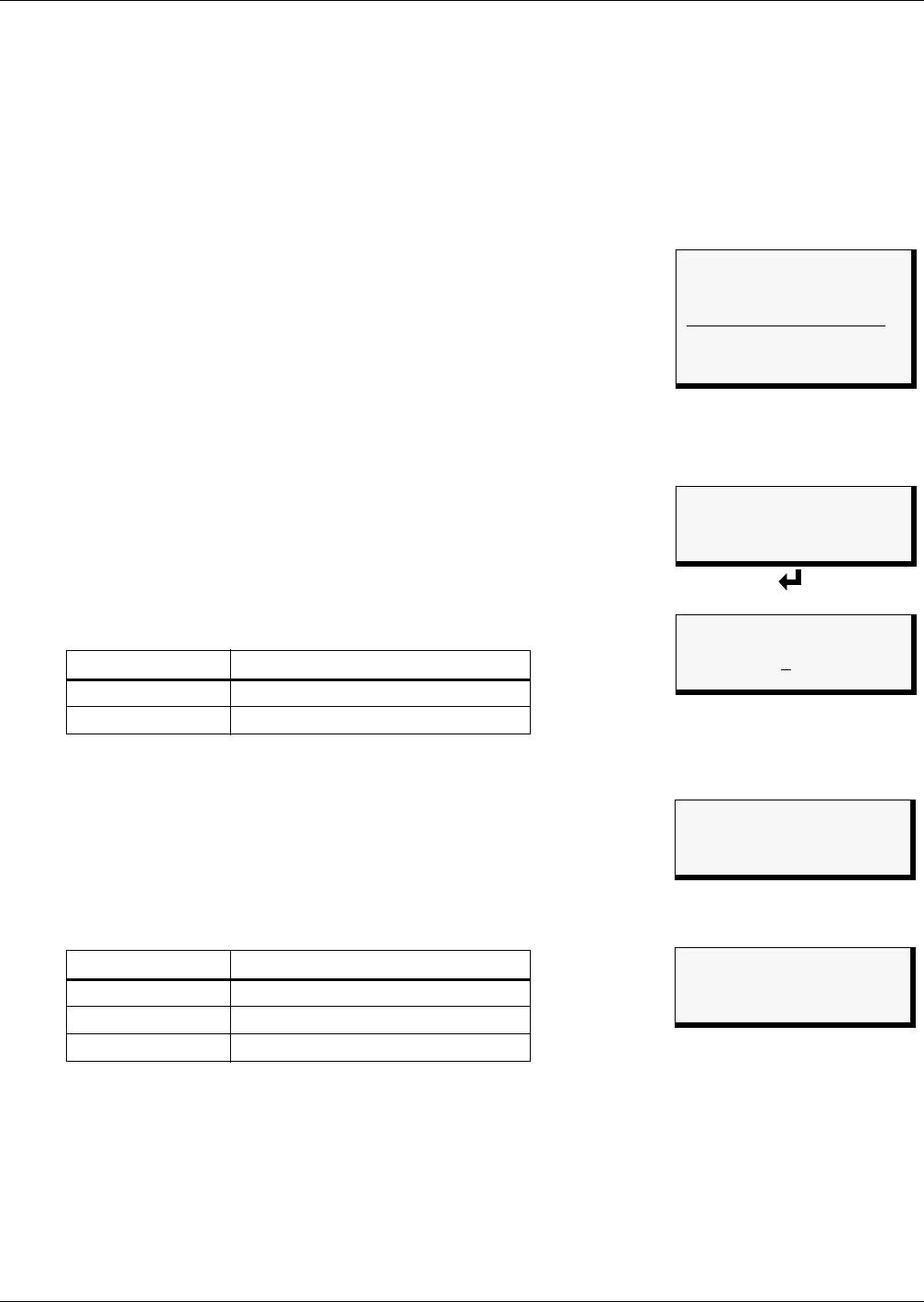
System and Control Options
33 Liebert
®
AC4
™
7.5 Setup System - Setup Zones
The Liebert AC4 has two zones that may be used to define different areas—rooms or sections of a
room. The Liebert AC4 effectively performs as two separate units, controlling each zone separately,
for examply, using a different rotation sequence for devices in each zone.
Each zone may have two to four outputs associated with it. By default, Zone 1 has four associated
outputs and Zone 2 has none.
To set up zones:
Log In and Choose Setup System
• From the Main Menu, use the arrows
↑↓ to choose System and
Control, then press Enter ↵ (see 7.1 Login for help).
• Enter your password at the Login screen.
• From the System and Control Menu, use the arrows
↑↓ to choose
Setup System, then press Enter ↵.
Select Setup Zones
• From the Setup System Menu, shown at right, use the arrows
↑↓
to
choose Setup Zones and press Enter ↵.
7.5.1 Set Up a Zone
• From the Setup Zones Menu, choose a zone—for example,
Zone 1—and press Enter ↵.
• On the Number of Devices screen, Use the arrows ↑↓ to select the
number of outputs for this zone, then press Enter ↵. The example
at right shows four outputs in Zone 1.
Table 15 shows the default number of outputs for each zone.
NOTE: Each zone that is used must have at least two outputs, and the
total for the two zones cannot exceed four.
A message appears if you enter too few or too many devices, as shown
at right. Press Escape to return to the Setup Zones menu.
Table 16 shows the possible combinations of outputs for each zone.
For example, if Zone 1 has four outputs, then Zone 2 may not be used
(0 outputs).
Table 15 Default zones
Zone Default number of outputs
Zone 1 4
Zone 2 0
Table 16 Possible combinations - outputs per zone
If Zone 1 has: Zone 2 must have:
4 or 3 outputs 0 (not used)
2 outputs 0 (not used) or 2 outputs
0 (not used) 2 or 3 or 4 outputs
Setup System Menu
SETUP INPUTS
SETUP COMMON ALARM
> SETUP ZONES
↑↓=NEXT ↵=SELECT
SETUP OUTPUTS
SETUP SYSTEM INFO
SETUP OPERATION
Setup Zones
SETUP ZONES
> ZONE 1 4
ZONE 2 0
↑↓=NEXT
↵=SELECT
Number of Devices
# DEVICES IN ZONE
ZONE 1 4
↑↓=SELECT ↵=NEXT/END
Message (if too few
devices entered)
MINIMUM OF 2 DEVICES
ESC BACK
Message (if too many
devices entered)
TOO MANY DEVICES
ESC BACK


















