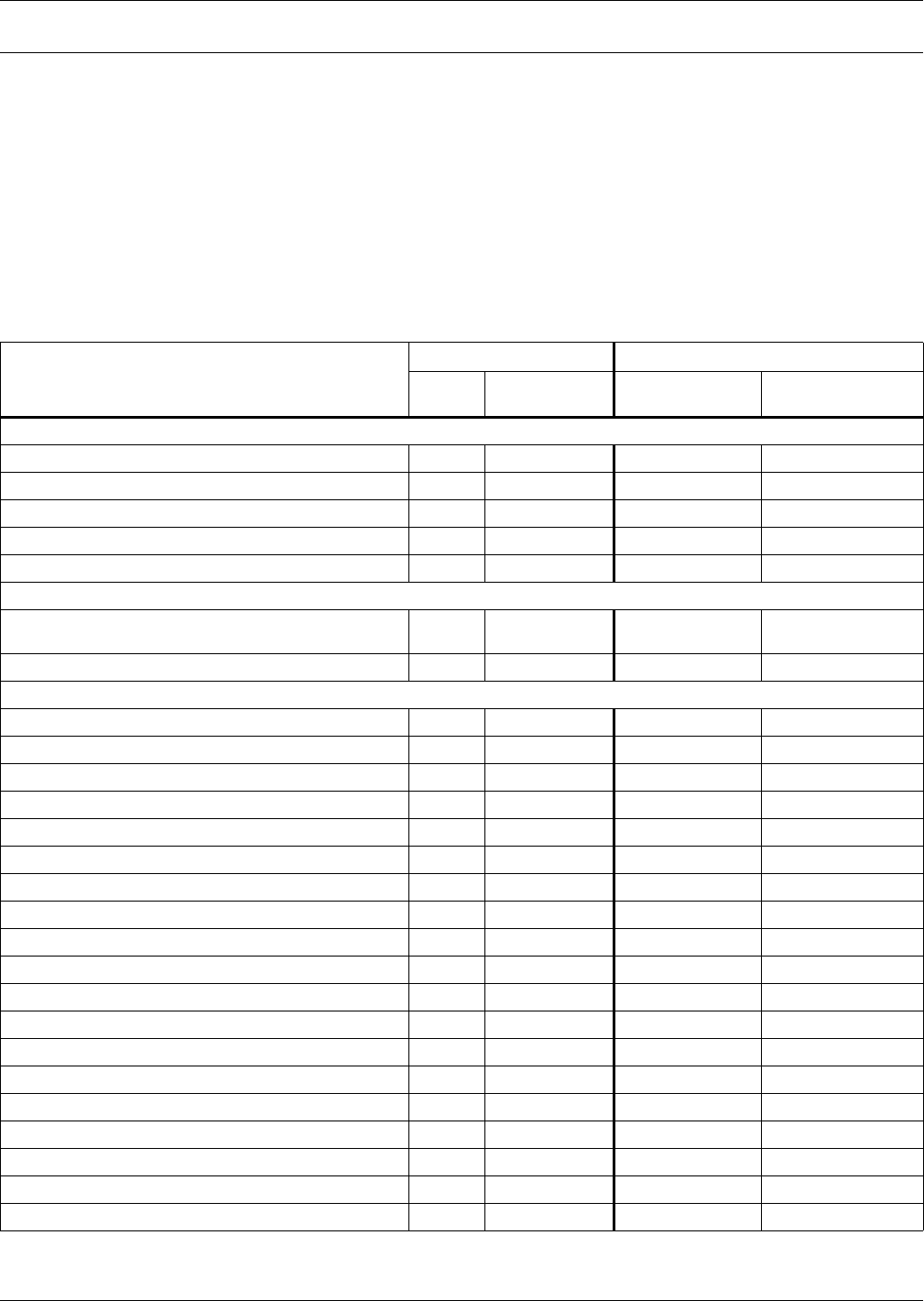
Overview of Menus
Liebert
®
AC4
™
16
4.0 OVERVIEW OF MENUS
There are two ways to access the Liebert AC4: the LCD on the front of the enclosure and the Service
Terminal Interface, which is accessible through any computer using a communications program.
Many viewing and configuration tasks can be performed through either interface, but some are
available only through the Service Terminal Interface.
• Step-by-step instructions for all functions appear in Sections 5.0 through 7.0. These instructions
use examples of LCD screens to illustrate most functions, except those not available via the LCD.
• Examples of all Service Terminal Interface screens appear in Appendix A - Service Terminal
Interface, along with instructions on how to connect to the Service Terminal Interface.
Table 6 lists all Liebert AC4 functions and shows whether they can be performed through the LCD
interface and where to find information.
Table 6 Guide to Liebert AC4 functions
Function
Can be performed via: Where to find:
LCD
Service
Terminal
Instructions on
using function
Service Terminal
screen examples
VIEW STATUS FUNCTIONS
View Active Alarms 44 page 19 page 57
View Alarm Log 44 page 20 page 58
View Event Log 44 page 21 page 59
View Input Status 44 page 22 page 59
View Output Status 44 page 23 page 60
SILENCE ALARM & BACK UP LOGS FUNCTIONS
Silence Alarm
(On the LCD, press any key to silence an alarm)
44 page 24 page 61
Back Up Log Files — 4 page 25 page 62
SYSTEM & CONTROL FUNCTIONS
Login 44 page 27 page 63
Setup System 44 page 29 page 64
Setup Inputs 44 page 29 page 65
Setup Common Alarm 44 page 32 page 66
Setup Zones 44 page 33 page 66
Setup Outputs 44 page 34 page 67
Setup System Info 44 page 36 page 68
Change Password 44 page 36 page 68
Set Date & Time/Automatic Daylight Saving Time 44 page 37 page 69
Setup Site ID 44 page 37 page 69
Backup and Upload Configuration File — 4 page 38 page 70
Factory Defaults 44 page 41 page 71
Perform Firmware Update — 4 page 41 page 72
Setup Operation 44 page 43 page 73
Override Output 44 page 47 page 76
Clear Alarms & Logs 44 page 48 page 77
Clear Active Alarms 44 page 48 page 77
Clear the Alarm Log 44 page 48 page 77
Clear the Event Log 44 page 48 page 78


















