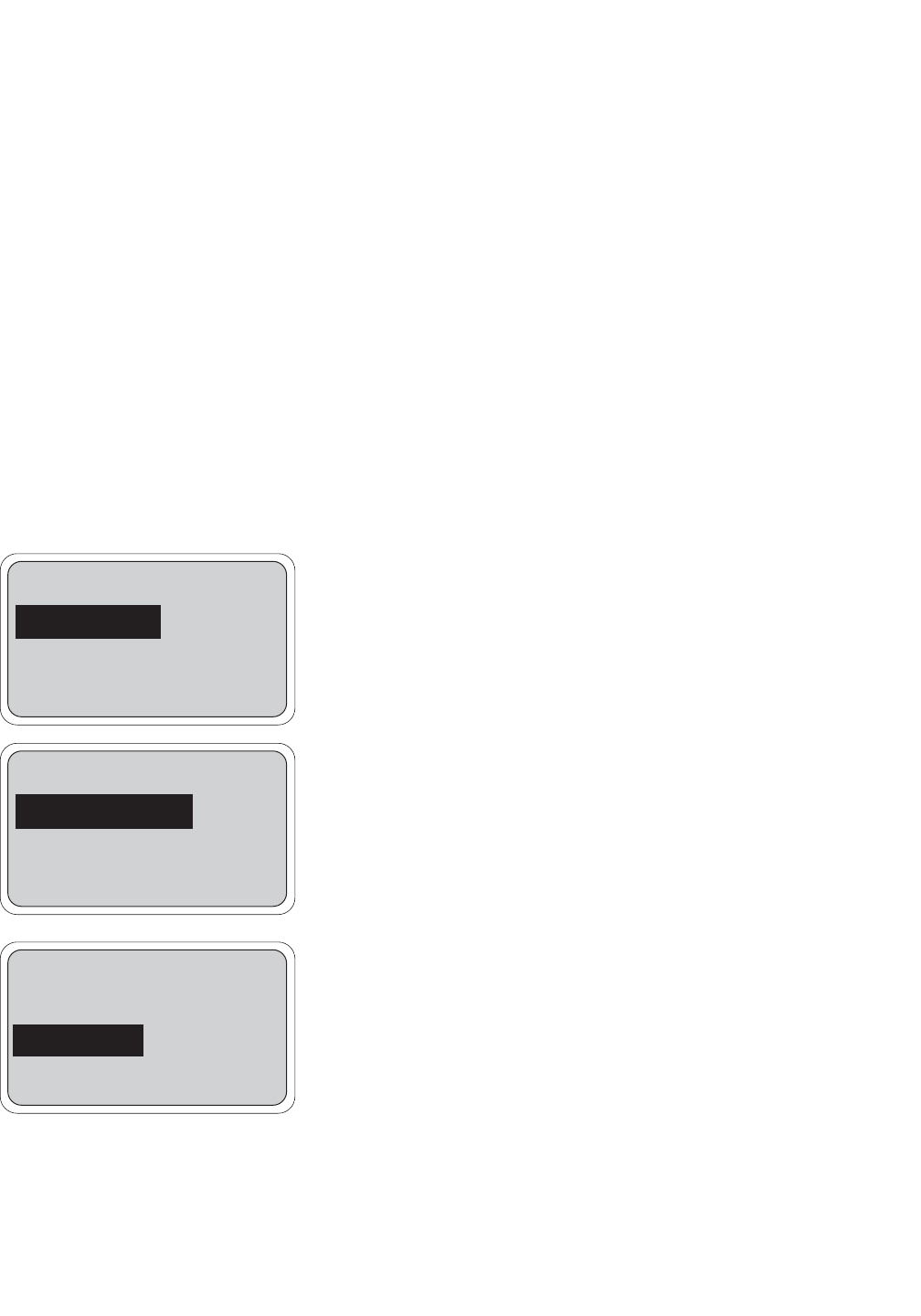
76
1. The pH measured by the controller can be changed to match the reading from a second or referee instrument.
The process of making the two reading agree is called standardization, or one-point calibration.
2. During standardization, the difference between the two pH values is converted to the equivalent voltage. The
voltage, called the reference offset, is added to all subsequent measured cell voltages before they are con-
verted to pH. If a sensor that has been calibrated with buffers is then standardized and placed back in a buffer,
the measured pH will differ from the buffer pH by an amount equivalent to the standardization offset.
3. Install the sensor in the process liquid. Once readings are stable, measure the pH of the liquid using a refer-
ee instrument. Normally, it is acceptable to test a grab sample. Because the pH of the process liquid may
change if the temperature changes, measure the pH immediately after taking the grab sample. For poorly
buffered samples, it is best to determine the pH of a continuously flowing sample from a point as close as pos-
sible to the process sensor.
12.4 STANDARDIZATION (ONE-POINT CALIBRATION)
MODEL 54eA SECTION 12.0
CALIBRATION - pH
Adjust temperature
Calibrate pH
Output trim
Exit Enter
4. From the main display, press any key to obtain the main menu. With
the cursor on "Calibrate" press Enter (F4).
NOTE
If Hold was enabled in Section 5.6, the hold screen will appear.
To activate hold, refer to Section 5.6, step 11.
5. Press the key three times to move the cursor to "Calibrate pH".
Press Enter (F4).
6. Press the key once to move the cursor to "Standardize pH". Press
Enter (F4).
7. The pH reading in large numbers is the current process reading.
Press Edit (F4). Use the arrow keys to change the reading in the sec-
ond line to match the referee instrument. Press Save (F4).
8. Press Exit (F1) four times to return to the main display.
NOTE
If Hold was activated during calibration, “Hold Mode Activated”
will continue to flash in the main display. Return the sensor to
normal and deactivate Hold. Refer to Section 5.6, step 11.
2-pt calibration
Standardize pH
pH slope
Exit Enter
NOTE
During calibration, ERROR and WARNING messages may appear. If an ERROR message appears,
press Exit (F1) to leave and return to the previous screen. If a WARNING message appears, press
Cont (F3) to continue the calibration or press Abort (F1) to leave. Continuing the calibration after a
warning message appears may cause substantial errors in the subsequent measurement. Refer to
Section 15.9 for assistance.
7.00 pH
Standardize : 7.00 pH
Exit Edit


















