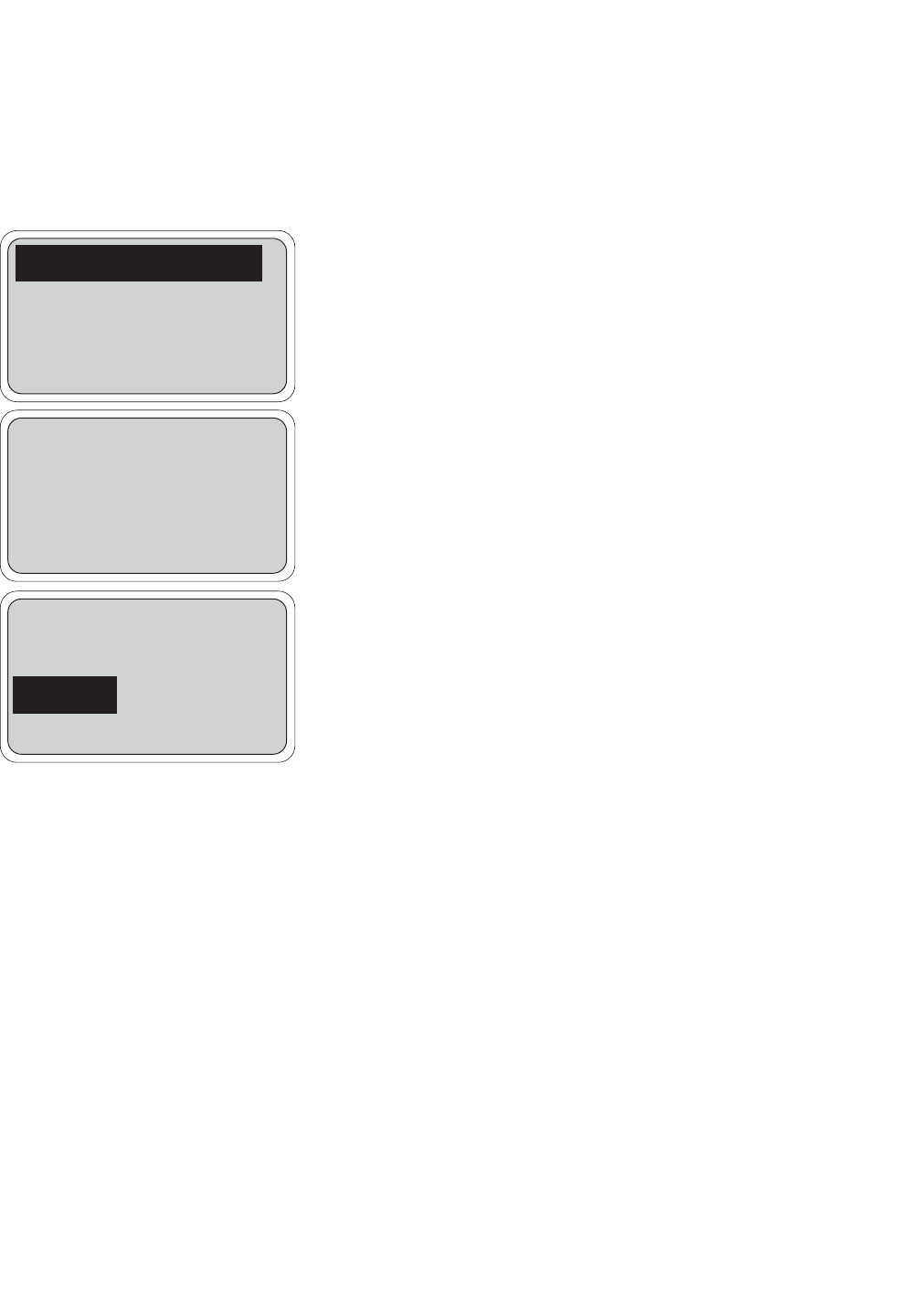
MODEL 54eA SECTION 10.0
CALIBRATION - MONOCHLORAMINE
1. Place the sensor in the process liquid. Adjust the sample flow until it is within the range recommended for the
sensor. Refer to the sensor instruction sheet.
2. Adjust the monochloramine concentration until it is near the upper end of the control range. Wait until the con-
troller reading is stable before starting the calibration.
10.3 FULL SCALE CALIBRATION
1.100
ppm
Stabilizing . . . Wait
Abort Cont
1.100 ppm
Calibrate : 1.100 ppm
Exit Edit
Calibrate main sensor
Zero main sensor
Adjust temperature
Exit Enter
3. From the main display, press any key to obtain the main menu.
With the cursor on “Calibrate,” press Enter (F4).
NOTE
If Hold was enabled in Section 5.6, the hold screen will appear.
To activate hold, refer to Section 5.6, step 11.
Press Enter (F4).
4. Press Cont (F3). “Wait” flashes until the sensor is stabilized.
If the controller appears locked, the reading is not stable enough.
Wait until the process readings are stable before starting the cali-
bration.
Alternatively, increase the stability concentration or reduce the sta-
bility time. See Section 5.11. Calibrating while readings are unsta-
ble may substantially reduce accuracy.
5. Once the reading is stable, the screen at left appears. Sample the
process liquid. Make a note of the reading before taking the sam-
ple. Immediately determine ozone. Note the controller reading
again. If the present reading (X) differs from the reading when the
sample was taken (Y), calculate the value to enter (C) from the fol-
lowing formula:
C = (X/Y) (A)
where A is the concentration of ozone measured in the grab sample.
Press Edit (F4). Use the arrow keys to change the concentration in
the second line of the display to the desired value. Press Save (F4)
to store the value.
6. Press Exit (F1) four times to return to the main display.
NOTE
If Hold was activated during calibration, “Hold Mode Activated”
will continue to flash in the main display. Return the sensor to
normal and deactivate Hold. Refer to Section 5.6, step 11.
7. During the calibration, the analyzer stores the measured current
and calculates the sensitivity. Sensitivity is the sensor current in nA
divided by the measured concentration. The sensitivity of the
499ACL-03 (monochloramine) sensor is 250-450 nA/ppm at 25°C.
To view the sensitivity from the main display, press any key to enter
the main menu. Press the key once. Then press Enter (F4) to
display the diagnostic variables. The sensitivity is the third line on
the screen. Note the units: nA is nanoamps, μA is microamps.
NOTE
During calibration, ERROR and WARNING messages may appear. If an ERROR message appears,
press Exit (F1) to leave and return to the previous screen. If a WARNING message appears, press Cont
(F3) to continue the calibration or press Abort (F1) to leave. Continuing the calibration after a warning
message appears may cause substantial errors in the subsequent measurement. Refer to Section 15.7
for assistance.
67


















