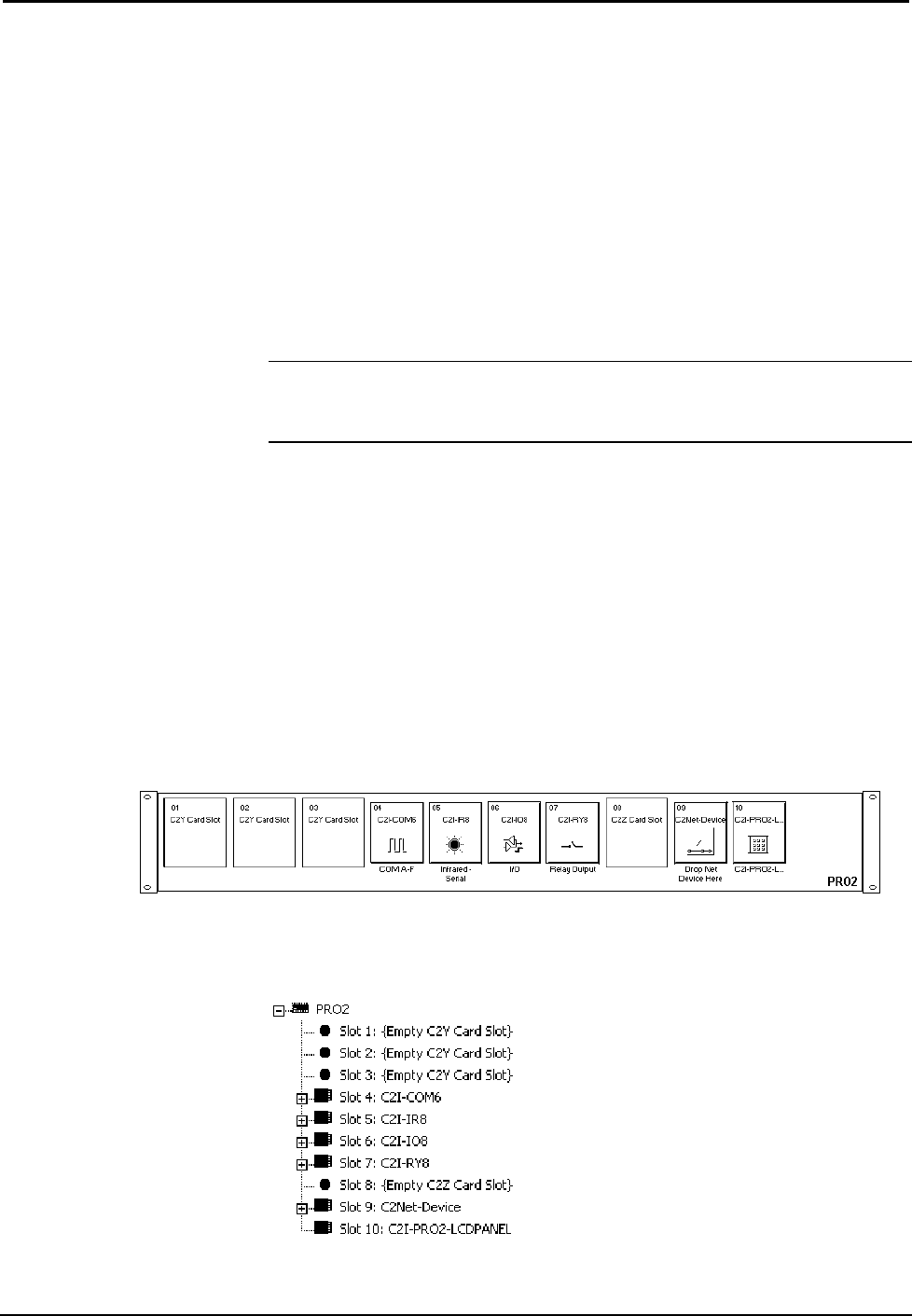
Crestron CHV-TSTAT and CHV-THSTAT Thermostats
Programming with Crestron D3 Pro
The easiest method of
p
rogramming, but does not
offer as much flexibility as
SIMPL Windows.
Crestron D3 Pro offers automatic programming for residential and commercial
systems. The interface of this tool guides you through a few basic steps for
designating rooms and specifying the control system, devices, and functionality.
Crestron D3 Pro then programs the system, including all control system logic.
Crestron D3 Pro is fully integrated with the Crestron suite of software development
tools and accesses these tools behind the scenes, enabling you to easily create robust
systems.
Programming with SIMPL Windows
NOTE: The following assumes that the reader has knowledge of SIMPL Windows.
If not, refer to the extensive help information provided with the software.
NOTE: In the following description, the PRO2 control system is used.
SIMPL Windows is Crestron's software for programming Crestron control systems.
It provides a well-designed graphical environment with a number of workspaces
(i.e., windows) in which a programmer can select, configure, program, test, and
monitor a Crestron control system. SIMPL Windows offers drag and drop
functionality in a familiar Windows
®
environment.
This section describes a sample SIMPL Windows program that includes a CHV-
TSTAT.
Configuration Manager is where programmers “build” a Crestron control system by
selecting hardware from the Device Library. In Configuration Manager, drag the
PRO2 from the Control Systems folder of the Device Library and drop it in the upper
pane of the System Views. The PRO2 with its associated communication ports is
displayed in the System Views upper pane.
PRO2 System View
The System Views lower pane displays the PRO2 system tree. This tree can be
expanded to display and configure the communications ports.
Expanded PRO2 System Tree
Operations and Installation Guide – DOC. 8163A Thermostats: CHV-TSTAT and CHV-THSTAT • 25


















