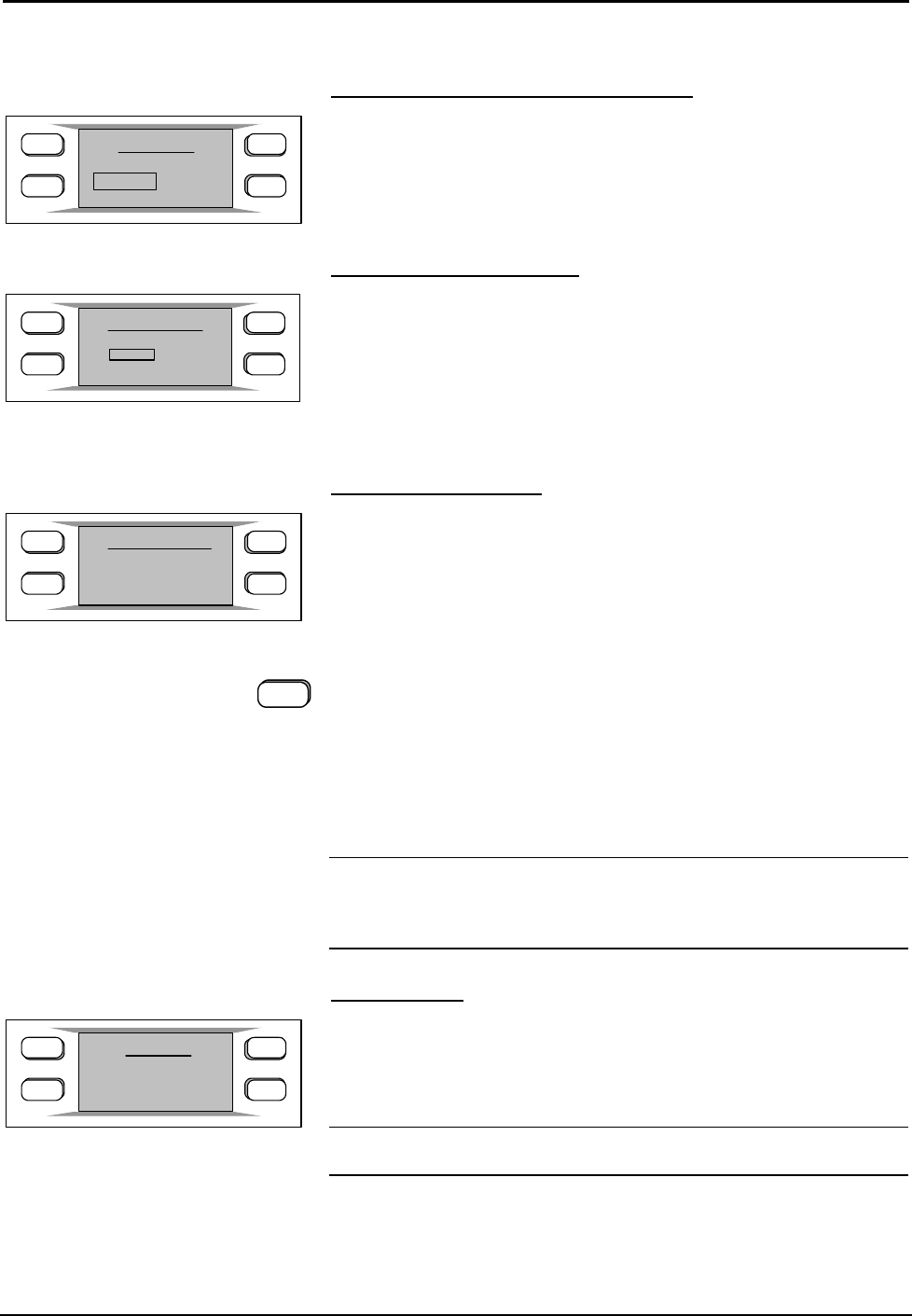
Thermostats Crestron CHV-TSTAT and CHV-THSTAT
Humidifier Screen
MODE
VIEW
T
T
Humidifier
ENABLED DISABLED
3. Humidifier (CHV-THSTAT ONLY)
Pressing the MODE button displays the “Humidifier” screen.
Use the up ▲and down ▼arrow buttons to select ENABLED or
DISABLED.
Crestron System Screen
MODE
VIEW
T
T
Crestron Sys
ONLINE HOLD
4. CRESTRON SYSTEM
Pressing the MODE button again displays the Crestron System screen.
Use the up ▲and down▼arrow buttons to select ONLINE or HOLD.
ONLINE – Data flows both ways, to and from the thermostat, enabling
adjustment from a remote location.
HOLD – Data flows one way, from the thermostat, blocking system
commands to change the temperature and humidity when you do
not want the current settings reset.
Global Update Screen
MODE
VIEW
T
T
Global Update
SEND
5. GLOBAL UPDATE
Pressing the MODE button again displays the Global Update screen. Allows
a single thermostat location to update the current temperature settings to all
other thermostats on the system, provided that this function has been defined
in the Crestron program.
Press the down▼ button to send the update.
Pressing the MODE button again returns you to the Main Screen
VIEW
VIEW Button
The following screens are accessed by pressing the VIEW button:
1. Humidity (If enabled in Setup)
2. Outdoor (If enabled in Setup)
3. Messages
NOTE: If enabled, the VIEW button also allows access to the remote button
function screens. When part of a Cresnet system, the up ▲ and down ▼
arrow buttons can be used to enable other functions (i.e., lighting control,
alarm system, etc.).
Humidity Screen
MODE
VIEW
T
T
Humidity
30
%
24
%
1. HUMIDITY
Press the VIEW button to display the “Humidity” screen.
Use the up ▲and down ▼arrow buttons to adjust the Humidity Set Point
level (CHV-THSTAT only). This page only appears if enabled in the setup.
Refer to “HUMIDIFIER/FAN OPTIONS” on page 17.
NOTE: If a CHV-RTHS temperature/humidity sensor is installed, a CHV-
TSTAT can import and display the humidity.
22 • Thermostats: CHV-TSTAT and CHV-THSTAT Operations and Installation Guide – DOC. 8163A


















