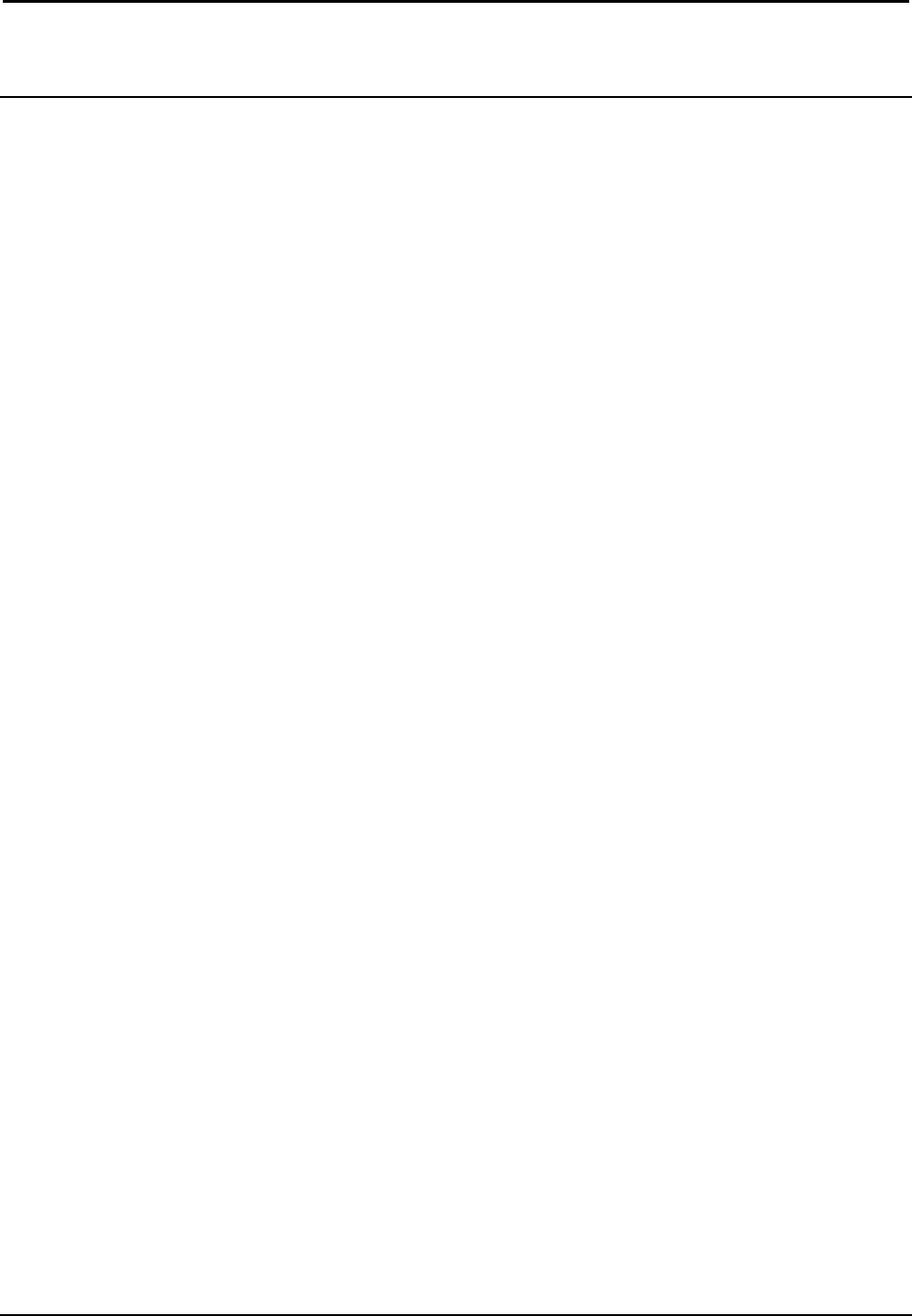
Thermostats Crestron CHV-TSTAT and CHV-THSTAT
Programming Software
Have a comment about Crestron
software?
Direct software related suggestions
and/or complaints to Crestron via
email (software@crestron.com). Do
not forward any queries to this
address. Instead refer to "Further
Inquiries" on page 38.
The CHV-TSTAT and CHV-THSTAT thermostats do not require programming
when used as stand alone devices. Programming as part of a Cresnet system allows
additional functionality, including:
Global Update and Global Page display – Allows viewing and setting the
temperature/humidity for an entire house in a multi-thermostat system.
Remote Function pages – Allows system control of other functions (lighting,
alarms, etc.). Two pages, two functions per page.
System Messaging – Allows the control system to send text messages to the
thermostat.
Setup is easy thanks to Crestron’s Windows
-based programming software. The
Crestron D3 Pro Software creates a complete project, with no special programming
required. D3 Pro completes all necessary programming for a base system including
the control system program. Once D3 Pro creates the project, the system interfaces
and program logic can be customized. It can also be modified with Crestron
development tools (i.e., SIMPL Windows
) software, although this should rarely be
necessary.
The program output of D3 Pro is a SIMPL Windows program with much of the
functionality encapsulated in macros. Therefore, extending the capabilities of the
system is very easy. Crestron D3 Pro and SIMPL Windows are intended for users
with different levels of programming knowledge. The flexibility of each is
proportional to the degree of programming expertise (i.e., the more flexible, the
more a programmer needs to know and account for). Of course, one can begin
programming using the easiest method (Crestron D3 Pro) and use advanced
techniques that are available from SIMPL Windows to customize the job.
D3 Pro comes with templates for all supported interfaces. If a user wishes to create a
touchpanel project using templates with a different look-and-feel this can be
accomplished by making a custom template. This custom template can then be used
by D3 Pro to create the final project files. The following are recommended software
version requirements for the PC:
• [Optional] D3 Pro version 1.1 or later (scheduled for May 2003). Requires
SIMPL Windows.
• SIMPL Windows version 2.03.18 or later. Using D3 Pro will require
SIMPL Windows 2.04 or later.
• Requires SIMPL+ Cross Compiler version 1.1.
• Crestron Database version 15.9.3 or later if using D3 Pro. If only using
SIMPL Windows, Crestron Database 15.8.8 is required.
24 • Thermostats: CHV-TSTAT and CHV-THSTAT Operations and Installation Guide – DOC. 8163A


















