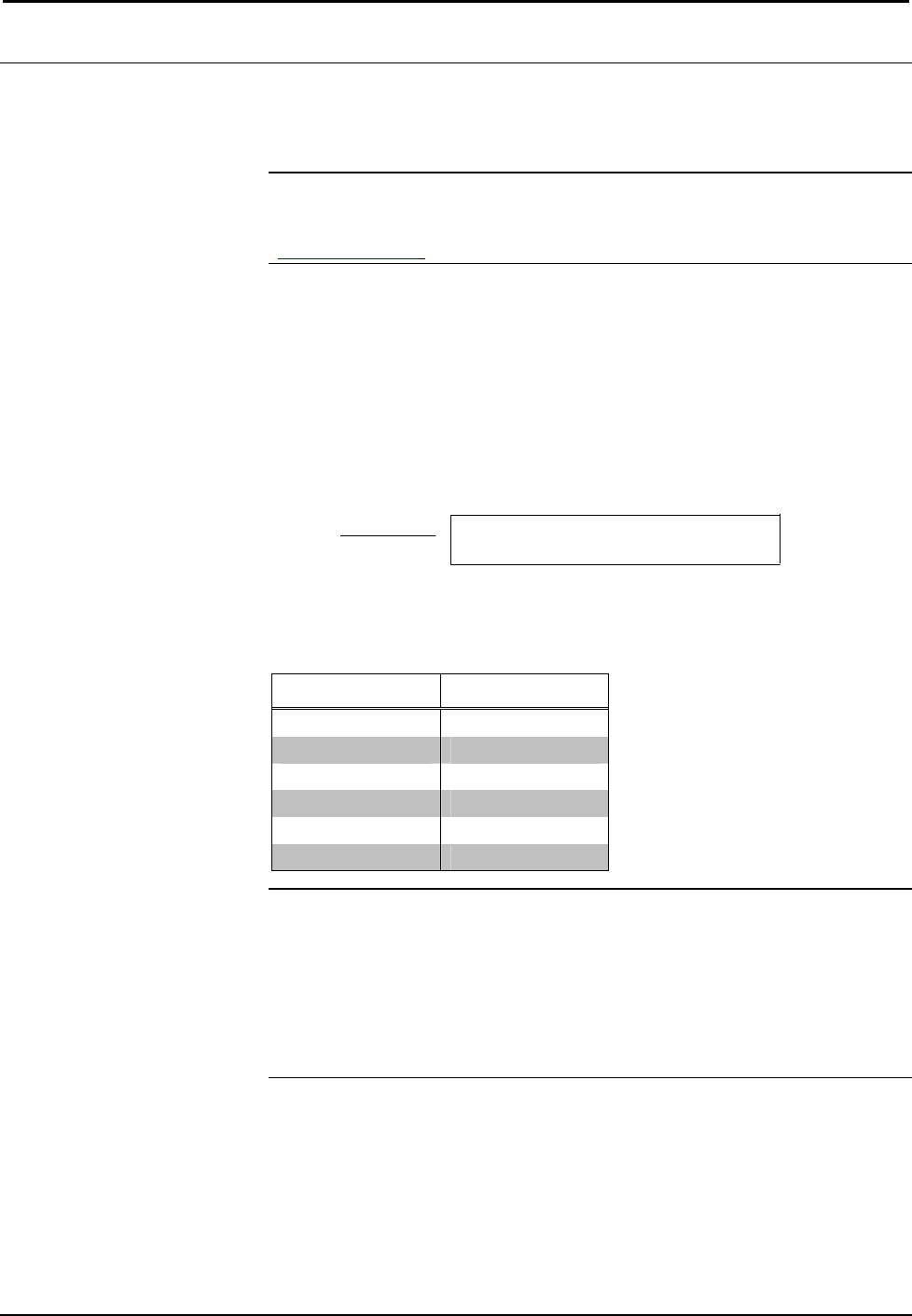
Crestron CHV-TSTAT and CHV-THSTAT Thermostats
Setup
Network Wiring
NOTE: When installing network wiring, refer to the latest revision of the wiring
diagram(s) appropriate for your specific system configuration, available from the
Downloads | Product Manuals | Wiring Diagrams section of the Crestron website
(www.crestron.com)
.
When calculating the wire gauge for a particular Cresnet run, the length of the run
and the power factor of each network unit to be connected must be taken into
consideration. If Cresnet units are to be daisy-chained on the run, the power factor of
each unit to be daisy-chained must be added together to determine the power factor
of the entire chain. If the unit is a home-run from a Crestron system power supply
network port, the power factor of that unit is the power factor of the entire run. The
length of the run in feet and the power factor of the run should be used in the
following resistance equation to calculate the value on the right side of the equation.
Resistance Equation
R = Resistance (refer to table below).
L = Length of run (or chain) in feet.
PF = Power factor of entire run (or chain).
R <
L x PF
40,000
Where:
The required wire gauge should be chosen such that the resistance value is less than
the value calculated in the resistance equation. Refer to the table below.
Wire Gauge Values
RESISTANCE WIRE GAUGE
4 16
6 18
10 20
15 22
13 Doubled CAT 5
8.7 Tripled CAT 5
NOTE: All Cresnet wiring must consist of two twisted-pairs. One twisted pair is the
+24V conductor and the GND conductor and the other twisted pair is the Y
conductor and the Z conductor.
NOTE: For larger networks (i.e., greater than 28 network devices), it may be
necessary to add a Cresnet Hub/Repeater to maintain signal quality throughout the
network. Also, for networks with lengthy cable runs or varying types of network
devices, it may be desirable to add a hub/repeater after only 20 network devices.
Identity Code
Every equipment and user interface within the network requires a unique Cresnet
identity code (NET ID). These codes are assigned a two-digit hexadecimal number
from 03 to FE. The NET ID of the unit must match the NET ID specified in the
SIMPL Windows or D3 Pro program. Refer to “Device Options” on page 18 for a
description of assigning the NET ID to the thermostat and “Setting the Net ID in
Device Settings” on page 26 for an example of the SIMPL Windows procedure.
Operations and Installation Guide – DOC. 8163A Thermostats: CHV-TSTAT and CHV-THSTAT • 7


















