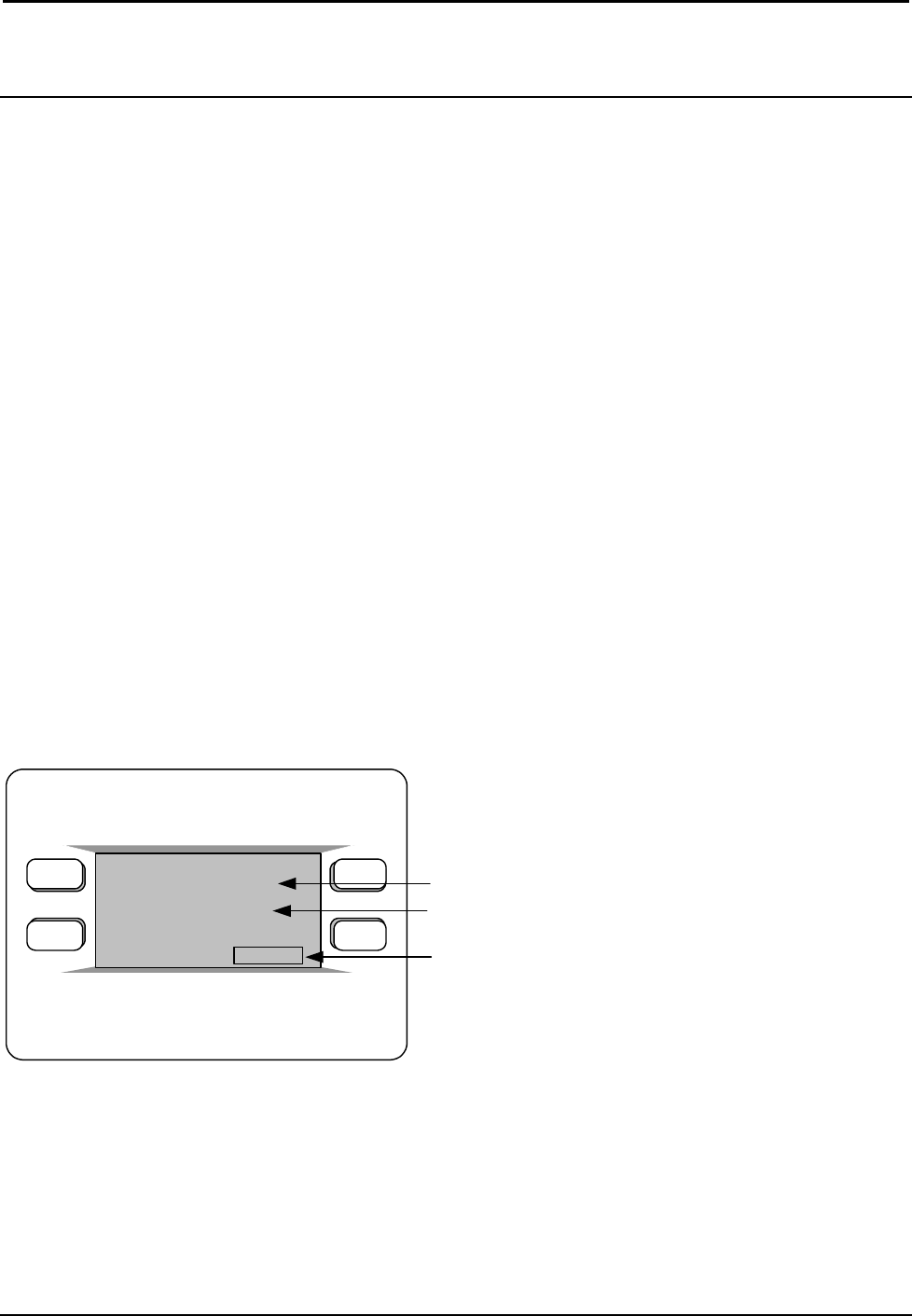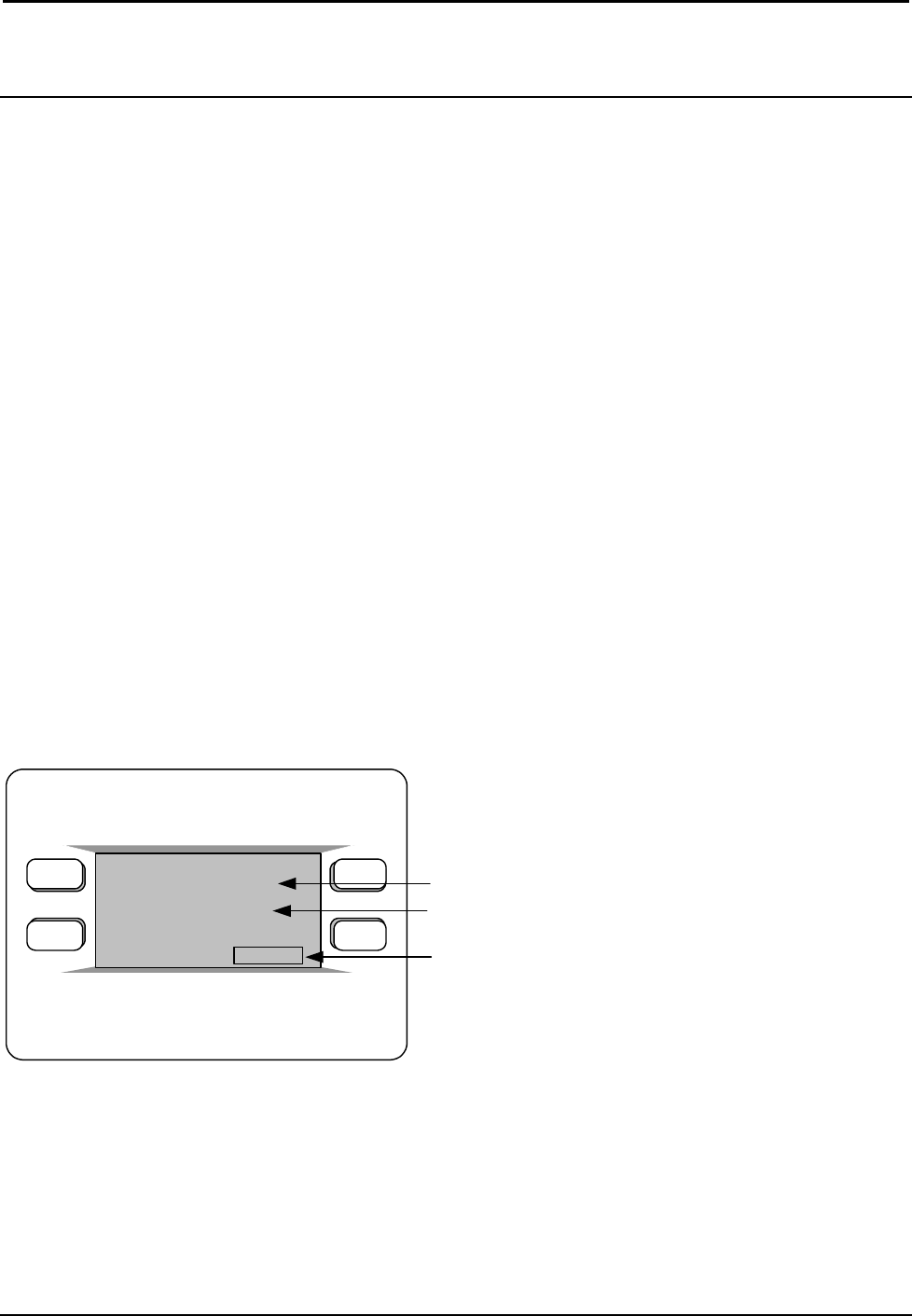
Thermostats Crestron CHV-TSTAT and CHV-THSTAT
Thermostat Setup and Operation
Setup Procedure
After the thermostat is installed, it is necessary to set it up. Follow these directions.
Press and hold the MODE and VIEW buttons simultaneously for five seconds to
access the setup menus.
The following SETUP screens appear in this order:
1. SYSTEM
2. SYSTEM PERFORMANCE
3. HUMIDITY/FAN OPTIONS
4. DEVICE OPTIONS
5. SCREEN OPTIONS
6. DISPLAY OPTIONS
7. SENSORS
8. SERVICE/TEST
Use the MODE button to advance to the next setup screen.
1. System
Press VIEW to select the parameter: Heating System Type (Heat/Cool or heat
pump), Heat stages (1 or 2), Cool Stages (1 or 2), and radiant or forced air system. A
box appears around the selected parameter.
Press the Arrow keys (▲▼) to enter the value of the selected parameter.
MODE
VIEW
T
T
CRESTRON
SETUP: SYSTEM
Heat Sys Type:
# Heat Stags:
# Cool Stags:
Radiant /
Forced Air:
H/C
1
1
F.Air
Heat/Cool (H/C) or Heat Pump (Hpump)
One or Two Stages
Forced Air or Radiant choice for Heat/Cool systems
HP/Aux or D.Fuel (Dual Fuel) choice for Heat Pump
16 • Thermostats: CHV-TSTAT and CHV-THSTAT Operations and Installation Guide – DOC. 8163A