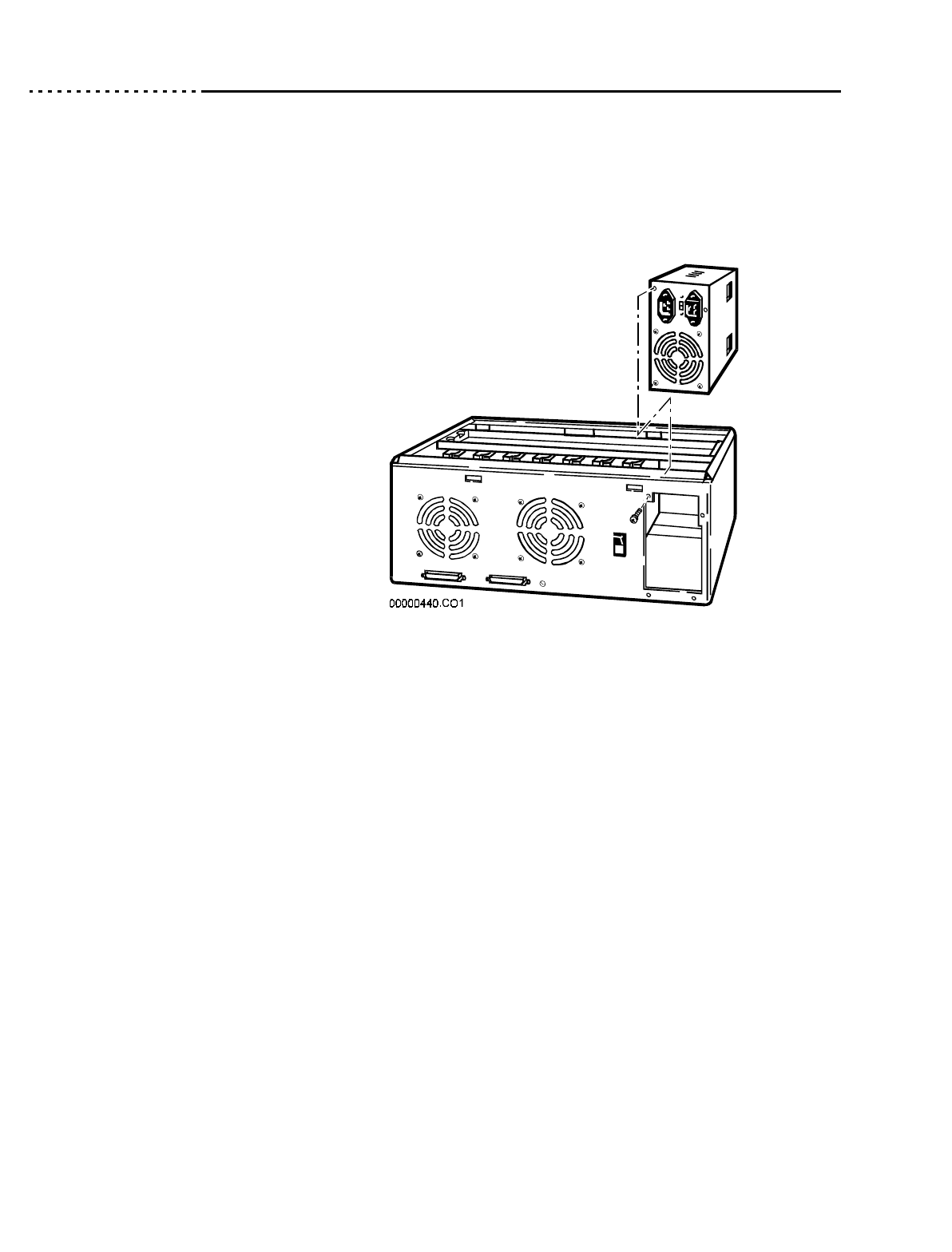
21020690 B 6500 Disk Array User’s Guide
Chapter 4 Maintenance, Troubleshooting & Hardware Replacement
Page 4 - 18 Power Supply Removal
6. Remove four screws that attach the power supply to the rear of the
enclosure (see the figure below).
7. Unfasten the plastic retaining straps holding the drive power cables in
place.
8. Lift the power supply out of the array enclosure.
Figure 22 Power Supply Removal—Mechanical Disconnection
Replacement
Reverse the steps above.
Caution Verify that the Power Voltage Selection Switch setting on the
replacement power supply matches the input power source (115 or
230 VAC). The switch is located between the two power cord
connectors on the rear panel of the power supply.


















