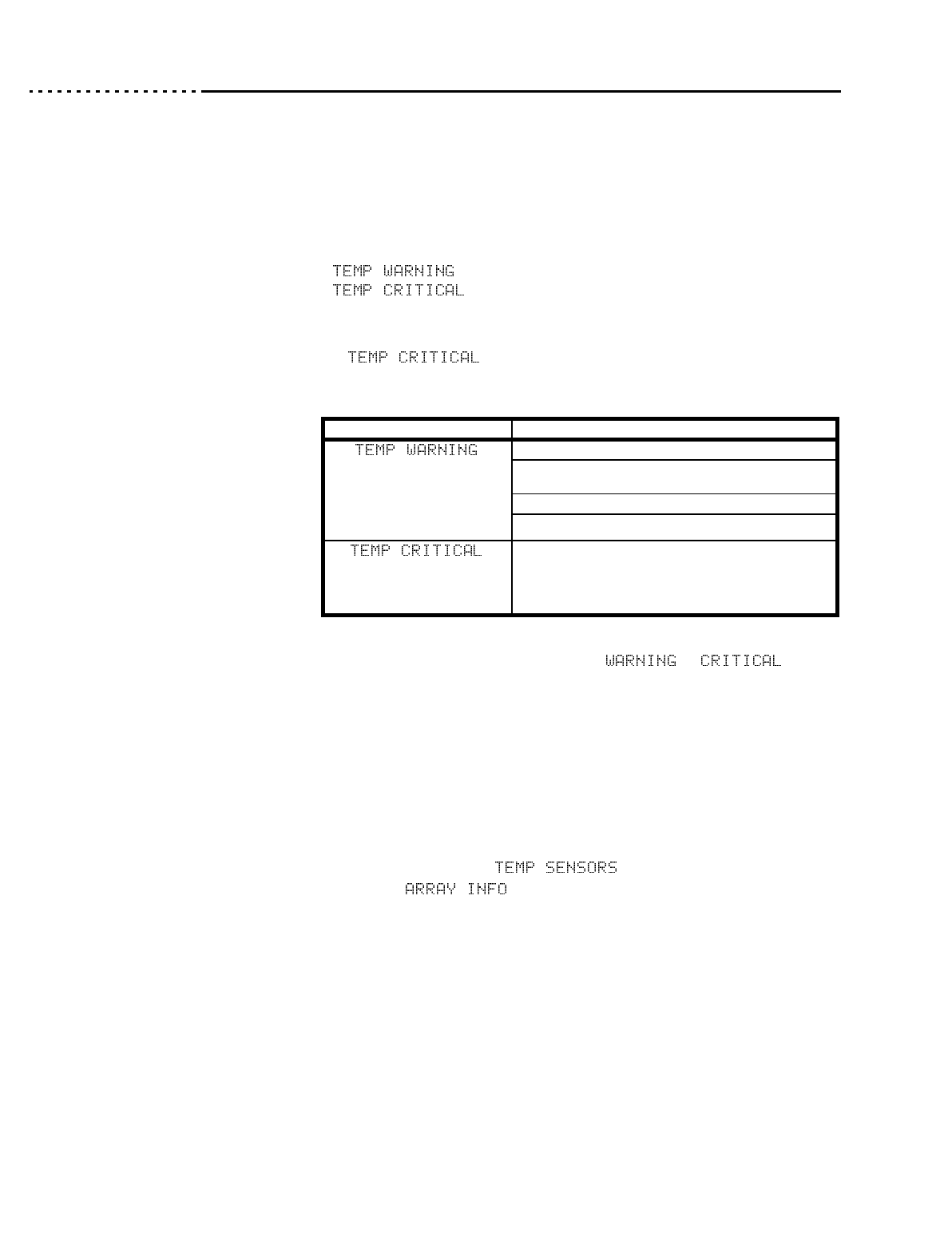
21020690 B 6500 Disk Array User’s Guide
Chapter 4 Maintenance, Troubleshooting & Hardware Replacement
Page 4 - 10 Failure Detection and Troubleshoot-ing Guidelines
Over-
temperature
Failures
A temperature sensor mounted on the array’s controller board signals over-
temperature status. Each status is triggered at a different temperature.
Indicators
• Display/operation panel displays one of the following messages:
(user-definable, 45 degrees C default)
(standard: 50 degrees C)
• Audible alarm sounds (if enabled).
•If displays, all drives will be spun down (if enabled).
Handling
If the array’s temperature exceeds either the or
threshold, the alarm sounds and the appropriate message appears on the display/
operation panel. Both the alarm and the display message will remain until you
touch a key on the panel (the up-arrow key is preferred to clear the alarm
because it will not clear the error display).
Even if the temperature has gone below both over-temperature thresholds, this
setup ensures that you will be aware of an over-temperature situation, even if
the temperature returned to normal before you could intervene. When the alarm
and display message have been cleared, you can determine the array’s current
temperature by invoking the command in the display/
operation panel menu.
If you see this Check or replace this
Meaning: Array’s internal
temperature has exceeded the
first over-temperature
threshold (the warning
threshold).
Check room temperature.
Check that the airflow from the front to the back of the
array is not impeded. Check that the air filter is clean.
Check that the top cover is on the array.
Check that the fans are working. Replace if necessary.
Meaning: The array’s internal
temperature exceeds 50
o
C, the
critical threshold.
Check the power supply for overheating. Replace if
necessary.
Table 6: Array Temperature


















