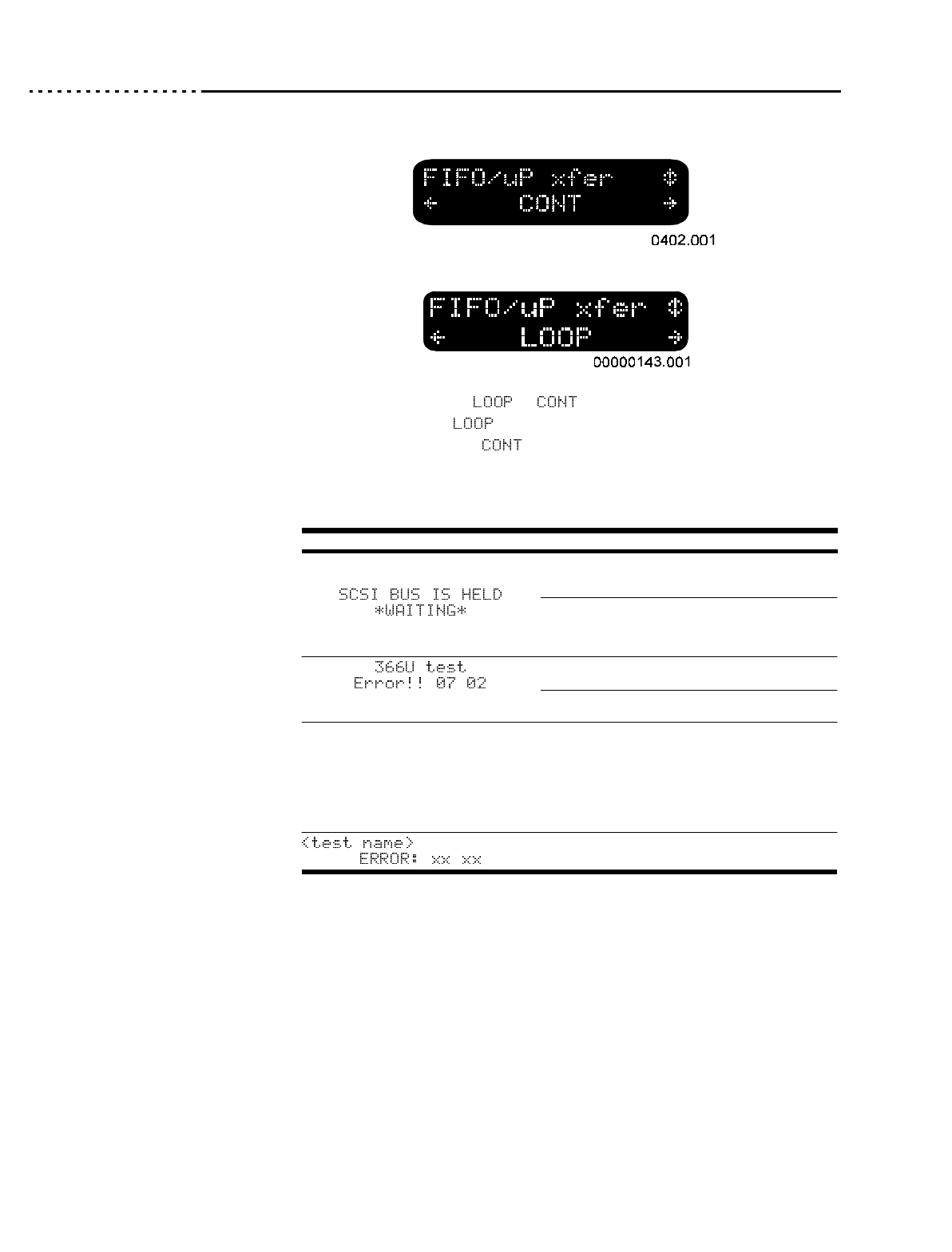
21020690 B 6500 Disk Array User’s Guide
Chapter 4 Maintenance, Troubleshooting & Hardware Replacement
Page 4 - 8 Failure Detection and Troubleshoot-ing Guidelines
To choose the Continue response to a BIST error, press the left arrow key.
To choose the Loop response to a BIST error, press the right arrow key.
When your option, either or , is displayed, press SELECT to
implement that option. indicates that the array will repeat that particular
test if SELECT is pressed. skips the failed test and continues with the
other BIST tests when you press SELECT.
Handling
If you see this Check or replace this
Check SCSI bus termination (single-ended arrays
only). Terminator may not be present, may be
broken, or the wrong kind.
Disconnect the array SCSI cable from Host and
reset the array. If BIST now passes, the problem
lies in the host system SCSI interface. Check the
host SCSI adapter.
Meaning: External SCSI bus error.
Verify Termpower. Check that the TPR jumper is
installed on the array controller board.
Replace the array controller board.
Note
If a differential controller board is unterminated,
the BIST will complete without reporting the
unterminated condition. During subsequent
operation, various errors, apparently not related to
the termination, will occur. In the event of
unspecified error conditions, first verify that the
differential termination is in place.
Replace array controller board.
Table 4: BIST Troubleshooting


















