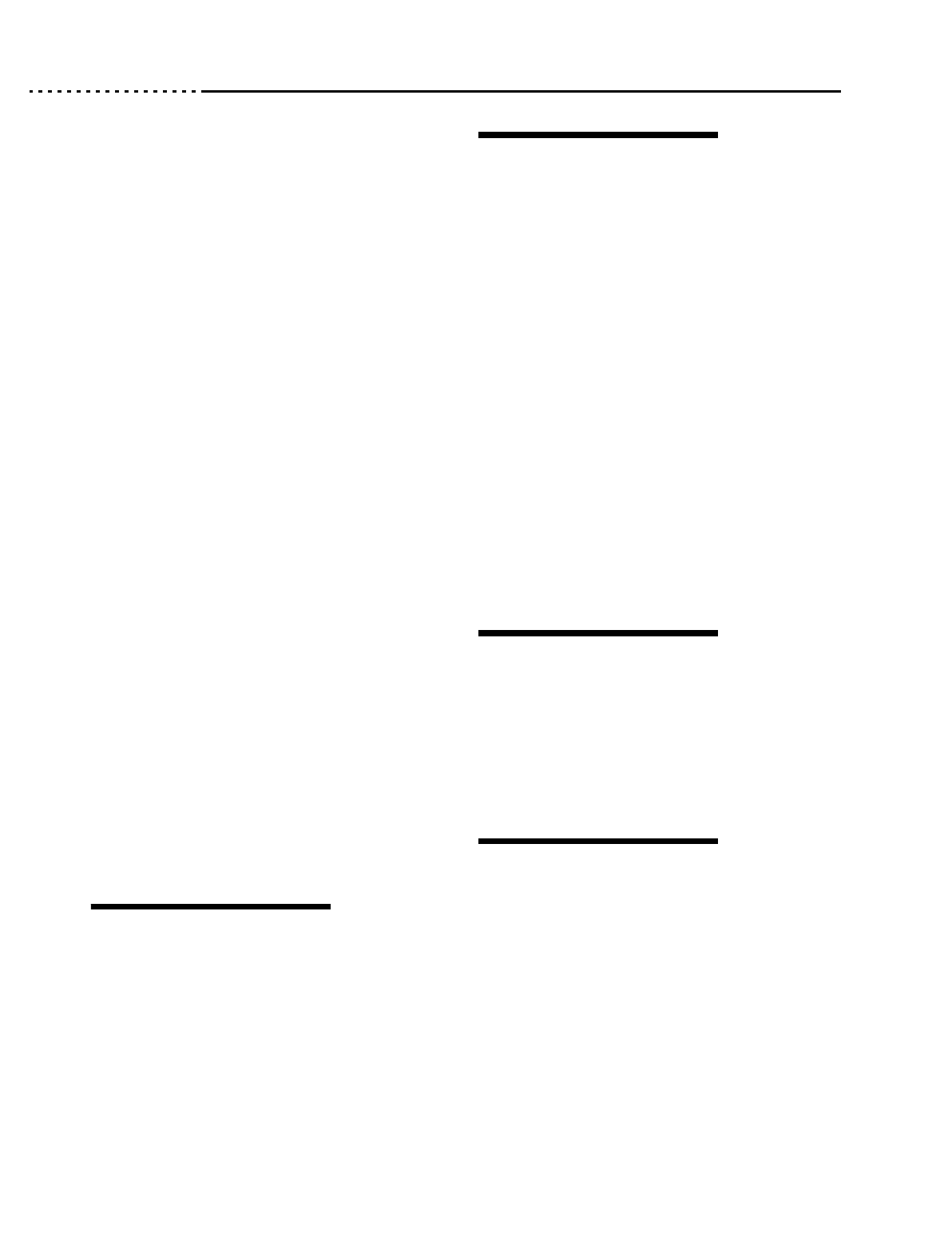
21020690 B 6500 Disk Array User’s Guide
Index
ii
display/operation panel1-3, 1-6, 1-8, 2-4, 2-5
controls and indicators . . . . . . . . . . . .3-3
description . . . . . . . . . . . . . . . . . . . . .3-3
initial display . . . . . . . . . . . . . . . . . . .3-4
LCD display . . . . . . . . . . . . . . . . . . . .3-3
operation . . . . . . . . . . . . . . . . . . . . . . .3-2
removal/replacement . . . . . . . . . . . .4-16
drive
determining failure . . . . . . . . . . . . . .4-21
disabling . . . . . . . . . . . . . . . . . 3-20, 4-23
errors. . . . . . . . . . . . . . . . . . . . . . . . .3-22
failure handling. . . . . . . . . . . . . . . . . .4-9
failures . . . . . . . . . . . . . . 3-23, 4-9, 4-21
format . . . . . . . . . . . . . . . . . . . . . . . .4-28
information . . . . . . . . . . . . . . . . . . . .3-21
parity. . . . . . . . . . . . . . . . . . . . . . . . . . . .i
ready . . . . . . . . . . . . . . . . . . . . . . . . .3-20
rebuild completion . . . . . . . . . . . . . .4-25
rebuild, initiating . . . . . . . . . . . . . . .4-26
rebuild, messages . . . . . . . . . . . . . . .4-26
rebuilding . . . . . . . . . . . . . . . . . . . . .4-21
rebuilds, types of. . . . . . . . . . . . . . . .4-25
removal/replacement . . . . . . . . . . . .4-24
replacement. . . . . . . . . . . . . . . . . . . .4-21
reporting failure . . . . . . . . . . . . . . . .4-21
setup requirements . . . . . . . . . . . . . .4-24
status. . . . . . . . . . . . . . . . . . . . . . . . .3-20
test failures . . . . . . . . . . . . . . . . . . . . .4-9
drive status . . . . . . . . . . . . . . . . . . . . . . . .2-4
drive status codes . . . . . . . . . . . . . . . . . . .2-5
drives . . . . . . . . . . . . . . . . . . . . . . . . . . .3-20
ATA . . . . . . . . . . . . . . . . . . . . . . . . . .1-3
E
EEPROM, replacing . . . . . . . . . . . . . . . .4-30
enable log . . . . . . . . . . . . . . . . . . . . . . . .3-24
enclosure. . . . . . . . . . . . . . . . . . . . . . . . . .1-6
top cover removal/replacement . . . .4-14
error counters . . . . . . . . . . . . . . . . . . . . .3-22
error/failure messages. . . . . . . . . . . . . . . .4-6
F
failure detection . . . . . . . . . . . . . . . . . . . . 4-5
failure indicators . . . . . . . . . . . . . . . . . . . 4-6
fan . . . . . . . . . . . . . . . . . . . . . . . . . . . . . . 4-3
checking operation. . . . . . . . . . . . . . . 4-3
power supply . . . . . . . . . . . . . . . . . . . 4-3
removal/replacement . . . . . . . . . . . . 4-19
features. . . . . . . . . . . . . . . . . . . . . . . . . . . 1-4
field replacement guidelines . . . . . . . . . 4-12
field-replaceable units (FRUs). . . . . . . . 4-12
firmware. . . . . . . . . . . . . . . . . . . . . . . . . 3-15
updating . . . . . . . . . . . . . . . . . . . . . . 4-30
format. . . . . . . . . . . . . . . . . . . . . . . . . . . 3-19
error code . . . . . . . . . . . . . . . . 4-27, 4-29
starting . . . . . . . . . . . . . . . . . . . . . . . 3-19
format & drives . . . . . . . . . . . . . . . . . . . . 3-9
FRUs, list of. . . . . . . . . . . . . . . . . . . . . . 4-12
function selection. . . . . . . . . . . . . . . . . . . 3-4
H
hardware replacement . . . . . . . . . . . . . . . 4-2
host bus adapter . . . . . . . . . . . . . . . . . . . . 1-4
host interface . . . . . . . . . . . . . . . . . . . . . . 1-4
host system. . . . . . . . . . . . . . . . . . . . . . . . 2-3
I
initiator. . . . . . . . . . . . . . . . . . . . . . . . . . . 1-4
initiator information. . . . . . . . . . . . . . . . 3-16
installation . . . . . . . . . . . . . . . . . . . . . . . . 2-1


















