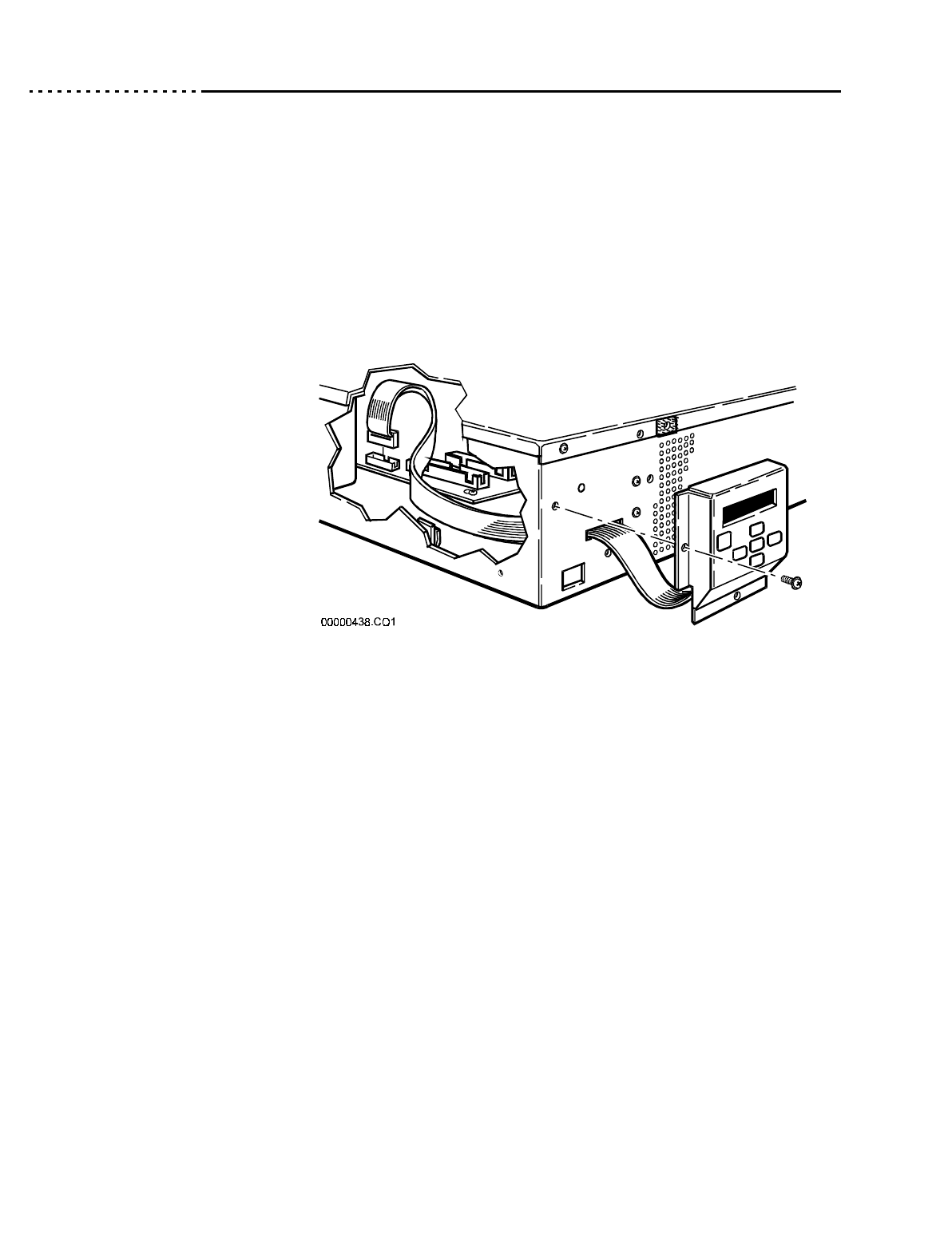
21020690 B 6500 Disk Array User’s Guide
Chapter 4 Maintenance, Troubleshooting & Hardware Replacement
Page 4 - 16 Display/Operation Panel Removal
Display/
Operation
Panel Removal
1. Perform top cover removal procedure as described previously.
2. Disconnect the display/operation panel’s ribbon cable from the
controller board at connector J0401 (see the figure below). Also remove
the cable from the clip on the side of the enclosure.
3. Remove screws that hold the panel housing to the front of the array.
4. While lifting the panel away from the array enclosure, guide the ribbon
cable connector through its slot to free it from the enclosure.
Replacement
Reverse the steps above.
Figure 20 Display/Operation Panel Removal and Replacement


















