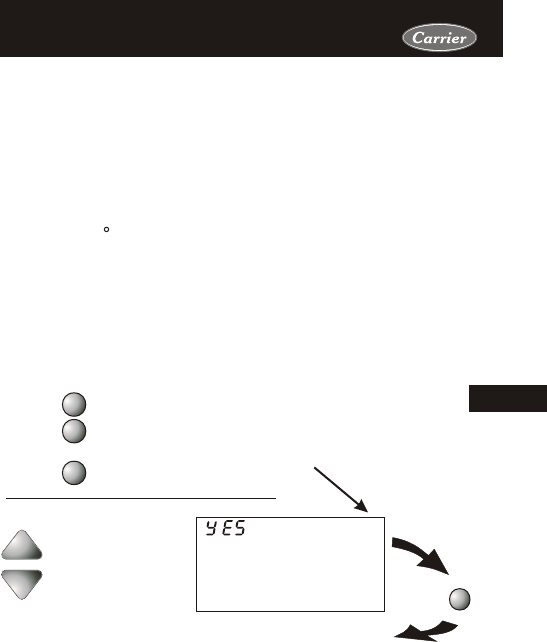
Page 13.3
The thermostat may be programmed to only READ the remote sensor,
or to CONTROL to the remote sensor. Refer to Advanced Setup step
#21, below.
Read Only Sensor (RS1): If step #21 is set to only READ to the
remote sensor, this temperature may be viewed by pressing the
OUTSIDE button on the thermostat and then pressing the MODE
button (see page 4.2).
Control Sensor (RS1): If step #21 is set to CONTROL to the remote
sensor, the thermostat will ignore the reading of its internal
temperature sensor and only display the temperature reading from
the remote sensor. The degree icon on the thermostat will blink
once per second to indicate that a remote sensor reading is being
displayed.
Controlling or Reading the
Remote Temperature (RS1)
Controlling or Reading the
Remote Temperature (RS )1
Press the HUMIDITY button to leave the Setup screens. If no buttons are
pressed, the display will leave the setup screens after 30 seconds.
HUMIDITY
Press
2i
Note: Press the MODE
button momentarily
to move through the
setup screens. Press
and hold the MODE
button to move back-
wards through the
setup screens.
13
HUMIDITY
MODE
MODE
Press the MODE button. While holding
the MODE, press the HUMIDITY button
to enter Setup screens.
Press the MODE button repeatedly
until this setup screen appears.
Optional Remote Sensor:
YES = Control to Remote
Sensor RS1.
NO = Read Only Remote
Sensor RS1.
YES
NO
Remote
Setup


















