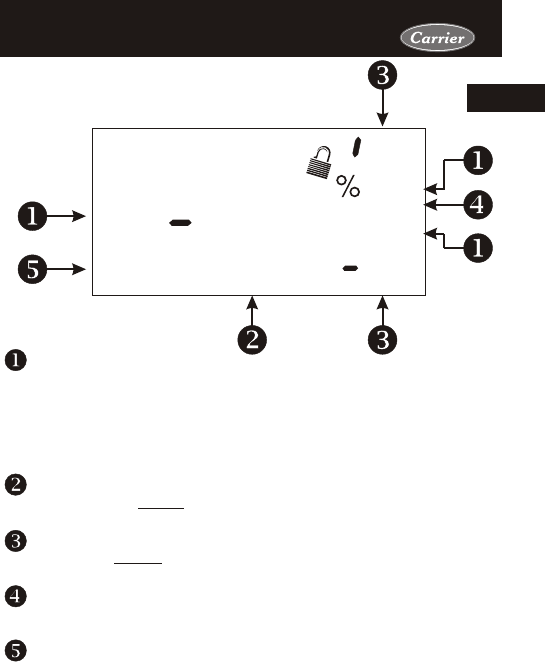
AUTO
OFFON
Override
AUXHEAT
COOL
FanOn
Service Filter
Pan UV Light
DeHumidify
I88
Setup
Outside
Remote
88
88
2
Display FeaturesDisplay Features
Mode Indicators - Section 3
Selects the operational mode of the equipment.
HEAT - Indicates the heating mode.
COOL - Indicates the air conditioning mode.
AUTO - Indicates the system will automatically changeover
between heat and cool modes as the temperature varies.
OFF - Indicates heating and cooling is turned off.
Room Temperature Display - Section 4
Indicates the current room temperature and displays the outside
temperature when selected.
Desired Set Temperature - Section 3/4
Indicates desired room temperature(s). Also displays the daily
maximum and minimum outside temperatures.
Outside icon - Section 4
Indicates the temperature displayed is from the optional outside
sensor.
Page 2.3
2
Override icon - Section 5
Indicates the Unoccupied mode of the thermostat is being overriden
for up to 4 hours.


















