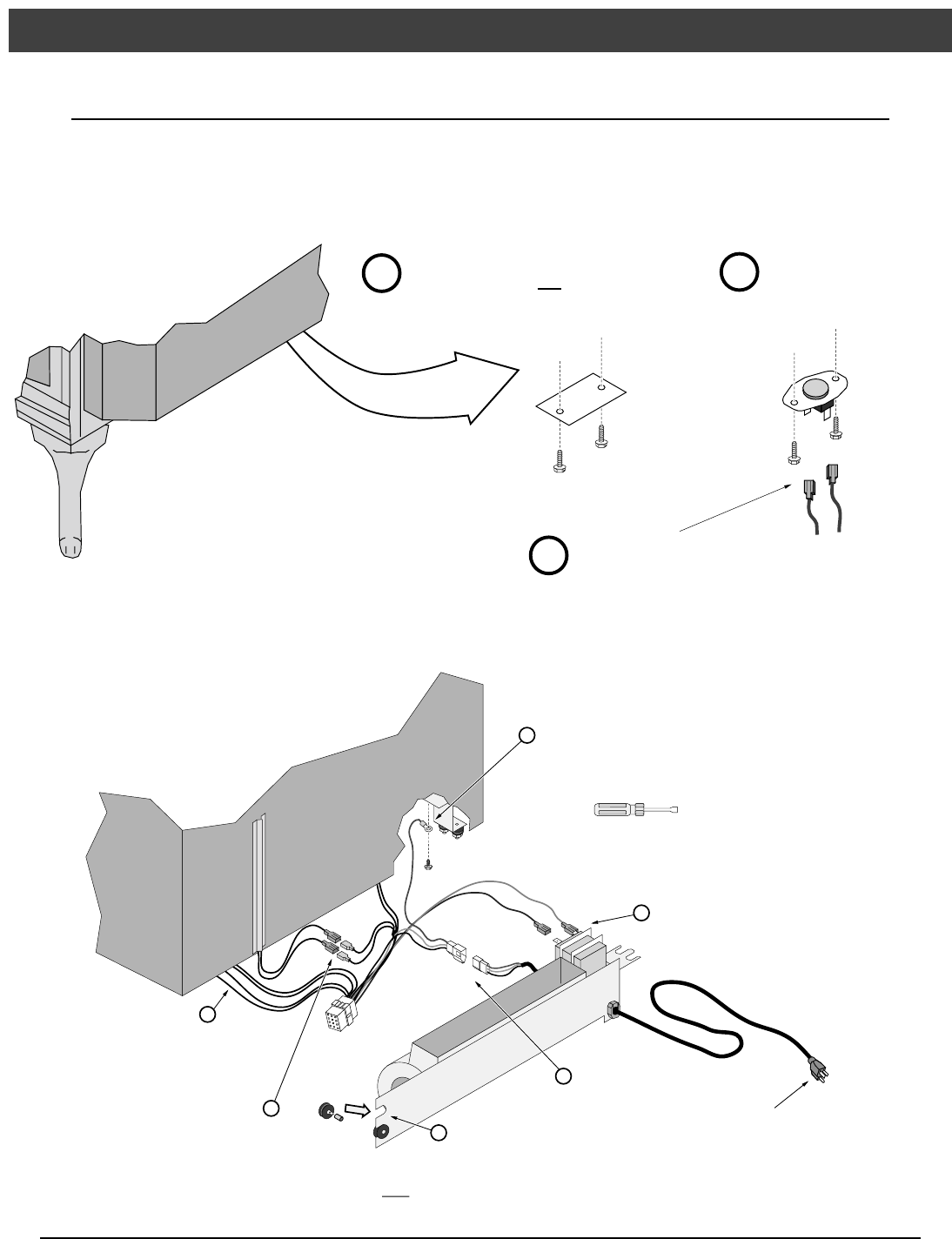
Optional Equipment (for qualified installers only) 41
Travis Industries 100-01169_001 4050119
Blower (SKU 99000153)
WARNING: Turn the gas control valve to off and make sure the appliance has fully cooled prior to
conducting service.
1 Attach the two black wires at the rear right of the stove to the thermodisk (orientation does not matter).
Then attach the thermodisk to the bottom of the stove body following the directions below.
Snap Disk Wires
(Black - orientation
does not matter)
Back of Stove
Remove the snap disk cover plate below
the burner on the
left side (when facing
the stove from the front).
Attach the snap disk
using the screws
removed in step "a".
a
b
c
Attach the wires
labeled snap disk to
the snap disk.
2 Place the blower near the rear of the stove. Attach the wiring in grommets following the directions
below.
Slide the rubber grommets (with
spacers inserted inside) onto the
fan mounting bracket.
Attach the black and white wires
labeled “Blower” to the blower
(orientation does not matter).
Attach the molex connector.
DO NOT PLUG THE STOVE
IN UNTIL INSTALLATION IS
COMPLETE.
Back of
Stove
1/4" Nutdriver
Remove one of the screws holding
the mounting bracket in place. Insert
the screw through the eyelet on the
green ground wire and replace.
a
b
c
d
Attach the two wires leading
from the control box to the two
block wires labeled “Rheostat”.
e
Route the wires labeled “Valve
on/off” and “Solenoid” under
the burner pan to a location
near the gas control valve.
f


















