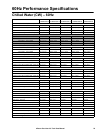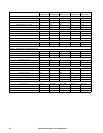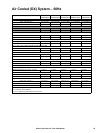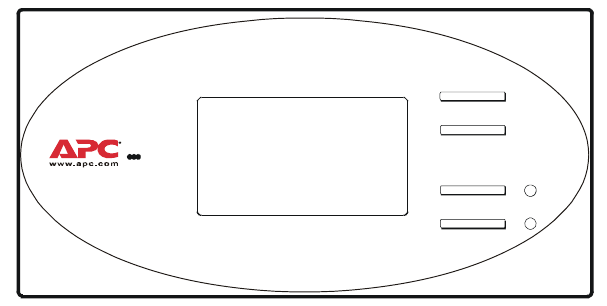
InRoom Precision AC Tech Data Manual18
Display Interface
The display interface is standard on
each system. The display interface
provides precision control for the
demanding requirements of these
environments:
• Data centers
• Control rooms
• Clean rooms
• Switch rooms
• UPS rooms
The easy-to-use display allows the operator to select options from the display interface to control and monitor
the InRoom precision air conditioning system.
Logging
The display interface displays the most recent alarms. Each alarm log contains a time/date stamp as well as
operating conditions at the time of occurrence. The display interface also displays run time, in hours, for major
components (compressors, heaters, humidifier, fans).
Control Type
The display interface utilizes proportional and integral derivative (PID), a time-proven precision
environmental control method. This allows for custom tuning of control variables to achieve the desired
system response.
Functions
• Audible and Visual Alarms
• Sensor Status (Temperature, Humidity, and Pressure)
• Component State (On/Off, %)
• Component Runtimes
• Event Logging
• Configuration and Alarm Settings
• Password Protection
Open Architecture
The InRoom precision air conditioning system is open for integration with all building management systems.
The display interface on the system supports Modbus RTU RS485.
Alarms
na2773a
• External Alarm
• Pump Failure
• Drycooler Failure
• Water Detector
• Room Temp Too High
• Room Humidity Too High
• Supply Temp Too High
• Supply Humidity Too High
• Room Temp Too Low
• Room Humidity Too Low
• Supply Temp Too Low
• Supply Humidity Too Low
• Water Temp Too High
• Water Temp Too Low
• Fire/Smoke Detector
• Sensor Failure
• Sensor Broken
• Local Stop
• Compressor Low Pressure
• Compressor Failure
• E-heating Failure
• Humidifier Failure
• Humidifier 5uS
• Humidifier 20uS
• Fan Error
• Filter Clocked