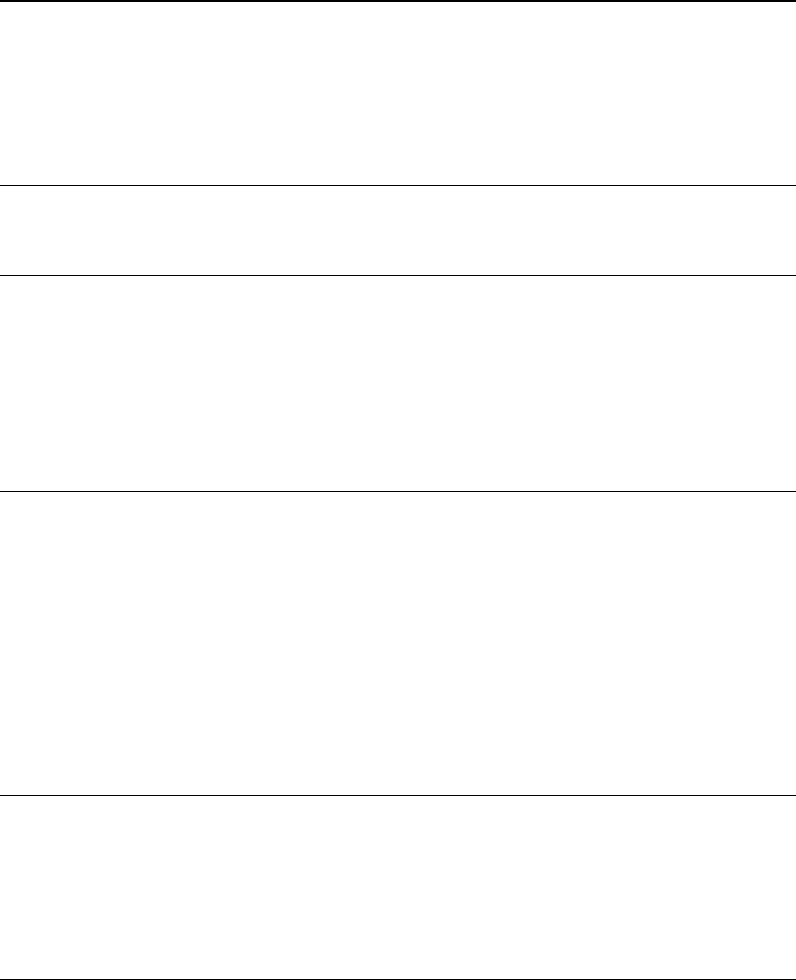
31NetworkAIR ACPA4000
Alarm messages
Alarm Message Action Required
High head pressure Ensure condenser exhaust air diverter is not blocked, facing a wall, or
pointed at the condenser air inlet.
Check the area above the ceiling where the condenser air is circulating
for excessive heat buildup. Additional ventilation may be required.
Check the condenser inlet filter for cleanliness.
Supply temperature
high
Alarm setpoint may be too low. Alarm should normally be set to 10° (C
or F) above the cool setpoint plus the dead band.
Check that the unit is in cool mode and the compressor is running.
Supply temperature
low
Alarm setpoint may be too high.
Front airflow may be obstructed. Check the return air filter for
cleanliness. Check the front discharge air grille for free air movement.
Cooling setpoint may be too low to allow for at least an 11°C (20°F)
temperature differential between return and supply temperatures.
Example: A setpoint of 21.1°C (70°F) could have a supply temperature
as low as 10°C (50°F).
Return temperature
high
Alarm setpoint may be too low.
Check that the unit is in cool mode and the compressor is running.
Equipment capacity may be too small for room load.
Ensure that return air (air coming back to the equipment) is not from a
direct heat source, equipment discharge fan, or room supply duct.
Alarm delay may be too short. Sufficient time must be allowed to let the
equipment bring the temperature in the space under control. This is
especially true at equipment start-up.
Return temperature
low
Alarm setpoint may be too high.
Verify that the return air is not coming from a cold air supply source such
as a room discharge duct.
There should not be any obstructions near the grill front that could divert
supply air back to the return air grill.


















