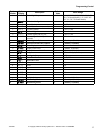© Copyright, Alliance Laundry Systems LLC – DO NOT COPY or TRANSMIT
13
70444901
Entering the Manual Mode
For programming, testing, and retrieving information
from the control, it is often necessary to enter the
Manual Mode by following the steps below.
For an overview of entering the Manual Mode, refer to
the flowchart on the following page.
How to Enter the Manual Mode
1. Control must be in Idle Mode.
2. Press and hold the Stop ( ) keypad, then press
and hold the Back ( ) keypad, then press the
Up ( ) keypad.
3. The display will show “
”.
4. Press the Up ( ) or the Down ( ) keypad to
scroll through the options until the desired option
appears in the display.
5. Press the Start ( ) keypad to enter the
displayed mode.
6. To exit, press the Back ( ) keypad. The control
will revert back to Idle Mode.
Manual Programming can only be turned on or off
with an external device. Refer to the appropriate
instruction manual. Diagnostics can be turned on and
off using an external device by manual programming.
By default, Manual Programming is turned “
”.
The manual features available in each group are as
follows (the menu displayed on the display in this
mode is in parentheses).
Manual Programming (
)
Manual Read Audit (
)
Manual Reset (
)
Diagnostic Tests (
)
If a manual parameter is turned off or unavailable
(ex: trying to enter diagnostics while a cycle is
running), the display will change from the selected
feature to “
”, an audio signal will sound for one
second and the features in the parameter cannot be
entered. The display will then return to the selected
feature.