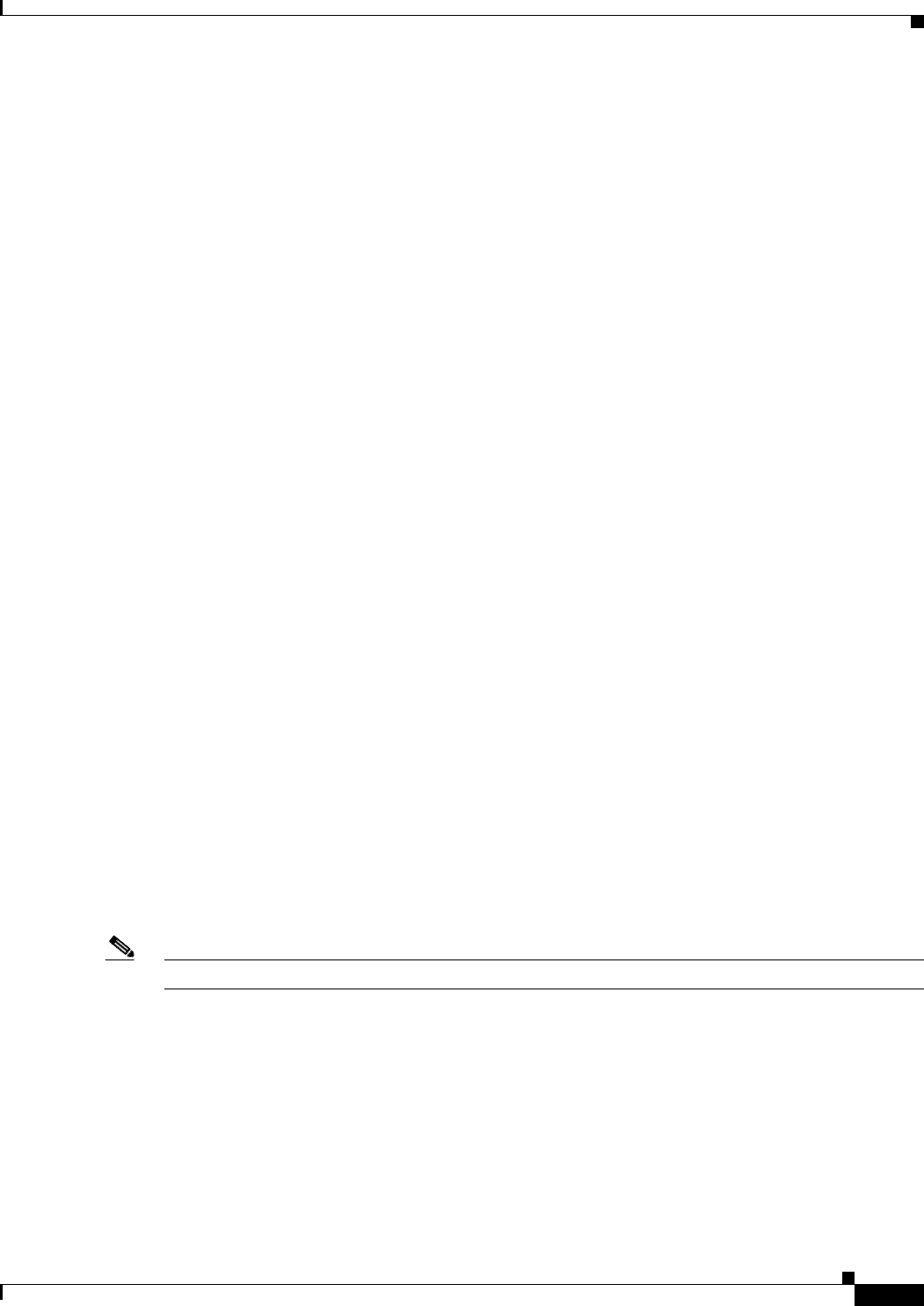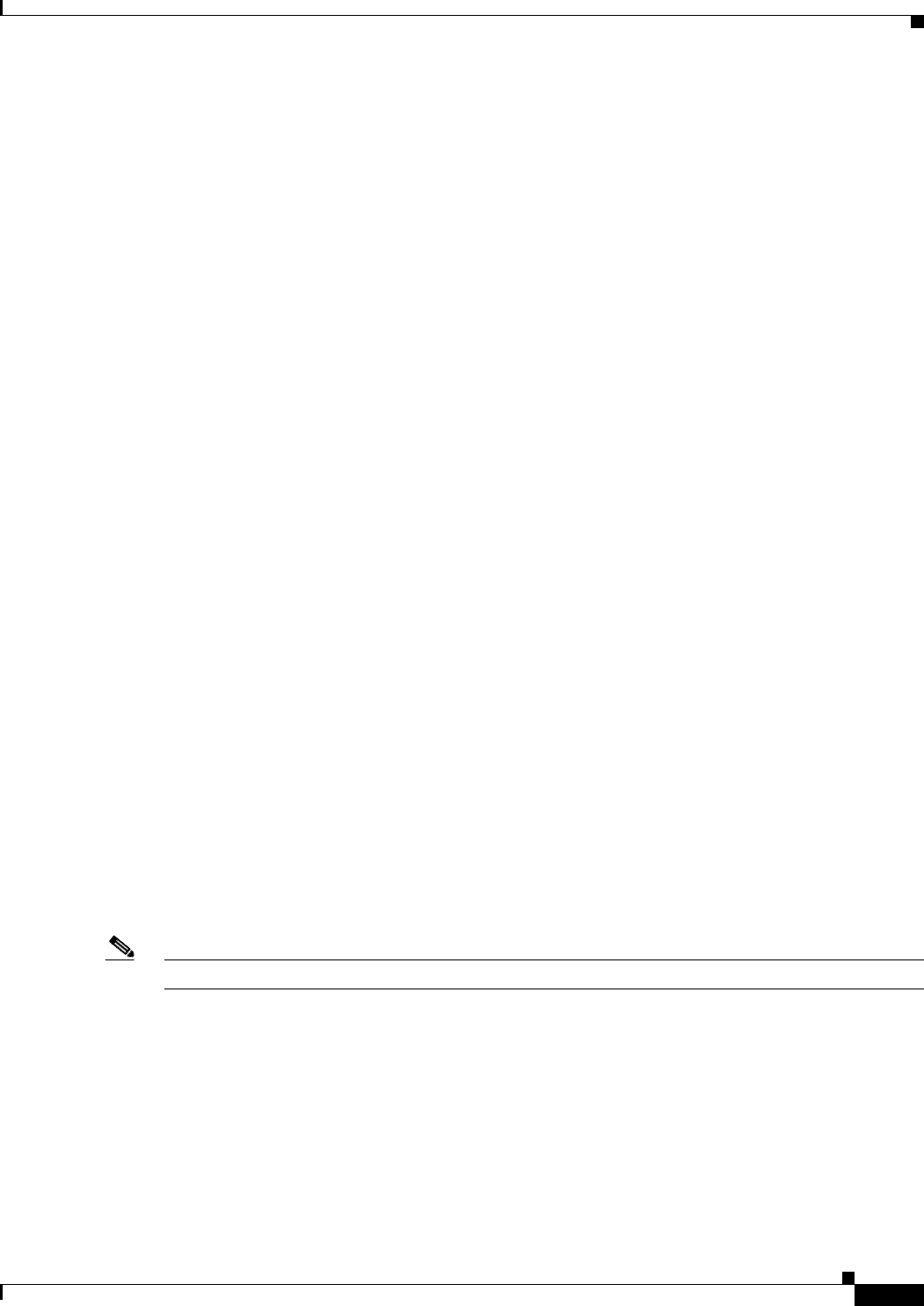
2-41
Cisco MDS 9000 Family NX-OS Interfaces Configuration Guide
OL-29284-01, Release 6.x
Chapter 2 Configuring Interfaces
Verifying Interfaces Configuration
LR RX Delta 60 5 4 1 4
Not enabled
LR TX Delta 60 5 4 1 4
Not enabled
Timeout Discards Delta 60 200 4 10 4
Not enabled
Credit Loss Reco Delta 60 1 4 0 4
Not enabled
TX Credit Not Available Delta 60 10 4 0 4
Not enabled
------------------------------------------------------------------------------------------
The following default port monitor policy will be active when the switch comes up:
Policy Name : slowdrain
Admin status : Not Active
Oper status : Not Active
Port type : All Ports
------------------------------------------------------------------------------------------
----------
Counter Threshold Interval Rising Threshold event Falling Threshold
event Portguard
------- --------- -------- ---------------- ----- ------------------
----- --------- ------
Credit Loss Reco Delta 5 4 4 1 4
Not enabled
TX Credit Not Available Delta 1 20 4 10 4
Not enabled
------------------------------------------------------------------------------------------
Configuring Average Credit Nonavailable Duration Threshold and Action
When the average credit nonavailable duration exceeds the set threshold, the port can be error-disabled,
a trap can be sent with interface details, and a syslog can be generated with interface details. One or more
of these actions can also be combined together. These actions can be turned on or off depending on the
situation. The port monitor feature provides the command line interface to configure the thresholds and
action. The threshold configuration can be a percentage of credit nonavailable duration in an interval.
The thresholds are that the credit nonavailable duration can be 0 percent to 100 percent in multiples of
10, and the interval can be 1 second to 1 hour. The default is 10 percent in 1 second and generates a
syslog.
To configure average credit nonavailable duration threshold and action, refer to the “Port Monitor”
section on page 2-15.
Note This feature is not supported on 1 RU fabric switches.
Verifying Interfaces Configuration
This section includes the following topics:
• Displaying Interface Information, page 2-42
• Displaying TL Port Information, page 2-50
• Displaying the ALPA Cache Contents, page 2-51