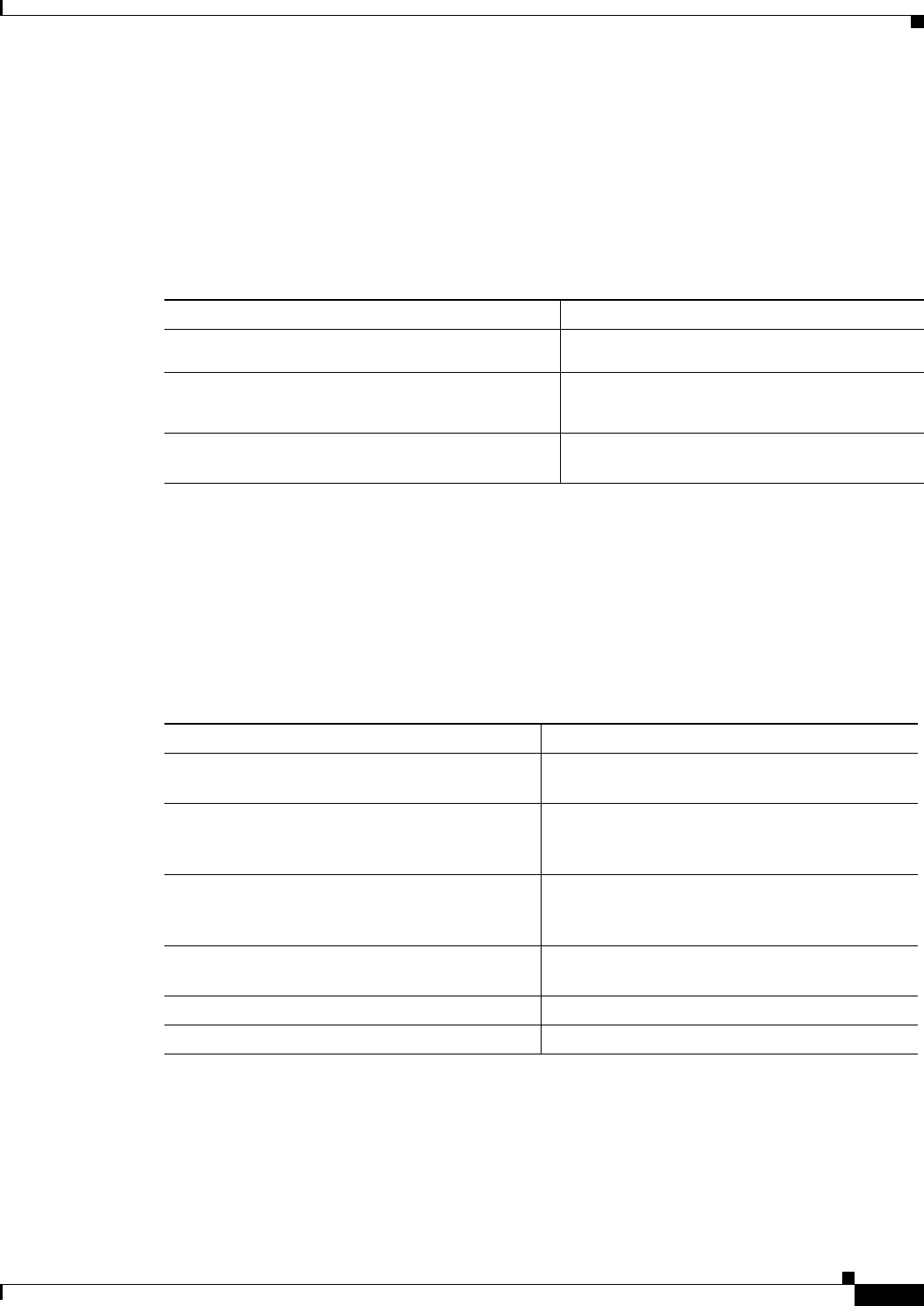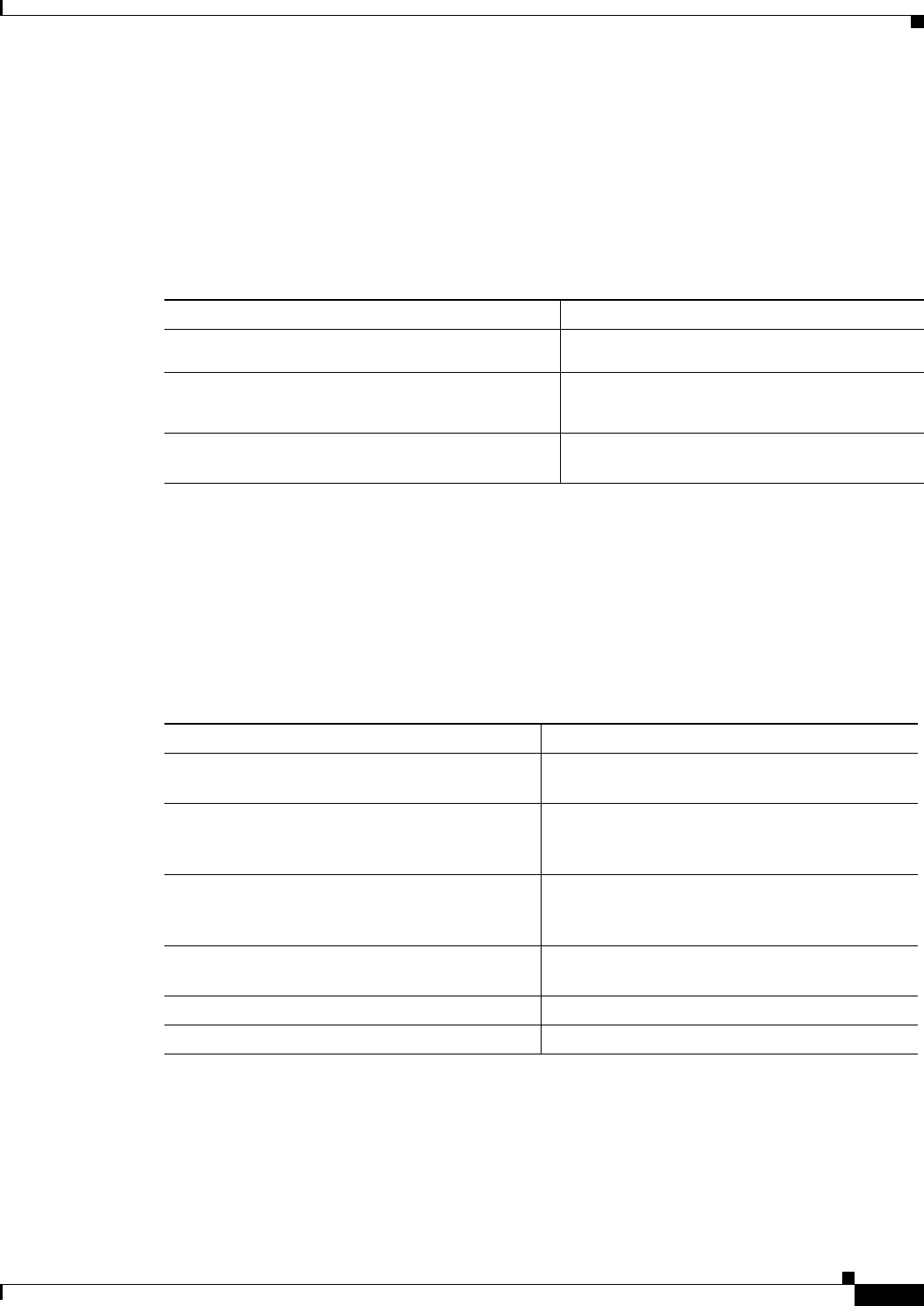
7-13
Cisco MDS 9000 Family NX-OS Interfaces Configuration Guide
OL-29284-01, Release 6.x
Chapter 7 Configuring N Port Virtualization
Verifying NPV Configuration
Enabling the Global Policy for Disruptive Load Balancing
Disruptive load balancing allows you to review the load on all the external interfaces and balance the
load disruptively. Disruptive load balancing is done by moving the servers using heavily loaded external
interfaces, to the external interfaces running with fewer loads.
Detailed Steps
To enable or disable the global policy for disruptive load balancing, perform the following tasks:
Verifying NPV Configuration
This section includes the following topics:
• Verifying NPV, page 7-14
• Verifying NPV Traffic Management, page 7-15
To display NPV configuration information, perform one of the following tasks:
For detailed information about the fields in the output from these commands, refer to the Cisco MDS
NX-OS Command Reference.
Command Purpose
Step 1
switch# config t
switch(config)#
Enters configuration mode on the NPV.
Step 2
switch(config)# npv auto-load-balance disrup-
tive
switch (config)#
Enables disruptive load balancing on the NPV
core switch.
Step 3
switch (config)# no npv auto-load-balance
disruptive
Disables disruptive load balancing on the NPV
core switch.
Command Purpose
show fcns database Displays all the NPV devices in all the VSANs
that the aggregator switch belongs to.
show fcns database detail Displays additional details such as IP addresses,
switch names, interface names about the NPV
devices.
show npv flogi-table Displays a list of the NPV devices that are logged
in, along with VSANs, source information,
pWWNs, and FCIDs.
show npv status Displays the status of the different servers and
external interfaces.
show npv traffic-map Displays the NPV traffic map.
show npv internal info traffic-map Displays the NPV internal traffic details.