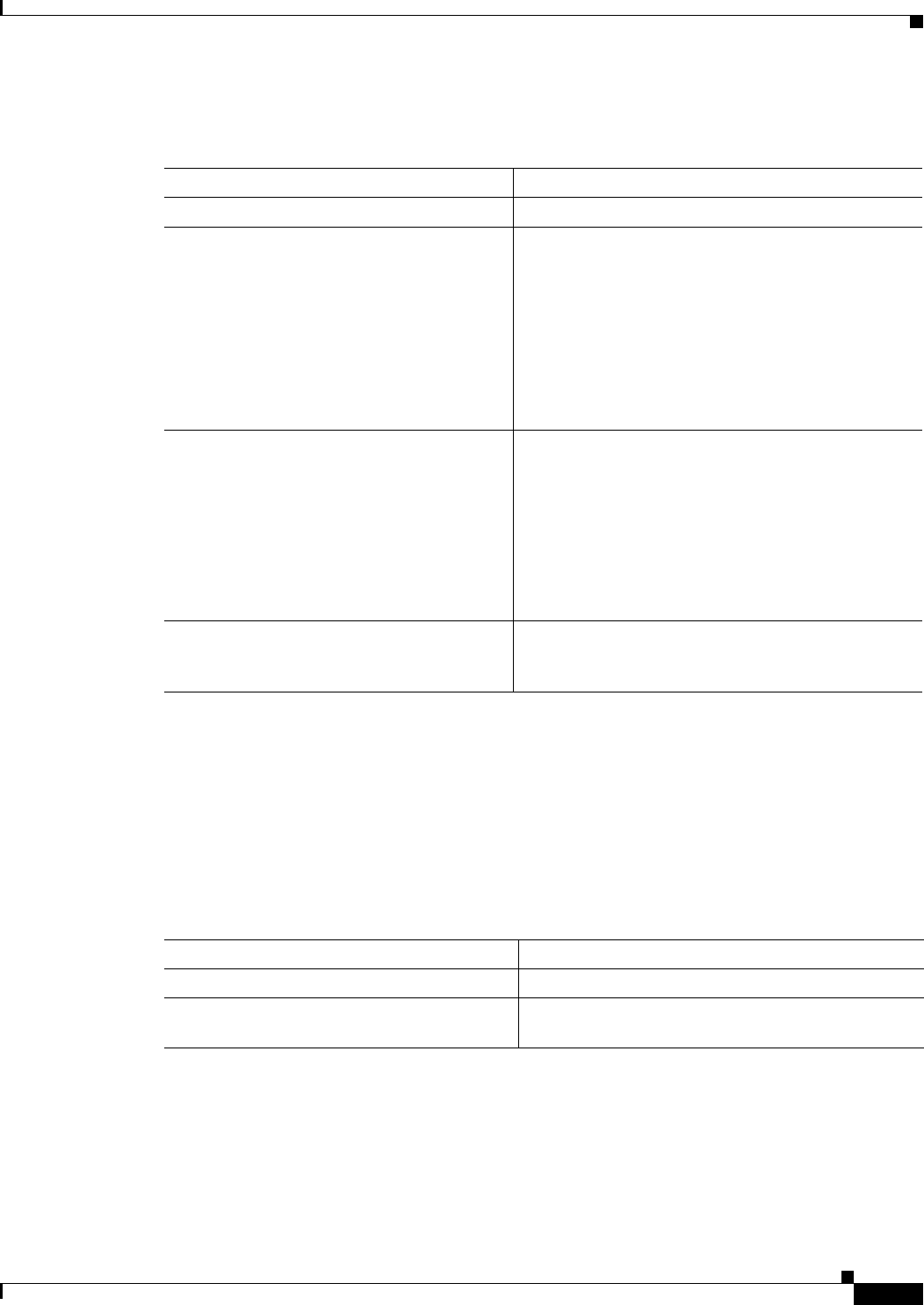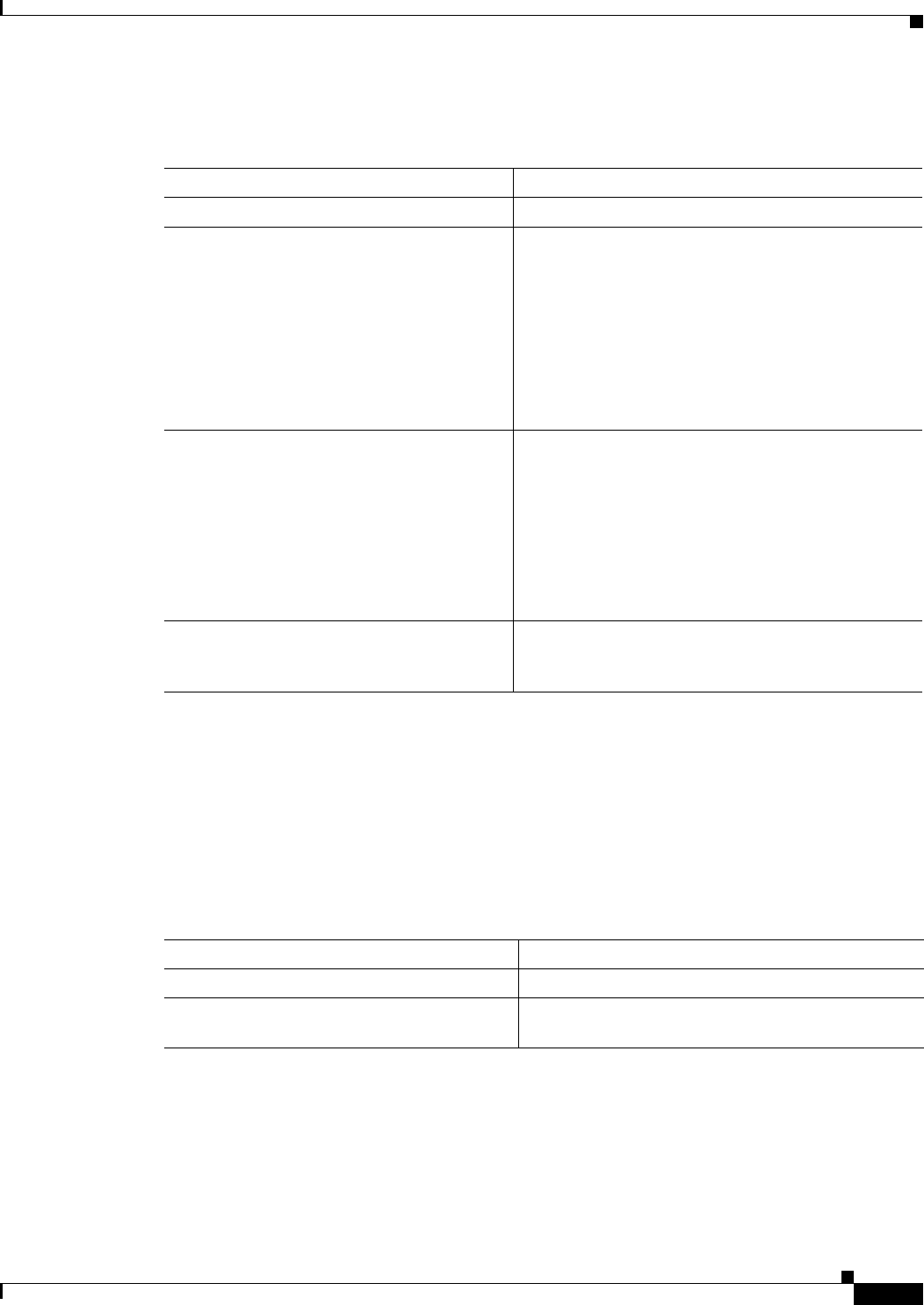
2-25
Cisco MDS 9000 Family NX-OS Interfaces Configuration Guide
OL-29284-01, Release 6.x
Chapter 2 Configuring Interfaces
Configuring Interfaces
Detailed Steps
To configure the interface mode, follow these steps:
Configuring Port Administrative Speeds
Restrictions
• Changing the port administrative speed is a disruptive operation.
Detailed Steps
To configure the port speed of the interface, follow these steps:
Command Purpose
Step 1
switch# config t
Enters configuration mode.
Step 2
switch(config)# interface fc1/1-12
switch(config-if)#
Selects a Fibre Channel interface and enters interface
configuration submode.
Note Ensure that one full ASIC range of ports are
selected before executing this command. For
example, /1-12 for a 48-port module or
fcY/1-8 for a 32-port module.
The first ASIC on the 48-port module has ports
fc1/1-12.
Step 3
switch(config-if)# 10G-speed-mode
Configures all the ports (fc1 to 12) to out-of-service
state.
Moves the ports that are capable of a10-Gbps
configuration (fc1/4-8 and fc1/10) to in-service state.
Sets the speed on ports fc1/4-8 and fc1/10 to 10-Gbps.
Sets port modes on these ports to dedicated.
Performs a no shut on these ports.
switch(config-if)# no 10G-speed-mode
Reverts the settings and puts all the ports (fc1 to 12) in
out-of-service state and moves them to in-service
state.
Command Purpose
Step 1
switch# config t
Enters configuration mode.
Step 2
switch(config)# interface fc 1/1
Selects the fc interface and enters interface
configuration mode.