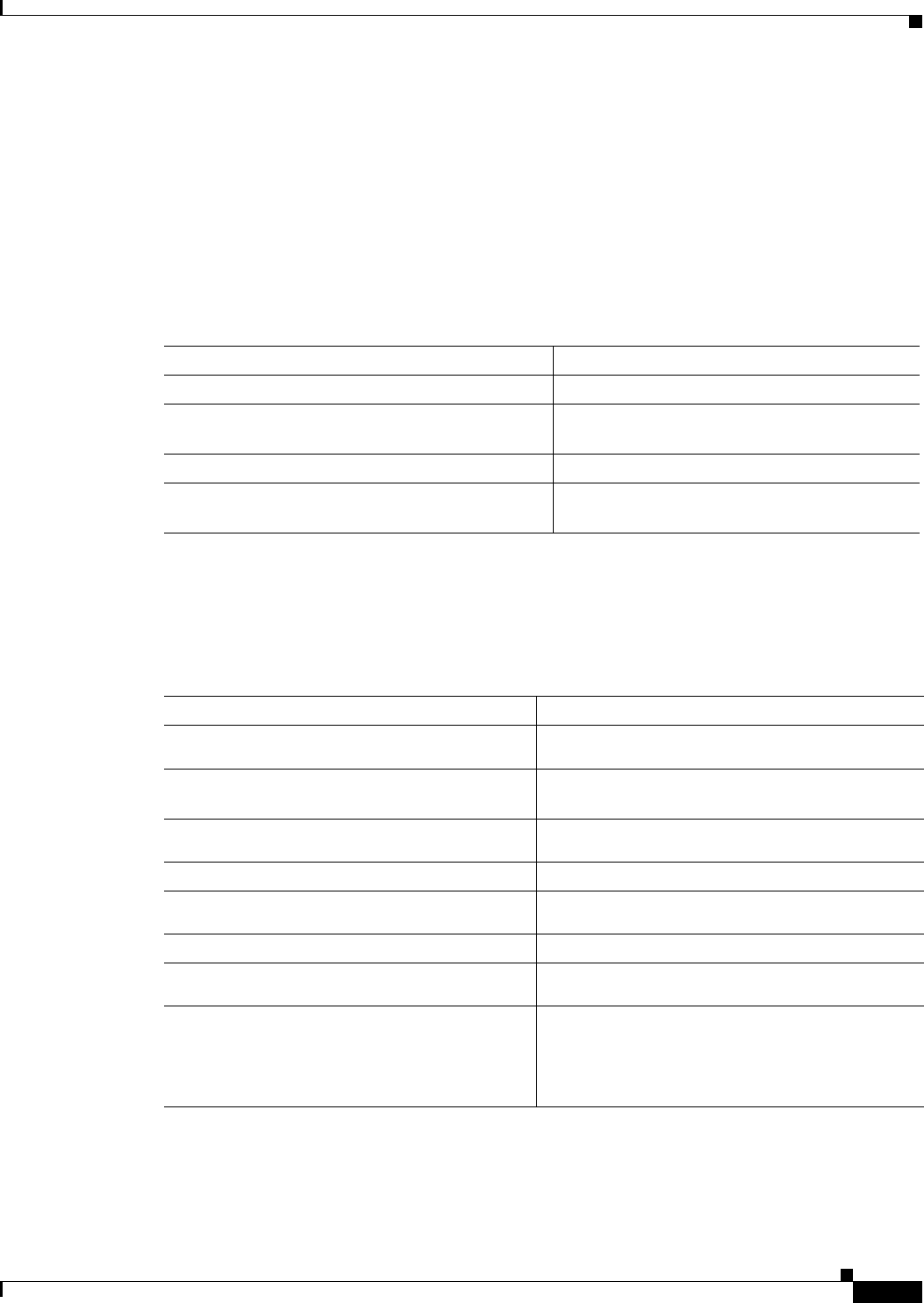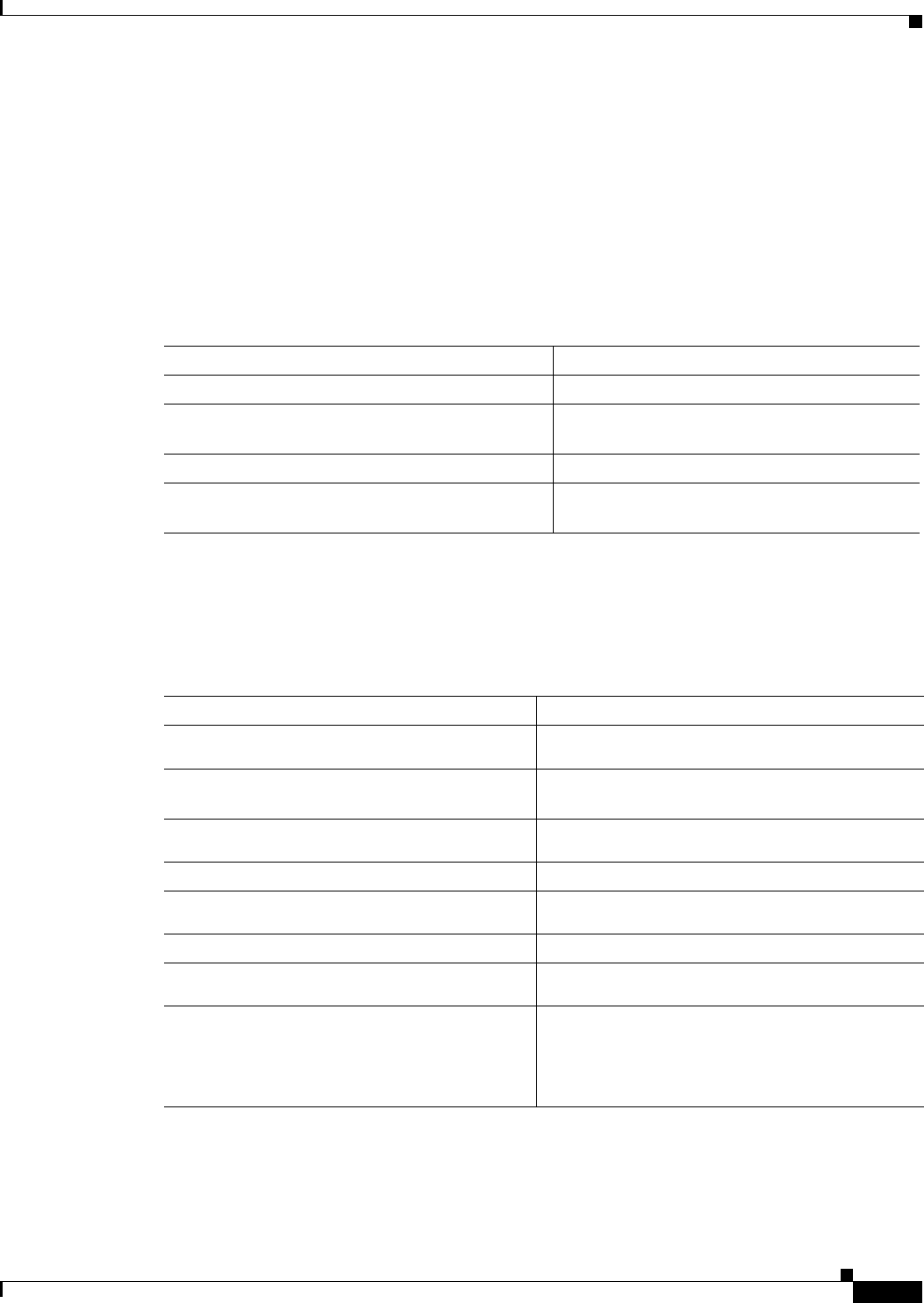
2-37
Cisco MDS 9000 Family NX-OS Interfaces Configuration Guide
OL-29284-01, Release 6.x
Chapter 2 Configuring Interfaces
Configuring Interfaces
Port type : All Port Groups
------------------------------------------------------------------------------------------
Counter Threshold Interval %ge Rising Threshold %ge Falling Threshold
------- --------- -------- -------------------- ----------------------
RX Performance Delta 26 450 250
TX Performance Delta 60 100 80
------------------------------------------------------------------------------------------
Activating a Port Group Monitor Policy
To activate a port group monitor policy, follow these steps:
Configuring Management Interfaces
Detailed Steps
To configure the mgmt0 Ethernet interface to connect over IPv4, follow these steps:
Command Purpose
Step 1
switch# config t
Enters configuration mode.
Step 2
switch(config)# port-group-monitor activate
policyname
Activates the specified port group monitor
policy.
switch(config)# port-group-monitor activate
Activates the default port group monitor policy.
switch(config)# no port-group-monitor
activate
policyname
Deactivates the specified port group monitor
policy.
Command Purpose
Step 1
switch# config terminal
switch(config)#
Enters configuration mode.
Step 2
switch(config)# interface mgmt0
switch(config-if)#
Selects the management Ethernet interface on the
switch and enters interface configuration submode.
Step 3
switch(config-if)# ip address 10.16.1.2
255.255.255.0
Configures the IPv4 address and IPv4 subnet mask.
Step 4
switch(config-if)# no shutdown
Enables the interface.
Step 5
switch(config-if)# exit
switch(config)#
Returns to configuration mode.
Step 6
switch(config)# ip default-gateway 1.1.1.4
Configures the default gateway IPv4 address.
Step 7
switch(config)# exit
switch#
Returns to EXEC mode.
Step 8
switch# copy running-config startup-config
(Optional) Saves your configuration changes to the
file system.
Note If you want to save your configuration, you
can enter this command at any time.